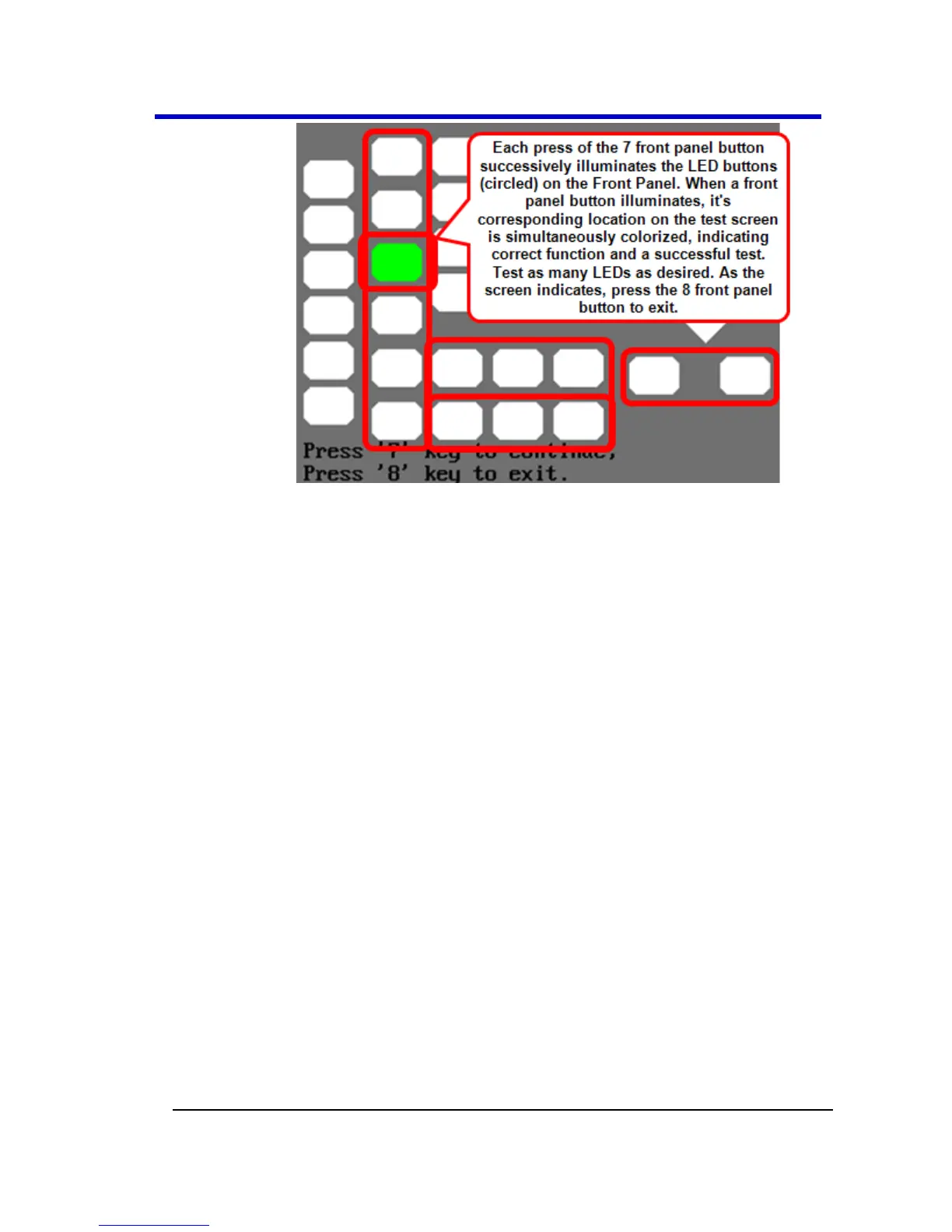LED Test - Each press of the 7 front panel button illuminates
successively from the Waveform Type buttons, to the Waveform
Signal Conditioning buttons, to the Save/Recall, Utility, and Help
buttons, to the two Output buttons (since these are the only LED
buttons on the Front Panel). When a front panel button
illuminates, it's corresponding location on the test screen is
simultaneously colorized, indicating correct function and a
successful test. Test as many LEDs as desired. As the screen
indicates, press the 8 front panel button to exit.
o Press the SelfCal option button and the WaveStation starts
a series of calibration tests as a progress bar is shown on
the Display Dialog indicating the percentage of completion.
When the progress reaches 100%, press any key to
continue.
o The Cancel option button may also be pressed and returns
you to the 2/2 main Util menu.
