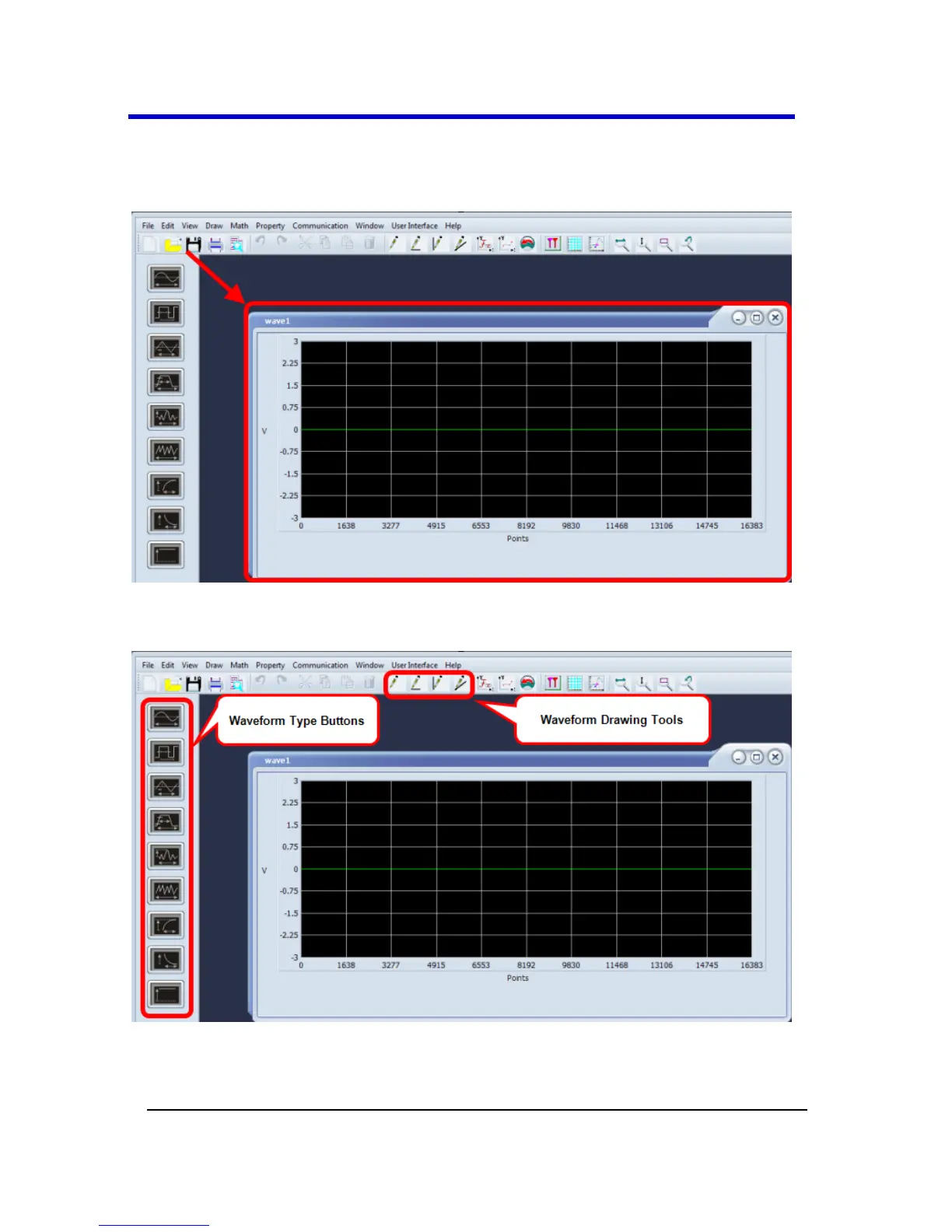Provide a Name for your waveform and, if desired, provide details for
Samples, VPP, Quantify, Frequency, and Period. Click the Ok button
when finished and your new Waveform is shown.
Now, you can modify your waveform as desired by either selecting one of
the Waveform Type buttons or using various Waveform Drawing Tools.
With your waveform setup as desired, click the Save button.
