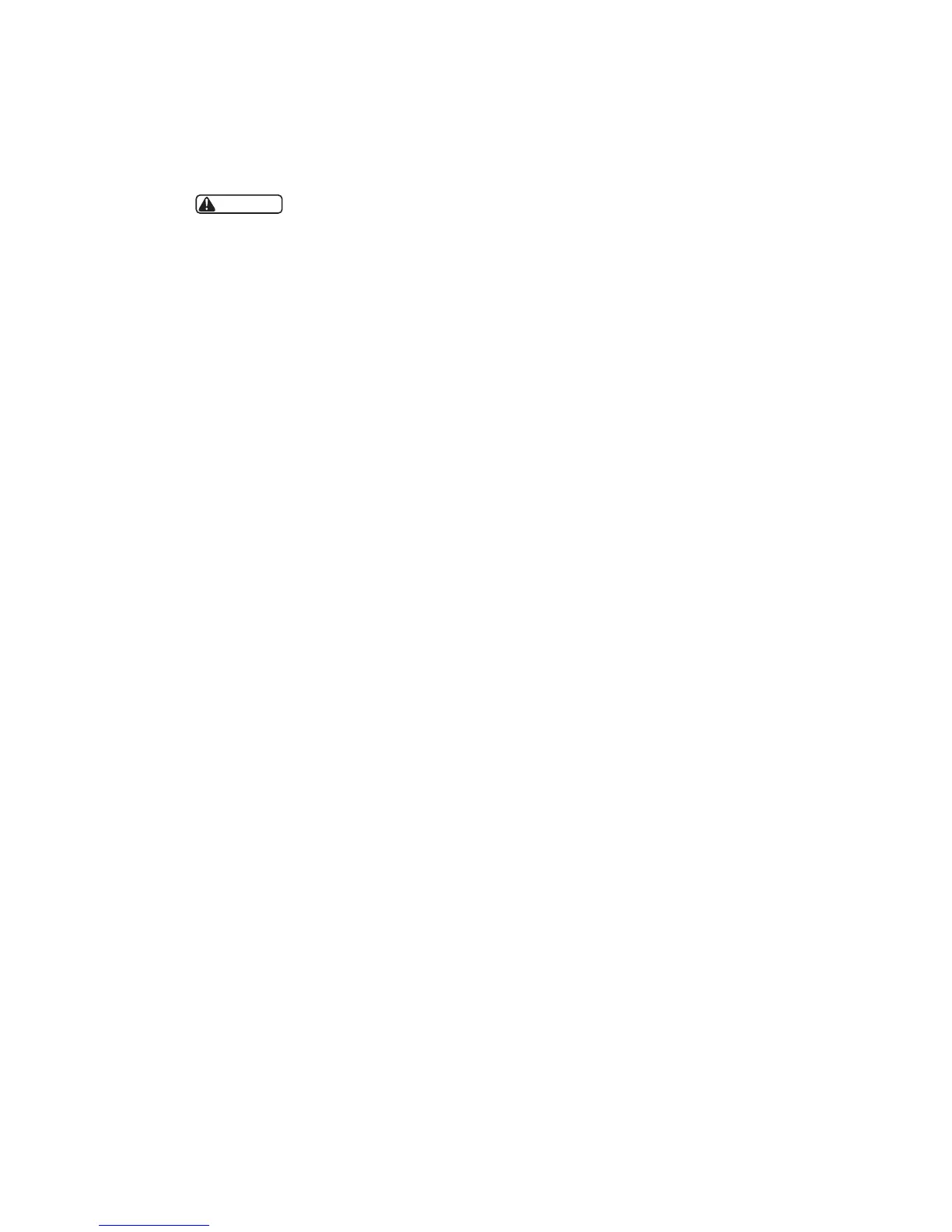14.2.3 ALTERNATE TWO-WIRE START/STOP CONTROL METHOD
This method requires TB-13C to be set for RUN REVERSE, which will disable TB-1 as a STOP
switch! Incorrect use of TB-1 may result in damage to equipment and/or injury to personnel!
Refer to Parameter 49 - TB-13C.
FORWARD ROTATION ONLY
1. Select REMOTE mode (see 14.2.1).
2. Program Parameter 27 - ROTATION to FWD & REV.
3. Program Parameter 49 - TB13C to START REVERSE. This will force TB-12A to act as RUN
FORWARD.
4. Wire a normally open maintained contact between TB-12A and TB-2. Close this contact to START
the drive in FORWARD, and open this contact to STOP the drive.
FORWARD and REVERSE ROTATION with TWO RUN CONTACTS
1. Follow 1-4 above and also wire a normally open maintained contact between TB-13C and TB-2. Close
this contact to RUN the drive in REVERSE, and open this contact to STOP the drive.
FORWARD and REVERSE ROTATION with ONE RUN CONTACT
1. Follow 1-3 above and wire a normally open maintained contact between TB-2 and the common of a
single-pole, double-throw toggle switch. Wire the poles of the toggle switch to TB-12A and TB-13C.
Select the desired rotation with the toggle switch. Close the maintained contact to RUN, and open to
STOP.
32
