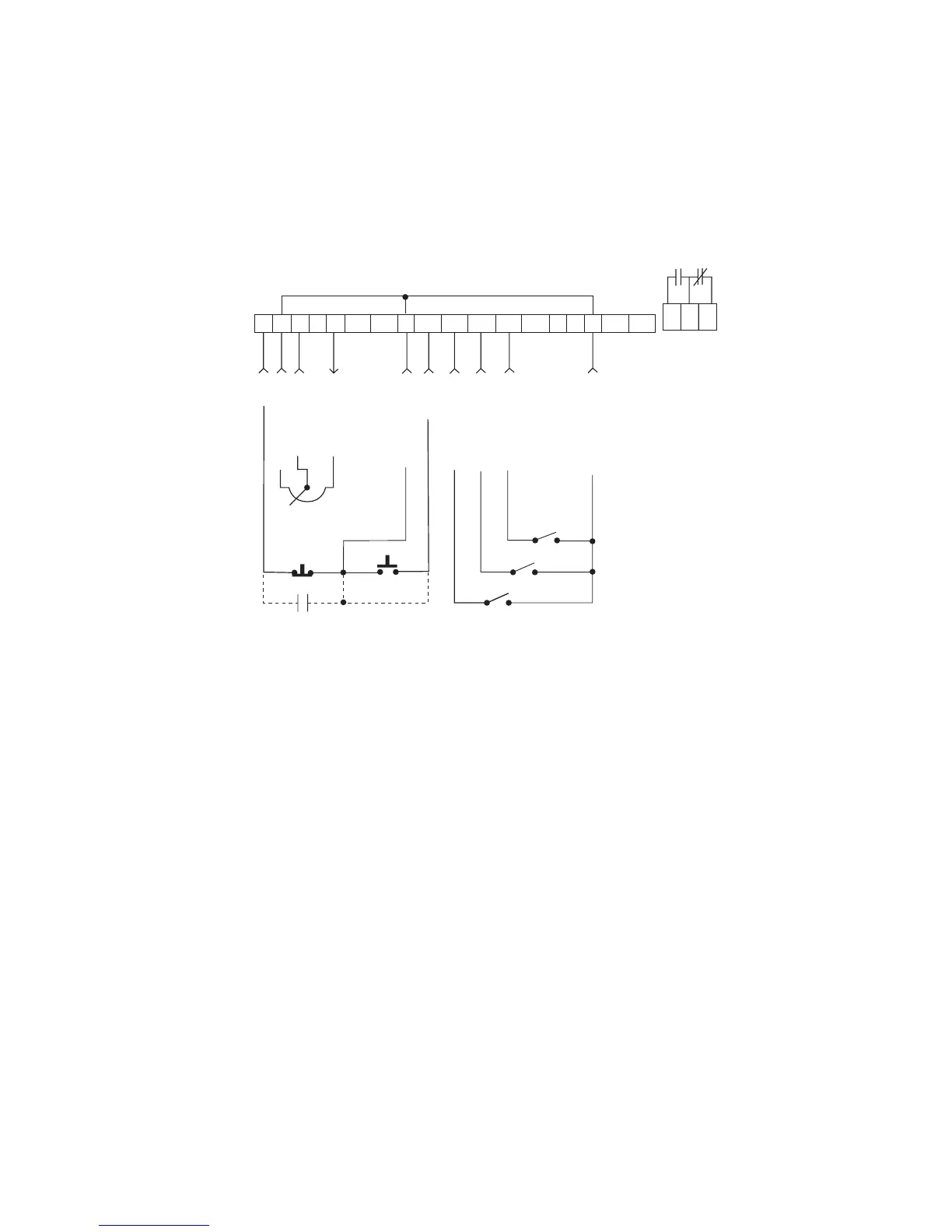15.4 SPEED POT AND PRESET SPEED CONTROL
Shown below is the wiring diagram for a control scheme that utilizes a speed pot and PRESET SPEEDS for
speed control, and either a two-wire or three-wire START/STOP circuit:
NOTES:
1. Program the PRESET SPEEDS (Parameters 1-4) to the desired values.
2. Program TB-13A to select SPEED #1, TB-13B to select SPEED #2, and TB-13C to select SPEED #3
(refer to Parameters 47, 48, and 49)
3. To select a preset speed, close the appropriate terminal to TB-2. To select SPEED #4, close any two of
the preset speed terminals to TB-2.
4. Speed pot control can be selected by one of two methods. If none of the preset speeds are selected (all
TB-13 terminals are open), the drive will default to speed pot control if Parameter 29 - MANUAL is
set to 0-10 VDC. The speed pot can also be selected if one of the TB-13 terminals is programmed to
select 0-10 VDC and that terminal is closed to TB-2.
5. If REVERSE rotation is required, TB-13C cannot be used to select SPEED #3. TB-13C must be
programmed to select RUN REVERSE or START REVERSE, leaving only TB-13A and TB-13B to
select preset speeds.
39
