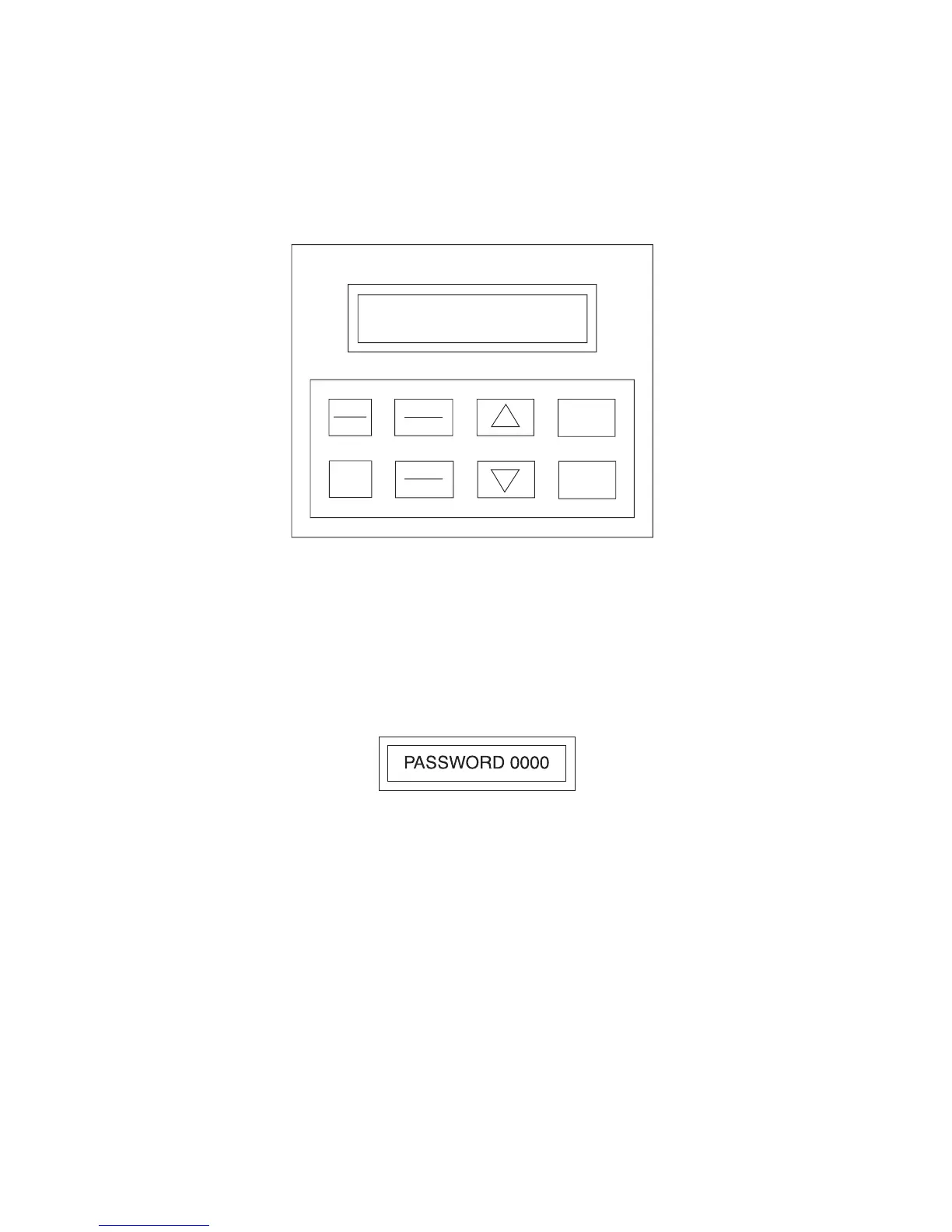16.0 PROGRAMMING THE MICRO SERIES DRIVE
16.1 PROGRAMMING THE PARAMETERS
The MICRO Series keypad serves two purposes: operating the drive when in the LOCAL mode, and
programming the parameters for particular applications. The keypad is shown below, along with the display
that should appear when the drive is first powered up:
To program the drive, the PROGRAM mode must be entered by pressing the PROG/RUN button. If
the password protection is disabled, pressing the PROG/RUN button will result in direct entry into the
PROGRAM mode. If the password protection is enabled, the PASSWORD prompt will appear when an
attempt is made to enter the PROGRAM mode. The PASSWORD prompt appears as follows:
To enter the password. use the UP and DOWN arrow keys to scroll to the password value, and then press
the ENTER key.
NOTE: The factory default password is 0019.
40
