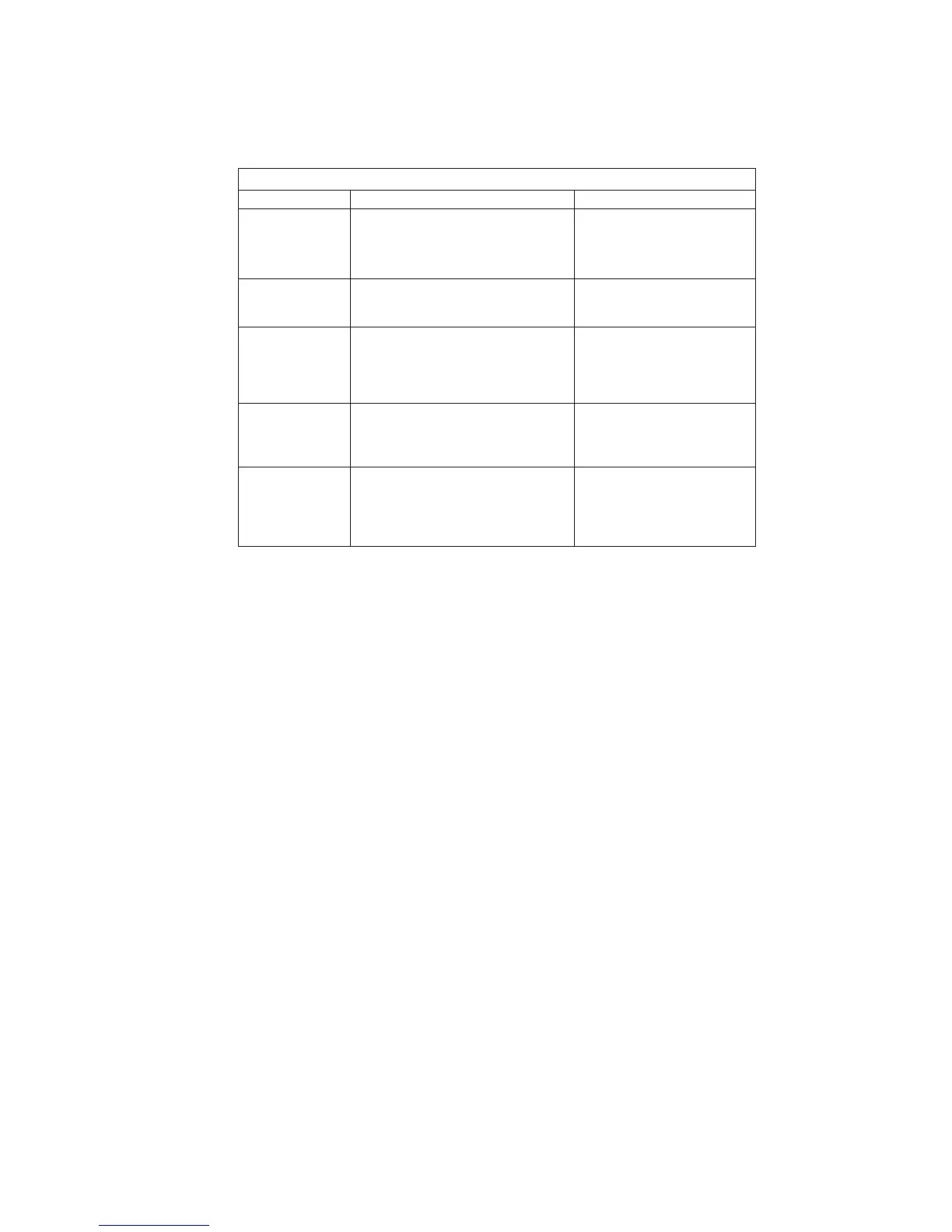70
FAULT MESSAGES
FAULT DESCRIPTION POSSIBLE CAUSES
EXTERNAL External fault: TB-13D is open or closed Check setting of Parameter
to TB-2, depending on setting of 50-TB13D.
Parameter 50 - TB13D. Check devices wired between
TB13D and TB-2.
DB ERROR Dynamic Brake fault: DB circuit has The DB duty cycle is too high,
sensed a resistor overload. causing the resistors to overheat.
CONTROL Control Board fault: New software has Perform a factory reset using
been installed that is different from the Parameter 65-PROGRAM.
previous version. This will update the software
and allow the fault to be reset.
INTERNAL Internal Fault: The microprocessor Electrical noise on control
INTERN (#) has sensed a problem. wiring.
Defective microprocessor.
Blank Display The power supply has shut down. Check heatsink fans (if equipped).
(drive will not run) This can be the result of clogged or Clear any obstructions. If they
failed heatsink fans. are not clogged, contact the AC
Tech Service Department.