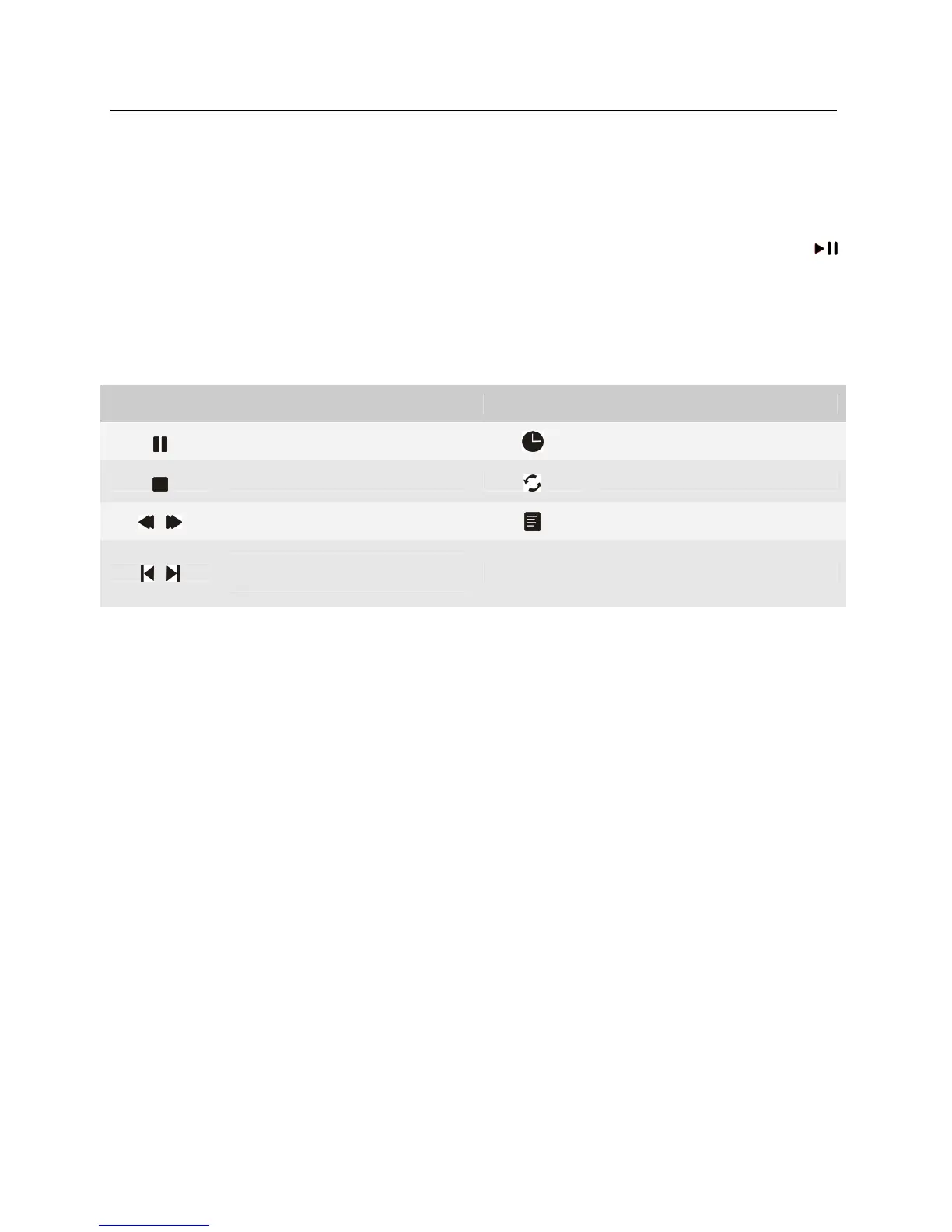19
Media Playback
3. In the Music submenu, press the▲▼◄► direction button to select your storage device and
press the ENTER button to open it. The songs list will appears.
4. In the songs list, you can use the ▲▼◄►buttons to select one of them and press ENTER or
button to play it. Press Exit button to exit the Music player.
Function Buttons
Button Function Button Function
Start or pause the playback
Go to your desired position.
Stop the playback.
Select the repeat mode.
Search backward or forward.
Open or close the play list.
Return to the previous song or
skip to the next song.
Note: When playing photo, movie and text files, the function buttons may vary from the above ones.