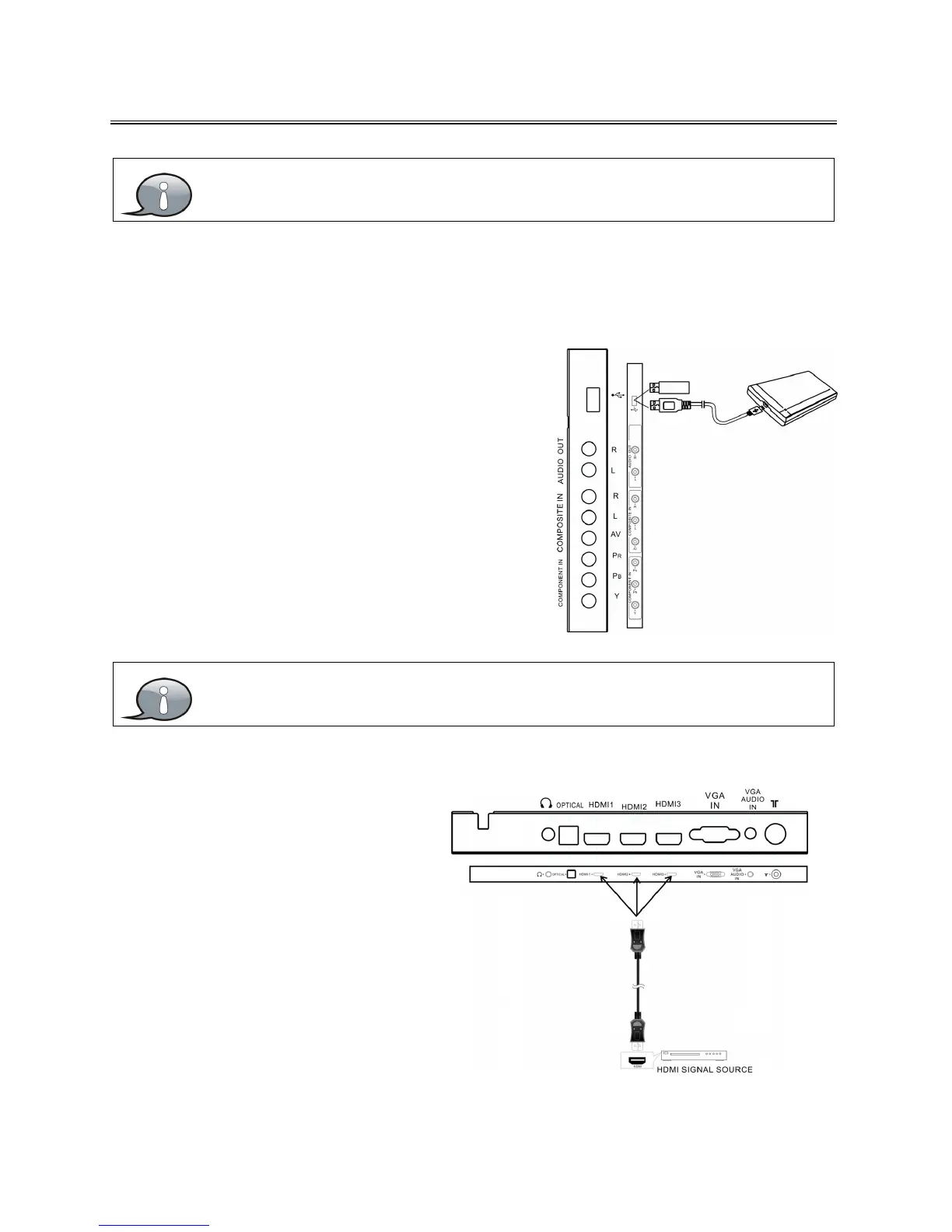9
System Connections
Do not connect the power cord until all other connections have been made.
Ensure that you observe the color code when connecting audio and video cables.
Connecting to the Power Supply
Connect the plug of the power cord on the rear panel of the unit to the AC100~240V wall outlet.
Connecting a USB Device
This unit is designed with a USB port so that you can
connect your USB device for media play, record or software
upgrade. See the figure below:
Make sure that the desired file for media play or software upgrade is stored in the USB
device before connection.
Connecting to an External HDMI Signal Source
1. Connect an HDMI signal source to one
of the HDMI jacks on the rear panel of
the unit.
2. After connection, turn on the power of
the unit and the HDMI signal source.
3. Press INPUT then direction buttons to
select HDMI 1, HDMI 2 or HDMI3 mode,
and then press the ENTER button to
confirm.