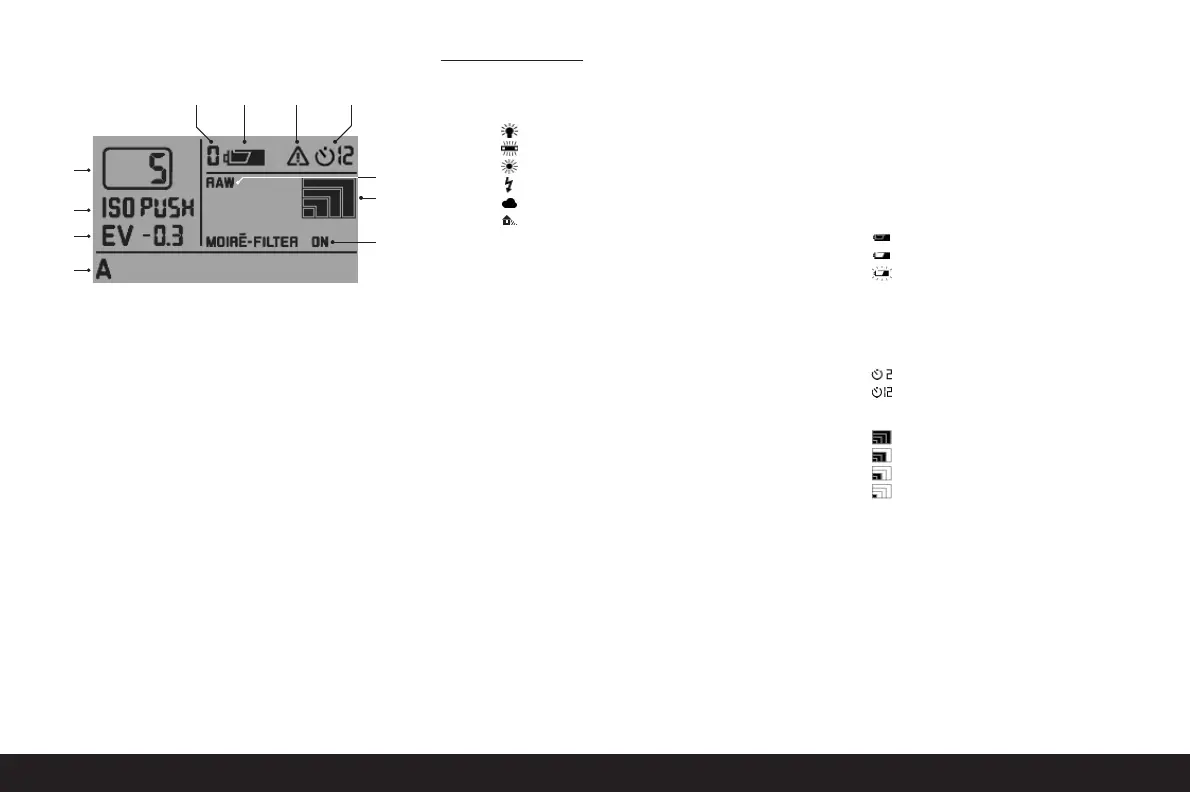2.2
On the data panel
2.2.1 W
hite balance
a.
A
for automatic setting
1
b.
for incandescent lamp light
c.
for fluorescent tubes
d.
for sunlight
e.
for flash light
f.
for light cloud, haze etc.
g.
for cast shadows
h.
M
(Example) for manual setting by
measurement
i.
5000K
(Example) Directly adjustable color
temperature value
2.2.2
Exposure compensation
(±3EV in 0.5 EV steps, to be set on camera)
2.2.3
Sensitivity
a. ISO 100
1
b. ISO 200
c. ISO 400
d. ISO 800
e. ISO PUSH
(Higher sensitivity, corresponds to ISO 1600,
only accessible via menu control, 2.2.7 also appears)
2.2.4
Remaining number of pictures
2.2.5
Selected user profile
(only if selected, includes functions 2.2.1/.3/.8/.9/.10
and menu settings)
a. No display:
Current setting(s) do not
correspond to a stored user profile
1
b. 0
Factory setting (cannot be changed)
c. 1
1
st
stored user profile
d. 2
2
nd
stored user profile
e. 3
3
rd
stored user profile
2.2.6
Battery charge level
a.
Fully charged
b.
Partially discharged
c.
Flat
2.2.7
Indication for
ISO PUSH
(only in conjunction with 2.2.3e)
2.2.8
Self timer activated/running
(flashes during delay time)
a.
2 seconds delay
b.
12 seconds delay
2.2.9 Resolution
a. (3872 x 2576)
1
b. (2896 x 1920)
c. (1920 x 1280)
d. (1280 x 848)
2.2.10
Compression/file format
a.
RAW
1
b.
TIFF
c.
JPEG FINE
d.
JPEG BASIC
2.2.11
Moiré filter setting
1
Factory default settings
The displays / 69
2.2.1
2.2.2
2.2.3
2.2.4
2.2.9
2.2.10
2.2.11
2.2.5 2.2.6 2.2.7 2.2.8
