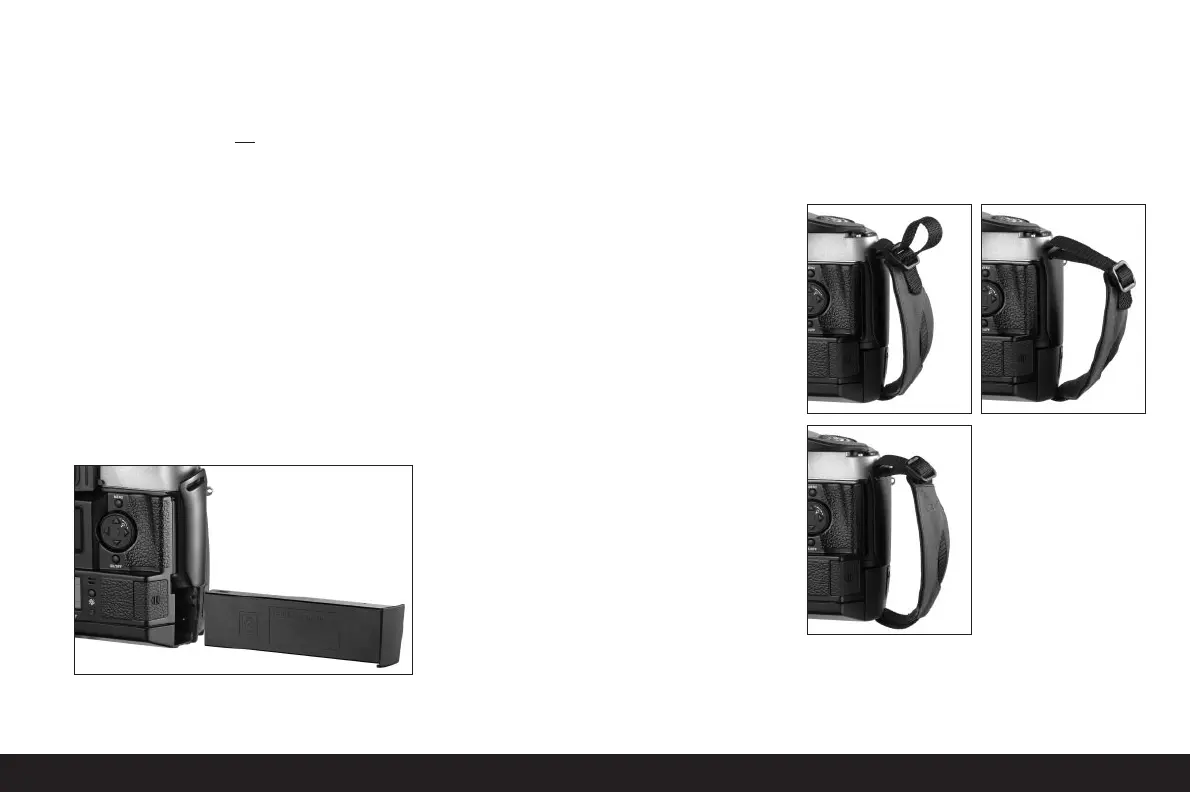If the adhering particles cannot be removed using the
method described, Leica recommends cleaning with
“Sensor Swab” (type 3, width 24mm) in conjunction
with the “Eclipse” cleaning solution made by Photo-
graphic Solutions Inc.. Do not use the pec*pad cloths
supplied to clean the sensor. In addition, make sure
that the instructions enclosed with the products are
exactly followed. More details and dealer addresses for
this cleaning system can be found at:
http://www.photosol.com.
Inserting/removing the battery into/
from the power unit
Inserting
1. Switch off the Digital-Modul-R (see p. 81).
2. Hold the battery so that the side with the guide
(1.54) is pointing forward (towards the lens).
3. Guide the battery into the resulting slot and
4. slide it to the far left. The battery is automatically
locked in place once it overcomes the spring force.
Notes:
• The battery should be charged before using the
Digital-Modul-R for the first time (see p. 78).
• The Digital-Modul-R should be switched off before
removing the battery.
Removing
5. Press the unlocking slider 1.44 upwards. The spring
force then causes the battery to spring upwards so
that you can take hold of it
6. and completely remove it.
Setting the grip strap length
The integrated grip strap (1.26) provides extremely
convenient handling and carrying – even over a long
period and in conjunction with long and heavy lenses.
The series of figures shows how you can adjust the grip
strap length.
Detailed guide/ Preparation / 77
