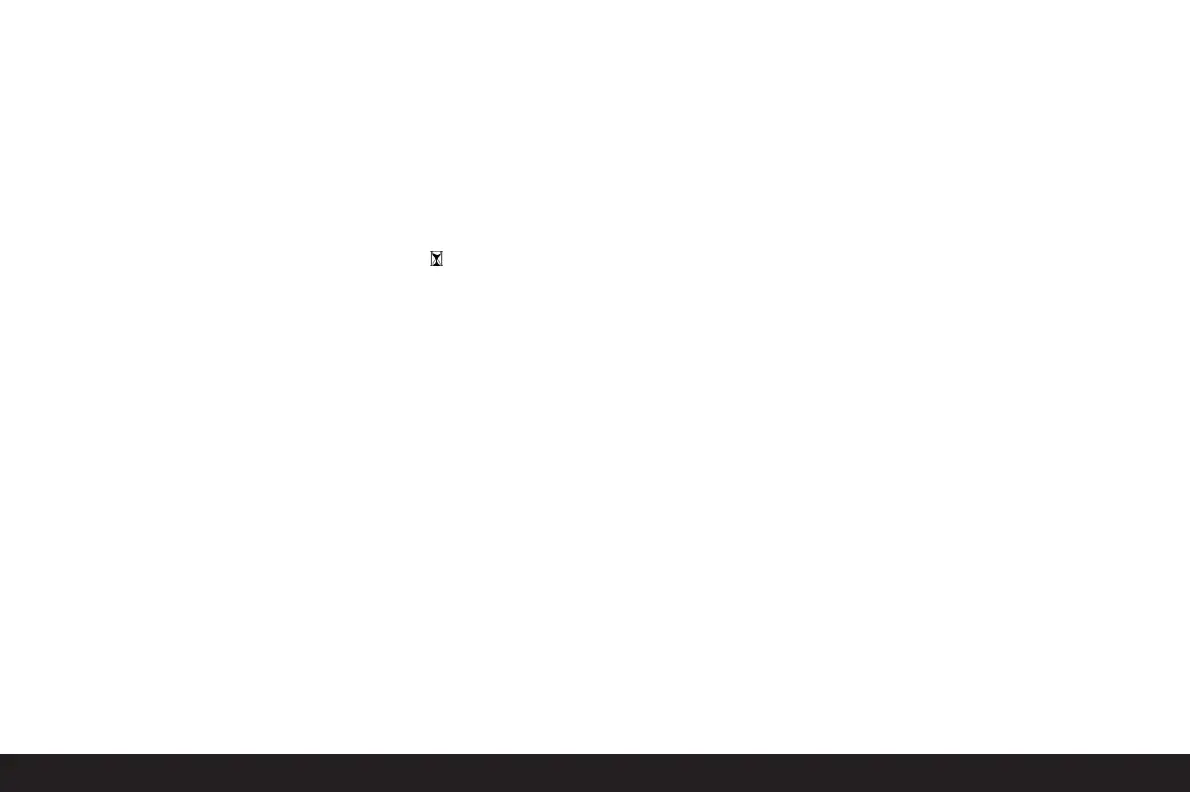102 / Detailed guide / Review mode
Formatting the memory card
It is not normally necessary to format (initialize) the
memory card. However, if the
Memory card error
message is displayed, it is necessary.
Nevertheless, it is recommended that the memory card
be formatted occasionally, as a certain amount of
residual data (info accompany pictures) can take up
some of the memory capacity.
Important:
When formatting, all information present
on the card, including picture files and all other data,
e.g. music files, is irretrievably lost. You should there-
fore get into the habit of transferring all your pictures
onto a secure bulk storage medium, e.g. the hard drive
on your computer, as soon as possible.
Notes:
• Do not switch off the Digital-Modul-R while the mem-
ory is being formatted.
• If the memory card has been formatted in a different
device, e.g. a computer, you should format it again in
the Digital-Modul-R.
• If the memory card cannot be formatted, you should
ask your dealer or Leica for advice.
• Even protected pictures (see previous section) are
deleted when formatting the memory card.
Procedure
In the menu (see p. 70/86), select
Format
(3.15).
• The corresponding submenu appears in the monitor
(1.11).
To guard against unintentional settings, you then have
to confirm in the corresponding submenu that you defi-
nitely want to format the memory card.
Displays during formatting
• During the formatting process, the hourglass symbol
briefly appears in the display, the submenu then
disappears and the
No valid image to play
message
briefly appears in the otherwise empty monitor dis-
play, after which the menu items appear again.
