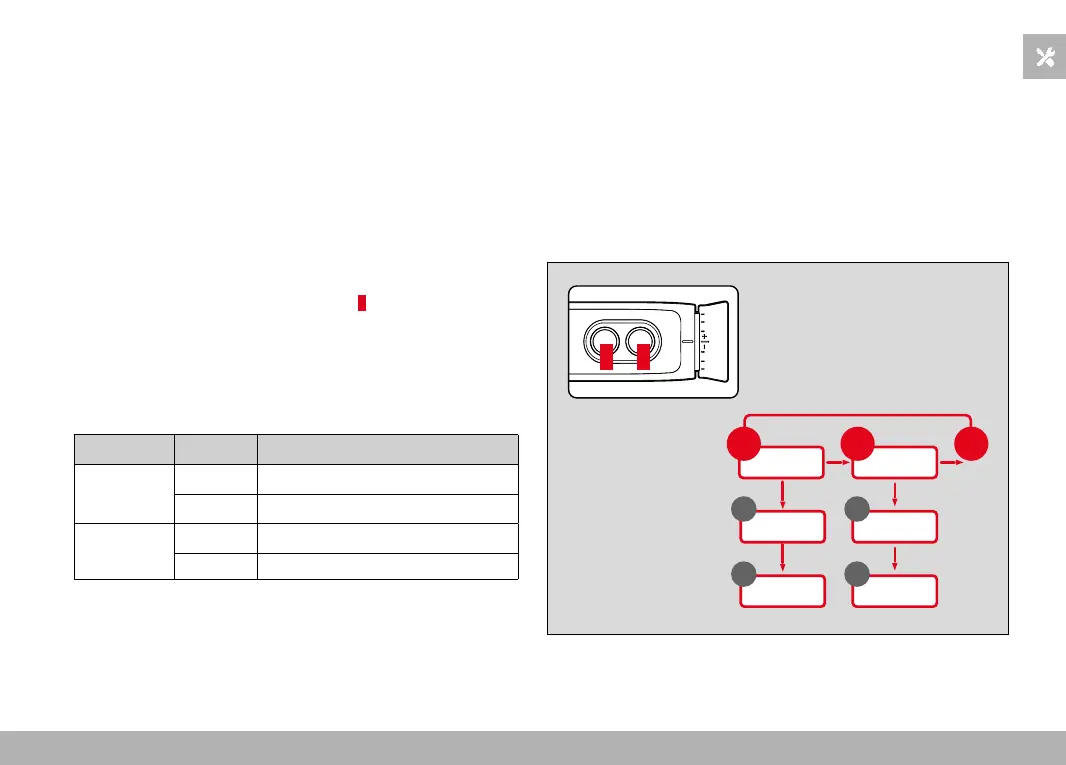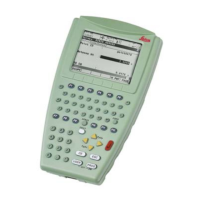SETTINGS AND OPERATION
13
SETTINGS AND OPERATION
ACTIVATING THE RANGEFINDER
▸ Press the main button
• The device switches on and the target mark appears.
MENU CONTROL
ACCESSING THE MAIN MENU
▸ Press and hold the menu selection button 1 (≥3 s)
• eu.us appears.
NAVIGATING IN THE MAIN MENU
▸ Press the menu selection button repeatedly (<2 s each time) until
the desired menu item appears
Menu item Options Description
eu.us us
Yard display
eu
Meter display
ehr on
Activate EHR
off
Deactivate EHR
SELECTING SETTINGS
▸ Press the main button repeatedly (<2 s each time) until the desired
menu item appears
• The selected setting is initially lit continuously as confirmation,
then the display switches to the next menu item and then dis-
appears if no further settings are made.
MENU OVERVIEW
21
eu.us ehr
on
off
us
eu
1 1
2
2
2
2
1
Subject to changes in design and model features.
