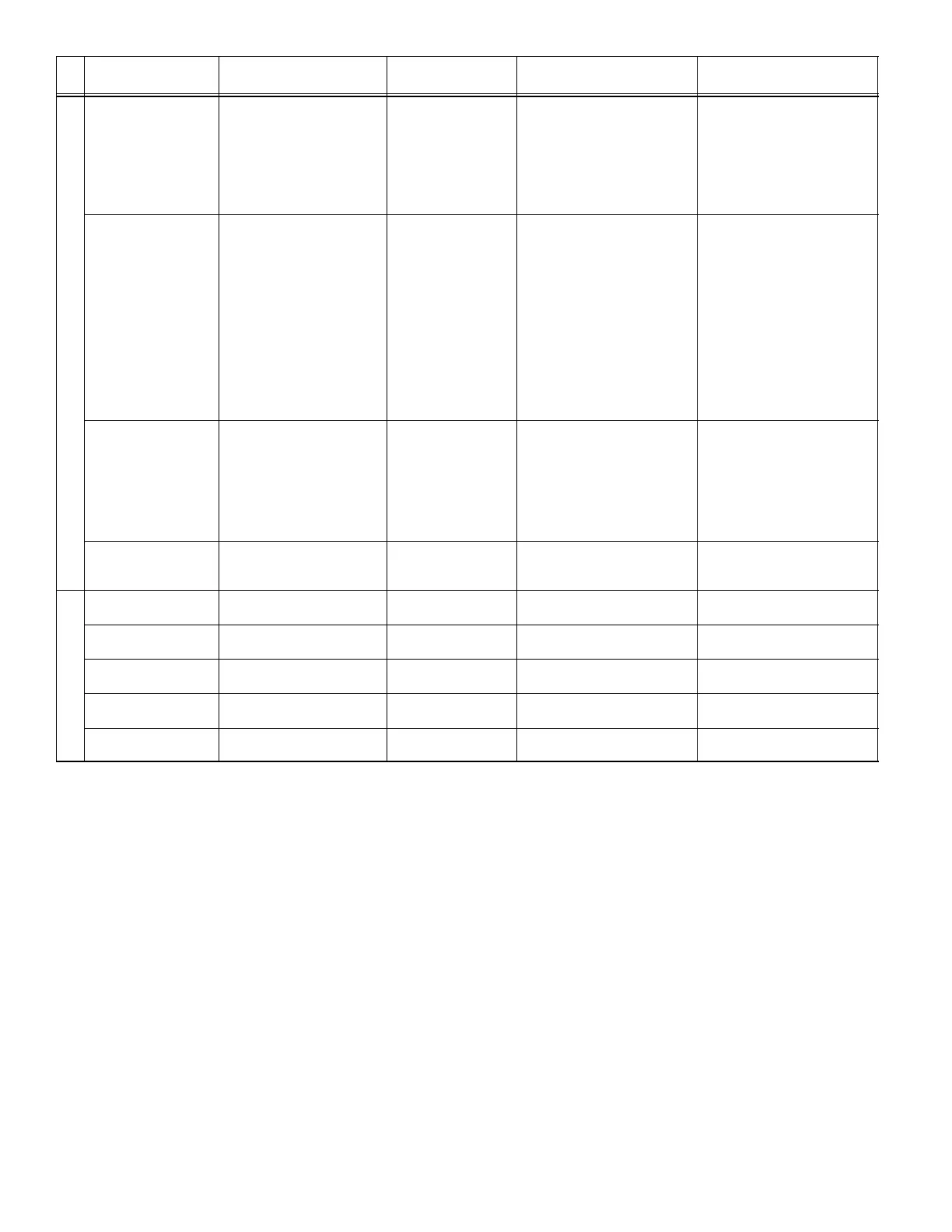506230−01 05/09
Page 26
Action to Clear /
Recovery Condition
System Action
Display Text
(Screen2)
Display Text (Screen1)Condition
ERROR MESSAGE
Humiditrol and Dew
point disable and Out-
door sensor reads out
of range (installer set-
ting OUTDOOR SEN-
SOR is set to YES)
NO OUTDOOR SENSOR
REMIND CLEAR SER-
VICE
See
REMIND/CLEAR/
SERVICE notes
The display of Outdoor sensor
from HOME will be turned
OFF. If user turns on the dis-
play from USER SETTINGS,
this error is displayed again.
NOTE: This error would not
occur if the system is in Arm-
chair programming.
If the outdoor sensor reads a
value within its normal range.
(User can call the dealer to re-
place outdoor sensor). User
can also use CLEAR to erase
the error.
Hum sensor error
(With Humidifier or
Dehumidifier): condi-
tions are
0%: Stat will detect
error
0−10%:Stat may de-
tect error
10−90%: Normal
operation
90−93%: Stat
may detect error
93%: Stat will detect
error
HUM SENSOR ERROR
REMIND SERVICE
See
REMIND/SERVICE
notes
All the humidity operation will
stop and the reading for hu-
midity will not be valid. This
message indicates something
seriously wrong with the ther-
mostat.
The display of Indoor Humidity
from HOME will be turned
OFF. If user turns it on again,
the error is displayed.
Replace Thermostat
Hum sensor error
(Without Humidifier or
Dehumidifier): sensor
reads out of range 0%
to 100%
HUM SENSOR ERROR
REMIND SERVICE
See
REMIND/SERVICE
notes
The reading for humidity will
not be valid. This message in-
dicates something seriously
wrong with the thermostat.
The display of Indoor Humidity
from HOME will be turned
OFF. If user turns it on again,
the error is displayed.
Replace Thermostat
L input detection HVAC ERROR DETECTED
REMIND SERVICE
See
REMIND/SERVICE
notes
Message is displayed in the in-
formation display area. Out-
side unit may stop working.
If the L signal is removed, the
message is cleared. OR User
can call the dealer.
REMINDERS
Media Filter REPLACE MEDIA FILTER
REMIND RESET
See REMIND/RESET
notes
Displayed on both lines on
HOME.
User either push RESET or
REMINDER button
UV Lamp REPLACE UV LAMP
REMIND RESET
See REMIND/RESET
notes
Displayed on both lines on
HOME.
User either push RESET or
REMINDER button
Humidity Pad REPLACE HUM PAD
REMIND RESET
See REMIND/RESET
notes
Displayed on both lines on
HOME.
User either push RESET or
REMINDER button
Routine sys check up ROUTINE SYS CHECK−UP
REMIND RESET
See REMIND/RESET
notes
Displayed on both lines on
HOME.
User either push RESET or RE-
MINDER button
PureAir
mainte-
nance
REPLACE METAL INSERT
REMIND RESET
See REMIND/RESET
notes
Displayed on both lines on
HOME.
User either push RESET or RE-
MINDER button
table continued on next page
