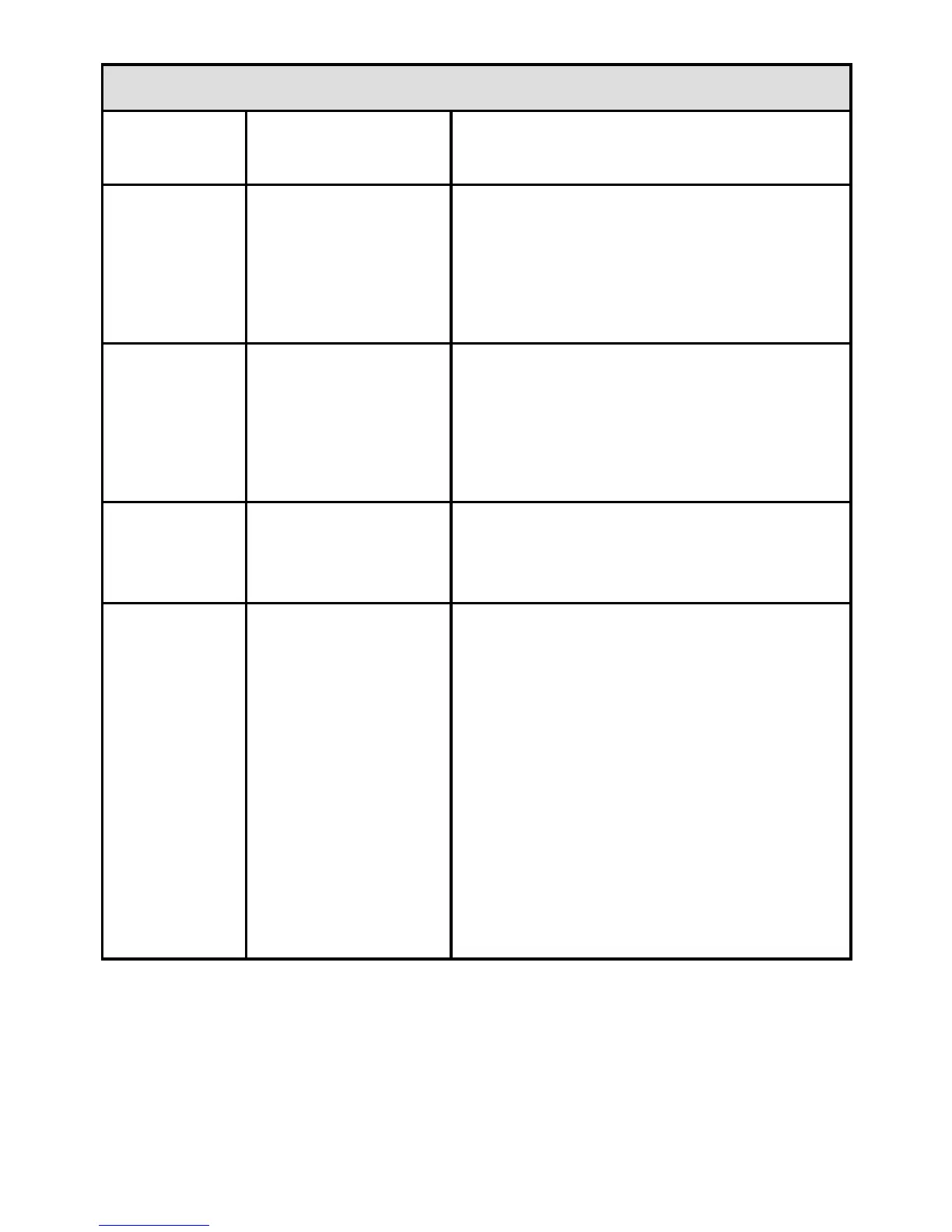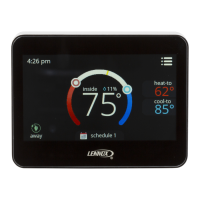Page 28
Advanced Settings (Continued)
User Set−
Up No.
Selection DescriptionSet−Up Name
0520
UV Lamp Re-
placement Re-
minder
Select option for UV lamp re-
placement reminder timer. Op-
tions:
0 − Reminder is off
1 − 365 run time days
0540
Number of Peri-
ods
Select option for number of
scheduling periods. Options:
2 − Two periods (wake and sleep)
4 − Four periods (wake, leave, re-
turn, sleep)
0640 Clock Format
Select clock format. Options:
12 − 12−hour clock
24 − 24−hour clock
0670
Screen Lock−
Out
Select screen lockout. Options:
0 − All keys are functional;
screen is unlocked.
1 − Screen partially locked −− only
temp. up and down keys and
ability to enter installer set−up
mode and modify set−up selec-
tions are enabled.
2 − Screen fully locked −− only
ability to enter installer set−up
mode and modify set−up selec-
tions are enabled.
