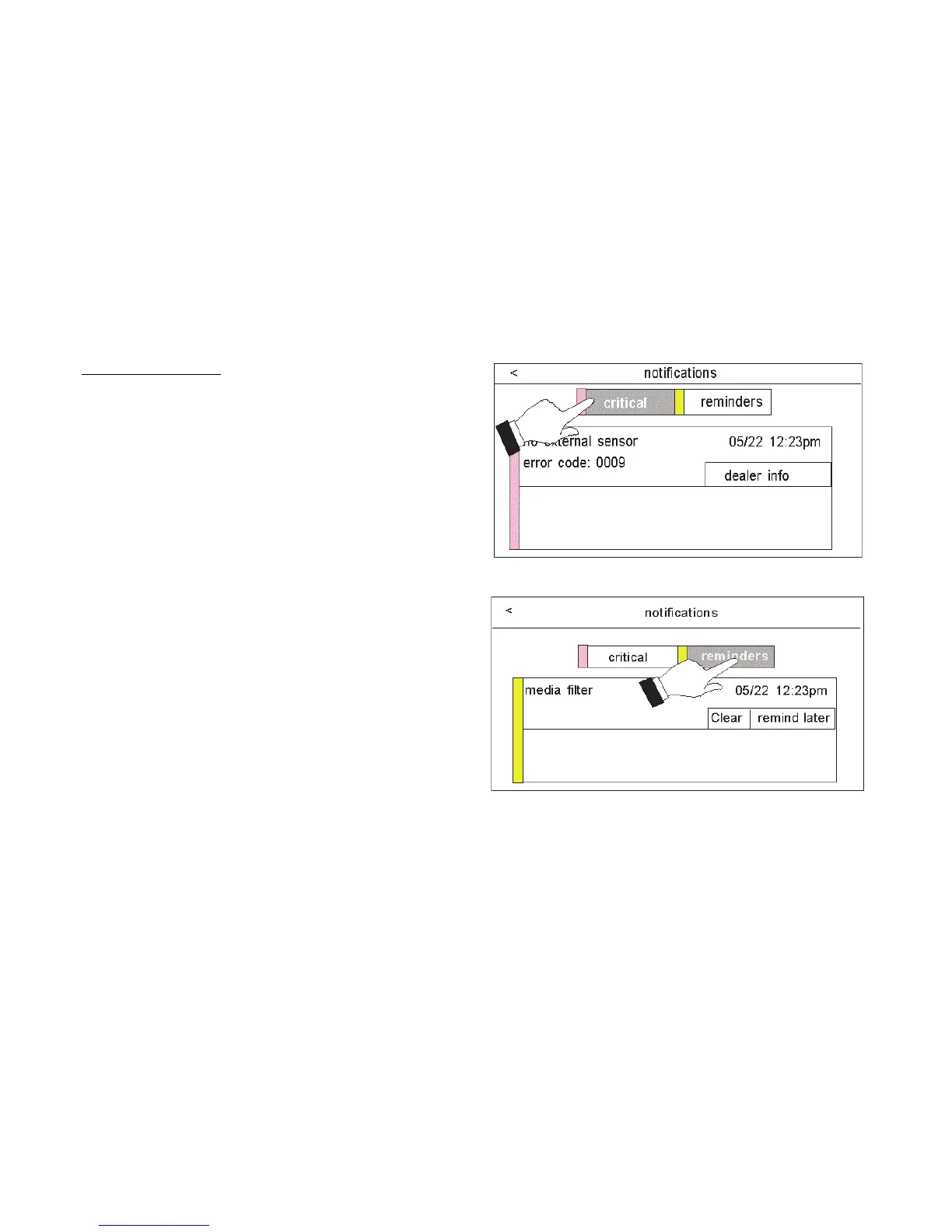12
NOTIFICATIONS
When a system error or reminder occurs, a pop-up
screen will appear indicating the condition.
S Error code notification — Press the back
button to dismiss a pop-up error notification.
Contact your dealer to resolve the issue.
S Reminder notification -- Make a selection to
either clear the notification or set a future
reminder.
Active notifications are listed under settings >
notification.
If critical errors occur, they are also displayed
under notifications as illustrated in figure 6. Touch
the contractor information option for assistance.
Reminders are displayed under notifications as
illustrated in figure 7. Choose to either clear the
reminder or remind later to receive another
notification after 1 day, 1 week, 1 month, 3 months,
or on a specific date.
Figure 6. Notifications - Critical
Figure 7. Notifications - Reminders
