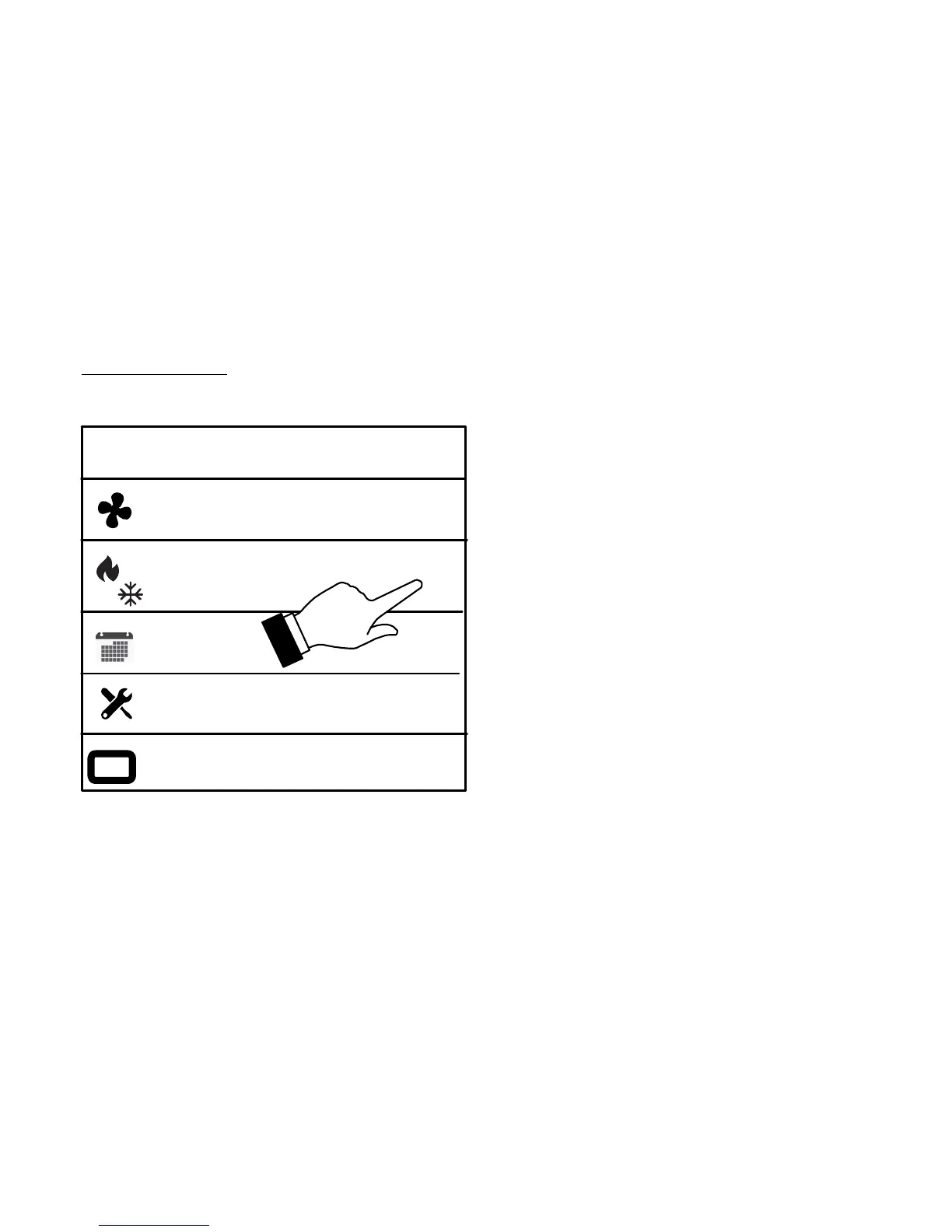16
USER SETTINGS
Any schedule can be selected by touching the
right-arrow next to the option
user settings
>
fan
heat/cool
>
>
<
general
display
>
>
reminders
Figure 10. User Setting Options
User Settings - Selection Descriptions
Tables 4 through 7 provides information for options
that can be selected for each setting.
Table 4. User Settings (Fan)
Setting
Selection
Function Description
fan
on, auto and
circulate
See table 2 on
page 10 for fan
operation de
tails.
When selecting circulate, you can set the circulate
off time from 1 to 30 minutes.
