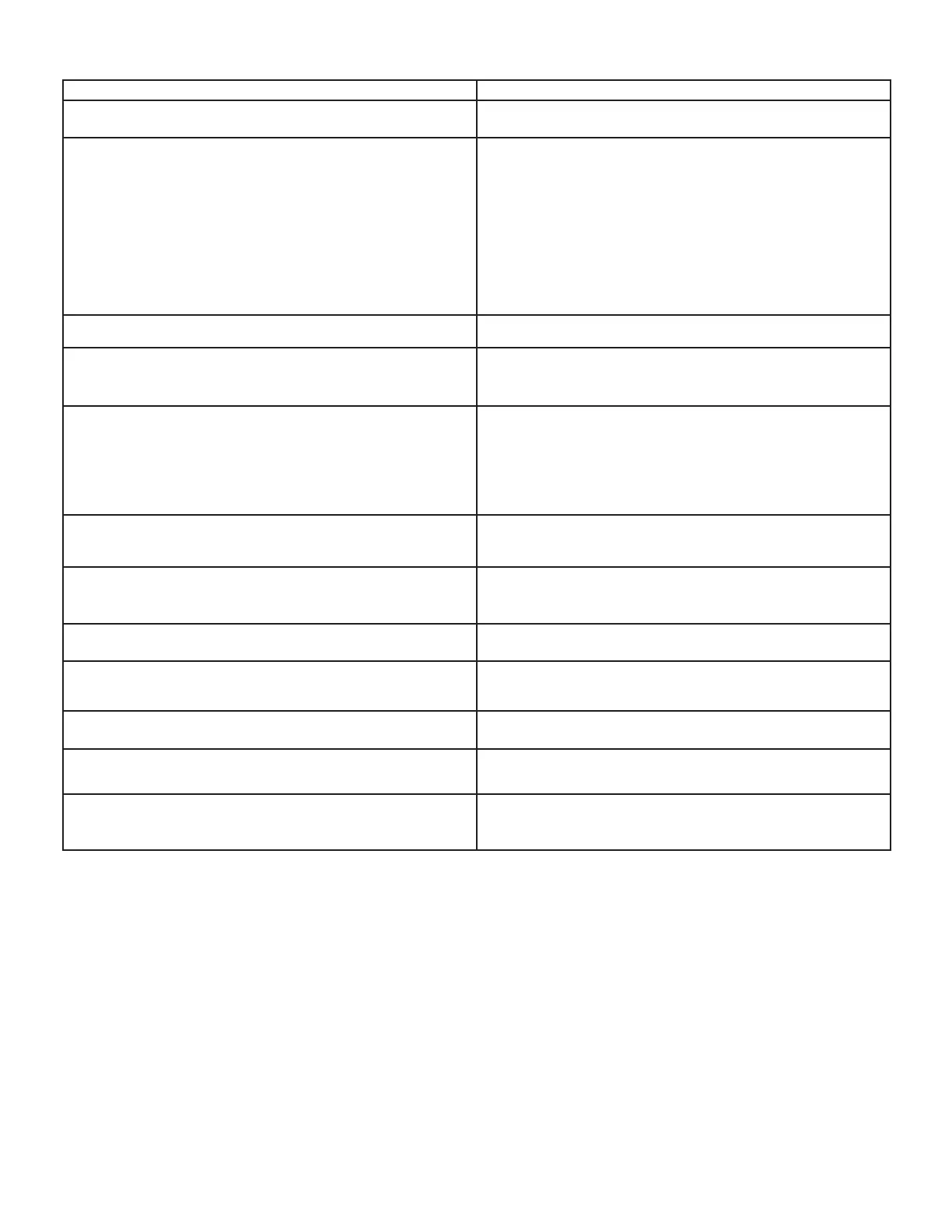Page 42
TABLE 8. Outdoor Control 7-Segment Unit Status Displays
Description Example of Display
Idle Mode: Decimal point ashes at 1 Hz.
Idle Mode: Decimal point ashes at 1 Hz (0.5 second on, 0.5 second o).
Display OFF.
Soft Disable Mode: Top and bottom horizontal line and decimal point ash at 1 Hz.
If indoor or outdoor control displays Soft Disable code:
1) Conrm proper wiring between all devices (thermostat, indoor and outdoor).
2) Cycle power to the control that is displaying the Soft Disable code.
3) Put the room thermostat through Setup.
4) Go to Setup/System Devices/Thermostat/Edit/push Reset.
5) Go to Setup/System Devices/Thermostat/Edit/push Reset All.
If the room thermostat detects a new device or a device that is not communicating,
it sends a Soft Disable. When this occurs, Alarm 10 is activated and the room
thermostat sends a Soft Disable command to the oending device on the bus
(outdoor control, IFC, AHC, EIM or Damper Control Module).
Soft Disable Mode: Top and bottom horizontal line and decimal point ash at 1 Hz
(0.5 second on, 0.5 second o).
The control in Soft Disable Mode is indicated by the following:
• On AHC, IFC and outdoor controls, Soft Disable Mode is indicated by ashing
double horizontal lines on the 7-segment display.
• On the Damper Control Module and EIM, the green LED will blink 3 seconds on
and 1 second o.
O.E.M. Test Mode
All segments ashing at 2 Hz (unless error is detected). NOTE - Control should be
replaced.
Anti-Short-Cycle Delay
The middle line ashes at 1 Hz for 2 seconds, followed by a 2-second display
of the number of minutes left on the timer (value is rounded up: 2 min. 1 sec. is
displayed as 3). If activated, the anti-short cycle delay time remaining is displayed
(default is 300 sec./5 min.).
Cooling Capacity: Shows cooling stage C1 or C2 operating if non-communicating.
Shows cooling capacity percentage i.e. C70 operating if installed with a S30
communicating thermostat. Example to the right indicates a cooling demand of 50
percent.
Cooling compressor capacity (1second on, 0.5 second o) followed by ambient
temperature.
Non-Communicating thermostat with second stage cooling active and ambient of
95F : C 2 pause A 9 5 repeat.
S30 communicating thermostat with 70% demand and ambinet of 95F: C 7 0 pause
A 9 5 Repeat
C 5 0 pause A 7 6
Diagnostic recall: Shows the last 10 stored diagnostic error codes.
If rst error is E 2 5 0, second E 2 3 1 pause E 2 5 0 pause
E 2 3 1
Next codes (up to 10) are shown using same method.
Fault memory clears
If there are no error codes stored: E pause 0 0 0.
After the fault memory is cleared, the following string ashes every 0.5 seconds:
0 0 0 0 pause
Active error in outdoor control Idle mode: Show all active error(s) codes.
Following display string is repeated if Error E 125 and E 201 are present:
E 1 2 5 pause E 2 0 1
Active error in run mode: Show current status and all active error(s) codes.
Following display string is repeated if Error E 440 is present while cooling demand
is 80 percent:
C 8 0 pause E 4 4 0
Outdoor Ambient Temperature (OAT): Any time OAT is within operating range,
value is displayed if unit is in diagnostic and non-diagnostic modes.
Following display string is repeated if cooling is active and OAT is 104°F:
C 3 5 pause A 1 0 4 pause
Liquid Line Temperature (LIQ): Any time LIQ is sensed in operating range, value
is displayed if unit is in diagnostic mode or manually enabled for non-diagnostic
modes.
Following display string is repeated if cooling is active and LIQ is 105°F:
C 3 1 pause L 1 0 5 pause
Charge Mode: When unit is in the charge mode, Suction pressure (SPxxx),
Suction Temp (Stxx.x), Superheat (SHxx.x), Liquid pressure (LPxxx), Liquid Temp
(Ltxx.x) and subcooling (SCxx.x) will be scrolled on the 7-segment display
The following string is repeated:
S P 1 3 5 pause S t 6 2 pause S H 1 5 pause L P 3 4 5
pause L t 9 6 pause S C 1 0 Repeat
