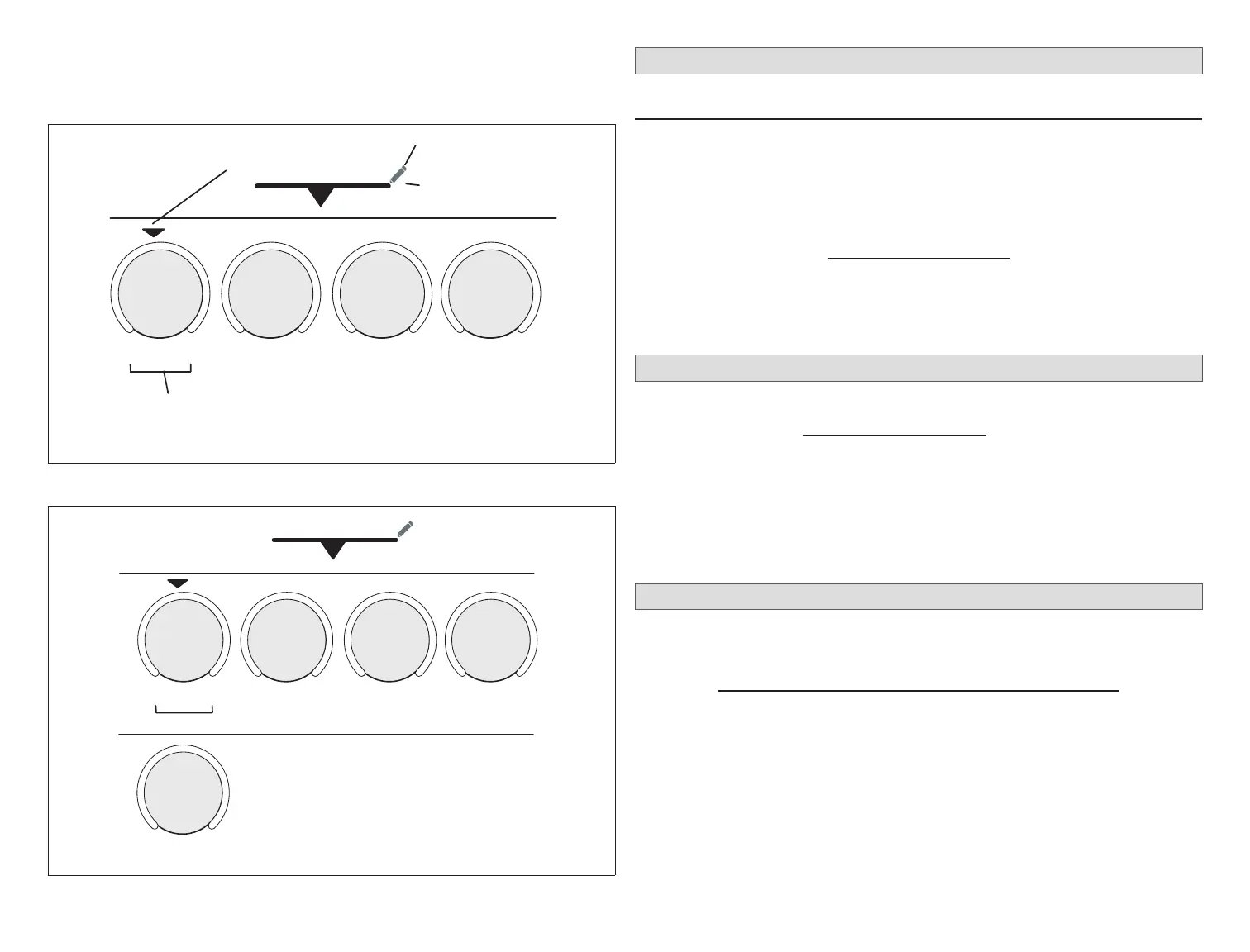22
zone being displayed will be a solid white circle. See “Table 1. Home Screen
and System Status Icons” on page 4 on how to rename each zone.
Each zone can also be renamed from menu > settings > iharmony zoning.
zones
80°
80°
80°
80°
Zone 1 Zone 2 Zone 3 Zone 4
ACTIVE ON HOME
SCREEN
PRESS ON THIS ICON TO EDIT
THE ACTIVE ZONE NAME.
ZONES WILL CHANGE TO EDIT.
WHEN EDITING ZONES THE
PENCIL ICON CHANGES TO
IN EDIT MODE ALL OF THE ZONES
RE UNDERLINED. PRESS ON ANY
ZONE TO RENAME. PRESS TO
EXIT.
NOTE: ZONE NAME MUST BE 22 CHARACTERS OR
LESS.
SYSTEM
Figure 18. Zoning Pop-Up Display (single-zone)
zones
80°
80°
80°
80°
Zone 1 Zone 2 Zone 3 Zone 4
SYSTEM
SYSTEM 2
80°
Zone 1
Figure 19. Zoning Pop-Up Display (multi-zone)
Reports
Installation Reports
Installation report is only available to the installer (dealer). Please contact your
dealer for a copy of your report.
Performance Reports
Performance reports are only available through the consumer portal at:
www.lennoxicomfort.com
Your dealer also has access through the dealer dashboard.
NOTE: Your dealer has the ability to view and generate reports (PDF) for up
to 12 months to email to homeowner.
Using the Secure Web Portal
Access all the great Wi-Fi enabled features on your iComfort
®
thermostat from
our secure web portal. www.lennoxicomfort.com.
After signing in from your computer, tablet or smart phone, you will be able to
view your iComfort system settings, adjust the temperature and view reminders
and alerts – just as you would on your iComfort thermostat at home. With a
familiar look and settings this simple, you should feel right at home.
From the web portal welcome page, you may also click on links to launch an
interactive demo or learn more about iComfort.
Amazon Alexa, Google Assistant and IFTTT Integration
The most current information provided by Lennox is available on the Lennox
iComfort Support Center at:
http://www.support.lennoxicomfort.com/help/index.html
Apple, the Apple logo, iPhone and iPad are trademarks of Apple Inc. registered
in the US and other countries.
Android is a trademark of Google Inc. Use of this trademark is subject to
Google permission.
Amazon, Echo, Alexa and all related logos are trademarks of Amazon.com,
Inc. or its afliates.
