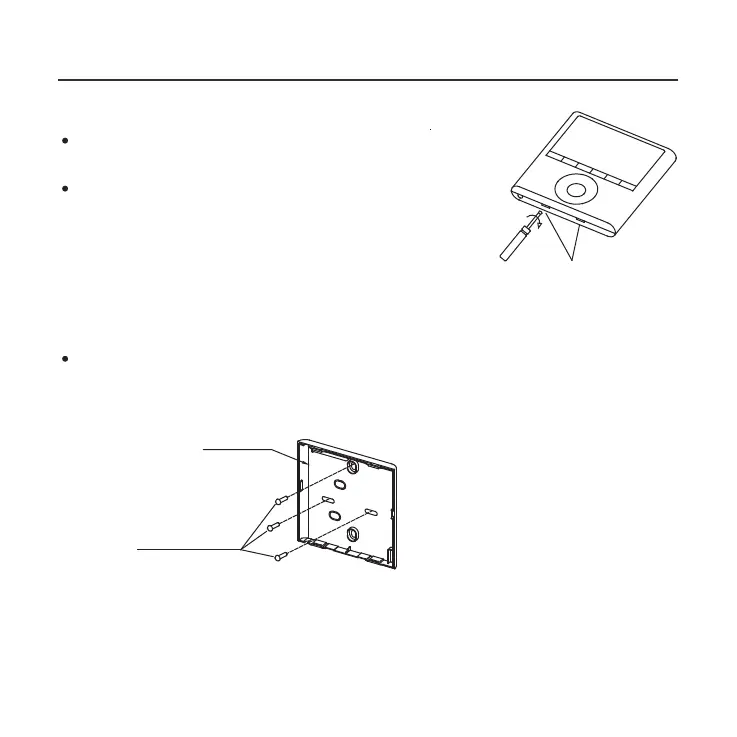7
3. INSTALLATION METHOD
Fig 3-5
Fig 3-6
4.Wire controller upper part Remove
Insert a at screwdriver into the slots in the
lower part of the wire controller (2 places).
Remove the upper part of the wire controller
(Fig.3-5)
For surface mounting, fasten the back plate on the wall with the 3
screws (M4x20) and plugs. (Fig.3-6)
Slots
NOTE: The PCB is mounted in the upper part
of the wired controller. Be careful not to
damage the board with the screwdriver.
5. Fasten the wire controller back plate
Back plate
Screws (M4×20)
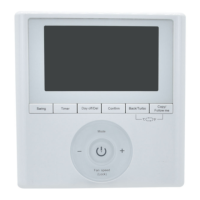