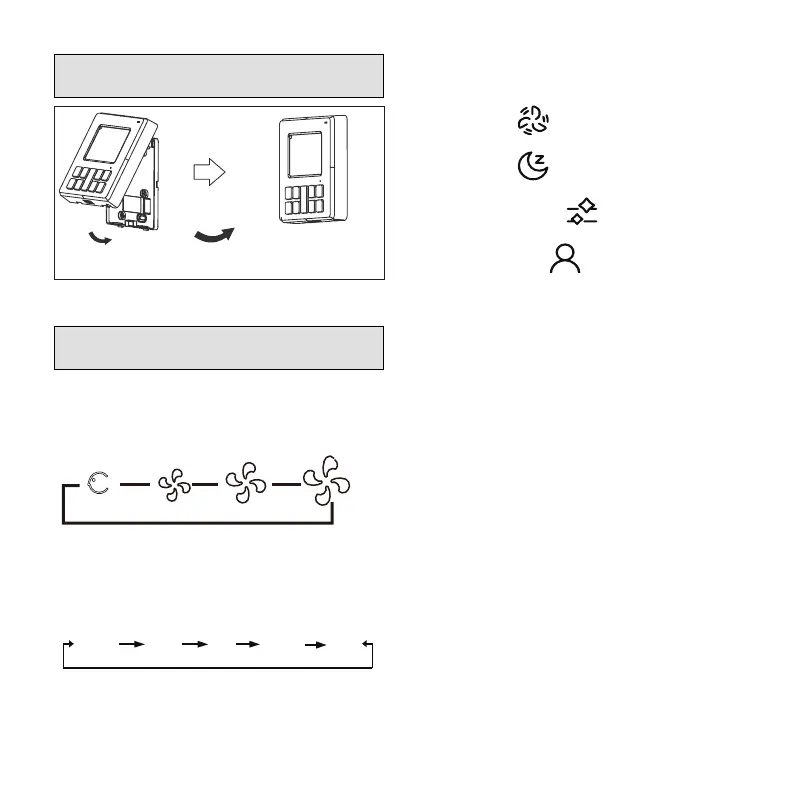5
Reattached the Top Panel
Figure 6. Reattaching Top Panel
User Information
1. FAN SPEED Button
Selects fan speed. Each button press cycles
through the following settings on display.
Auto
LowMed.
2. MODE Button
Select system operation modes. Push button to
cycle through each setting.
3. FUNCTION Button
Scrolls through unit operations in this order:
• Turbo
• Sleep
• Active Clean
• Follow Me
