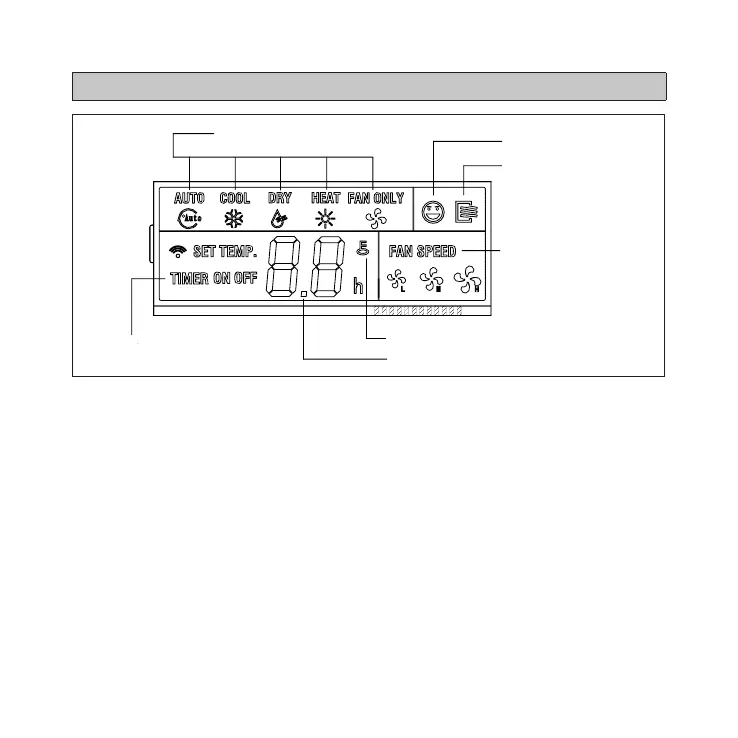6
Display
1
2
1 12
Operation mode indication
Follow me function
ON/OFF indication
Timer ON/OFF
Temperature display zone
Lock
Fan speed indication
Figure 6. Display
• Operation mode. These icons
show the current mode of operation.
Press the mode button to scroll
through the operation modes:
Auto → Cool → Dry → Heat → Fan.
• Timer ON/OFF. These icons light
to indicate that the indoor unit has a
timed auto-start or auto-stop set.
• Follow me. This icon displays when
the air temperature sensor in the
wired remote controller is the sensor
being used by the indoor unit. When
this function is off, the indoor unit uses
a built-in sensor.
• ON/OFF. This icon displays when the
indoor unit is turned on.
• Fan speed. Displays the current fan
speed.
• Lock. This icon displays when the
controller is locked.
• Temperature display. Displays
setpoint temperature.