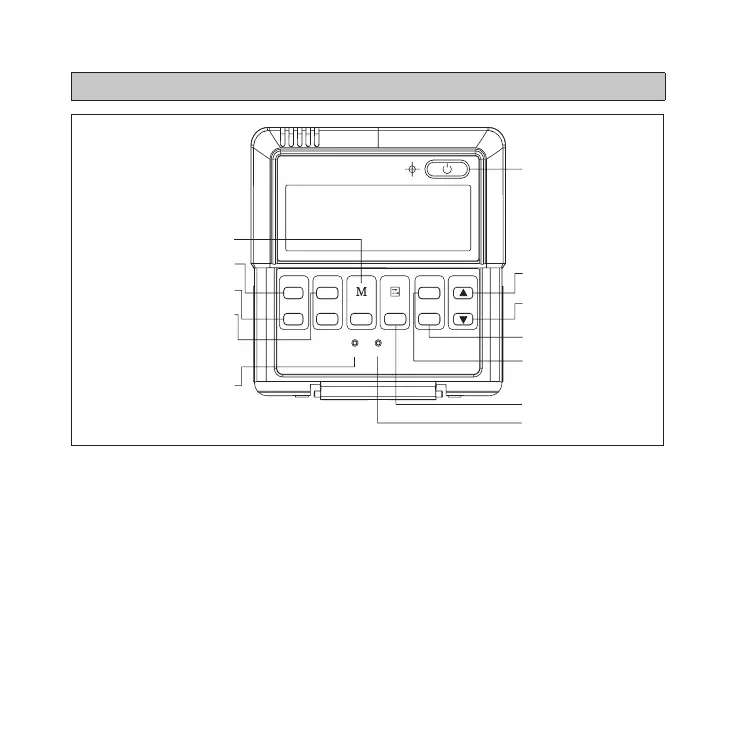7
Button Descriptions
MODE BUTTON
TIMER ON BUTTON
FOLLOW ME BUTTON
TIMER OFF BUTTON
RESET BUTTON
ON / OFF BUTTON
ADJUST BUTTON ▲
ADJUST BUTTON ▼
SWING BUTTON
ECONOMY BUTTON
FAN SPEED BUTTON
LOCK BUTTON
TIMER
ON
TIMER
OFF
FOLLOW
ME
MODE
RESET
LOCK
FAN SPEED
ECO
SWING
TEMP
Figure 7. Buttons
• Mode button. Press to scroll
through the operation modes:
Auto → Cool → Dry → Heat → Fan.
• Timer ON button. Press to set the
number of hours of delay before the
indoor unit begins operation.
• Timer OFF button. Press to set the
number of hours of delay before the
indoor unit stops operation.
• Follow Me button. Press to activate
the controller’s air temperature
sensor. This transfers the temperature
sensing function from the indoor unit
to the controller. The indoor unit’s air
temperature sensor will be disabled.
• Reset button. Using a blunt-tipped
device (paper clip), press to cancel