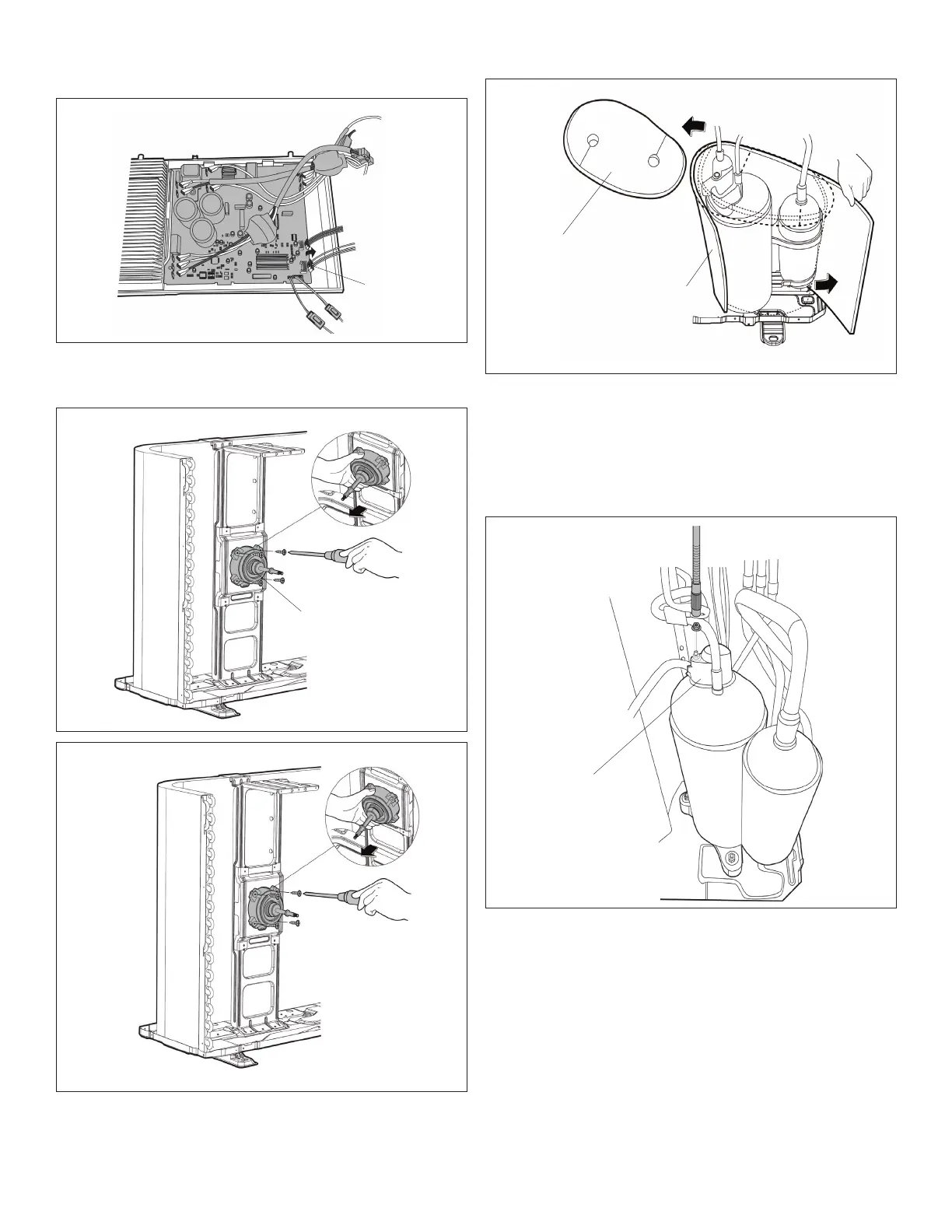43
Step 3. Disconnecttheconnectorforthefanmotorfrom
theelectroniccontrolboard.
Step 4. Removethescrewssecuringthefanmotorfrom
body.Removethefan.
18.2.9. Sound Blanket
NOTE: Recover refrigerant before removing the
compressor.
Sound Blanket
Sound Blanket (side)
18.2.10. Compressor
NOTE: Recover refrigerant before removing the
compressor.
Step 1. Removetheangenutoftheterminalcoverand
removethecover.
