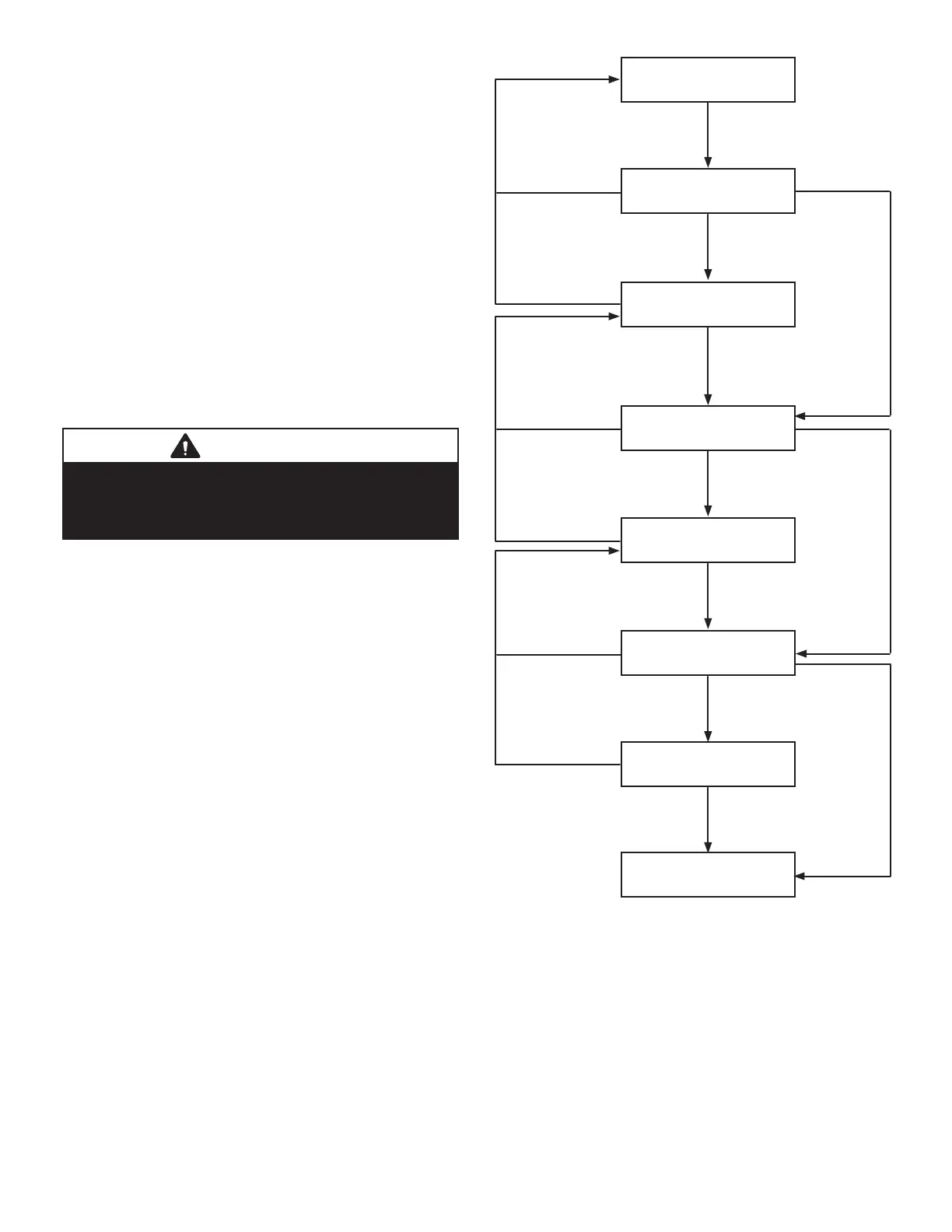43
Menu Mode
1. Press and hold SW1 (MENU) for 5 seconds to
enter menu mode. The digital display will display
“n1.
2. Press SW2 / SW3 (DOWN / UP) button to select
the rst-level menu “n1”, “n2”, “n3”, “n4”, or “nb”.
3. Press SW4 (OK) button to enter the specied
rst-level menu. For example, enter “n4” mode.
4. Press SW2 / SW3 (DOWN / UP) button to select
the second-level menu “n41” to “n47”.
5. Press SW4 (OK) button to enter the specied
rst-level menu. For example, enter “n43” mode.
6. Press SW2 / SW3 (DOWN / UP) button to select
the specied menu mode code.
7. Press SW4 (OK) button to enter specied menu
mode.
CAUTION
To avoid touching live electrical parts, use a non-
metallic tool (like a plastic or wooden toothpick) to
change switch and button settings on the board.
Start
Display “n0”
Display “nX”
Display “nXY”
Display “nXY”
Display “Z”
Display “Z”
Conrm “Z”
Press MENU
Long press
MENU 5
seconds
Press UP or
DOWN to
choose “X”
Press MENU
Press MENU
Press MENU
Press OK to
conrm “X”
Press MENU
Press MENU
Press UP or
DOWN to
choose “Y”
Press OK to
conrm “Y”
Press UP or
DOWN to
choose “Z”
Press OK to
conrm “Z”
Press OK to conrm “X”Press OK to conrm “Y”Press OK to conrm “Z”
