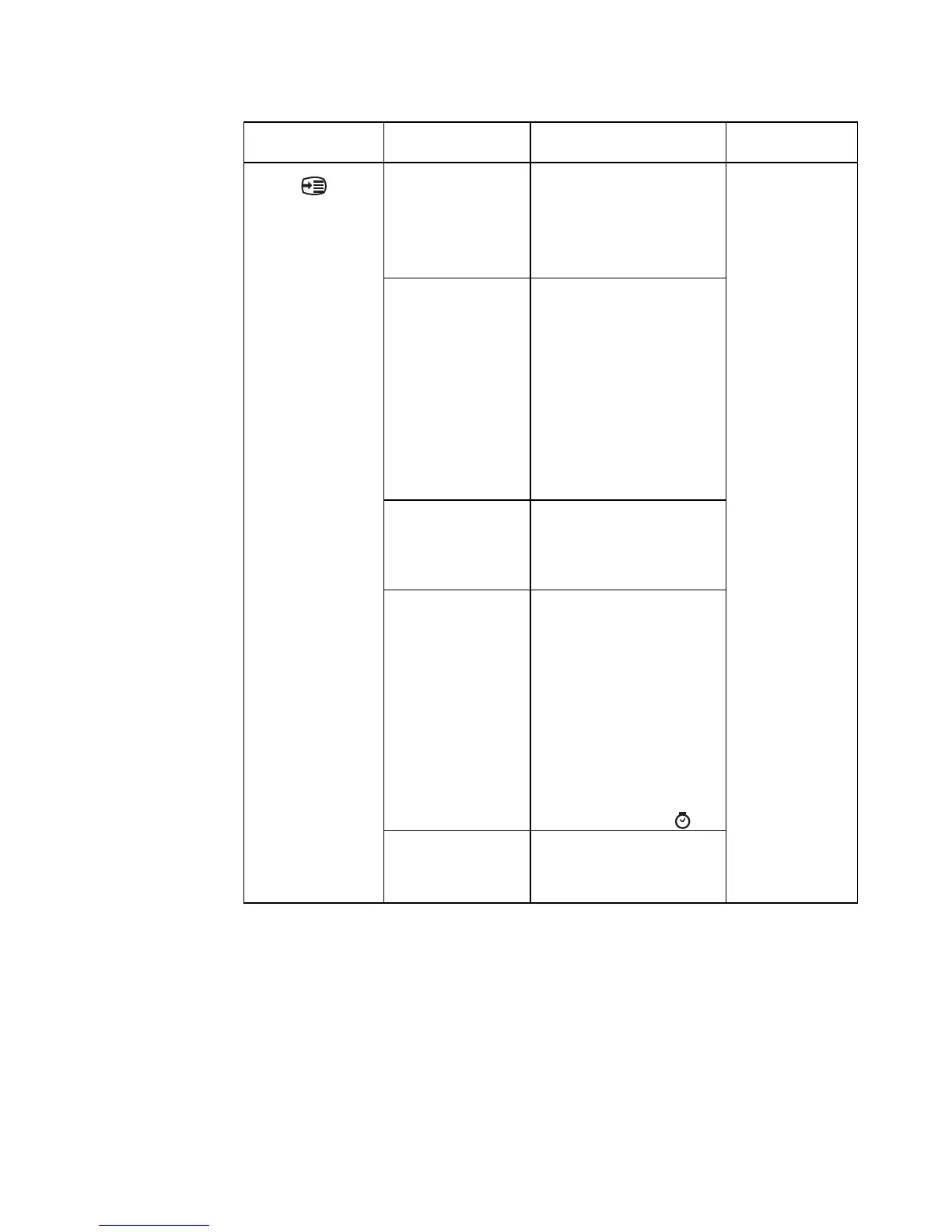Table 2-1. OSD functions
OSD Icon on Main
Menu
Submenu Description
Controls and
Adjustments
Options
Menu Language Changes languages of menu.
Note: The selected language
only affects the language of the
OSD. It has no effect on any
software running on the
computer.
All input ports
Menu Position Adjusts menu location.
Default
The menu position to the default
settings.
Custom
• Horizontal: Changes the
horizontal position of the
OSD.
• Vertical: Changes the
vertical position of the
OSD.
Factory default Reset all settings to the default
settings.
• Cancel
• Reset
Accessibility Changes button repeat rate and
menu time-out settings.
Button repeat rate
• Off
• Default
• Slow
Menu time out
Set the duration of time that the
OSD will remain active when no
operation is performed( ).
DP Select Select DP 1.1 or 1.2.
• DP 1.1
• DP 1.2
Chapter 2. 2-7