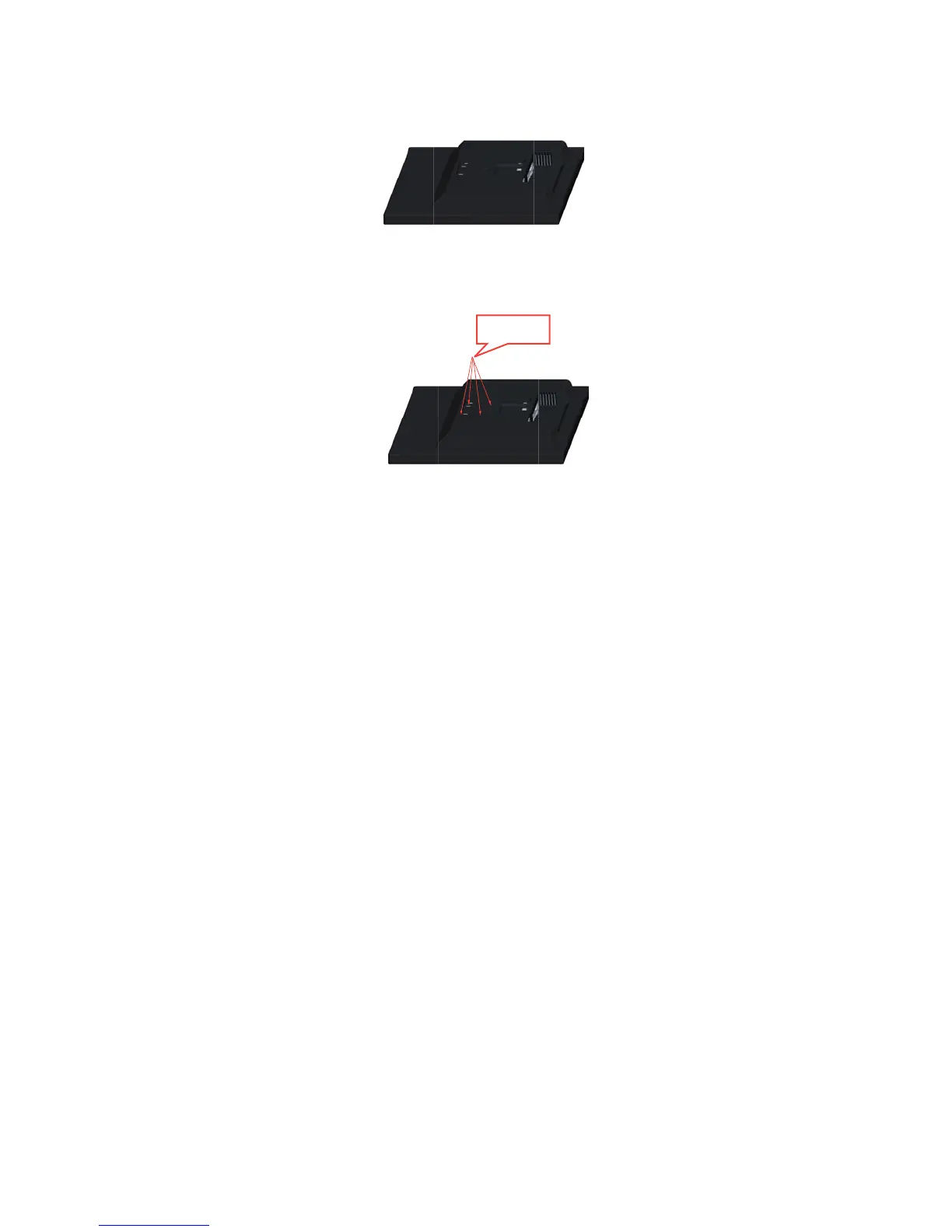Step 3: Remove the base and stand from the monitor, refer to "Detaching the monitor base and
stand"on page 2-10".
Step 4: Attach the mounting bracket from the VESA compatible wall mounting kit
(100mm x100mm distance), the type of VESA mounting screw is M4 x 10 mm.
VESA hole
Step 5: Attach the LCD display to the wall, and follow the instructions in the wall-mounting
kit.
For use only with UL Listed Wall Mount Bracket with minimum weight/load: 8kg
Chapter 2. 2-11