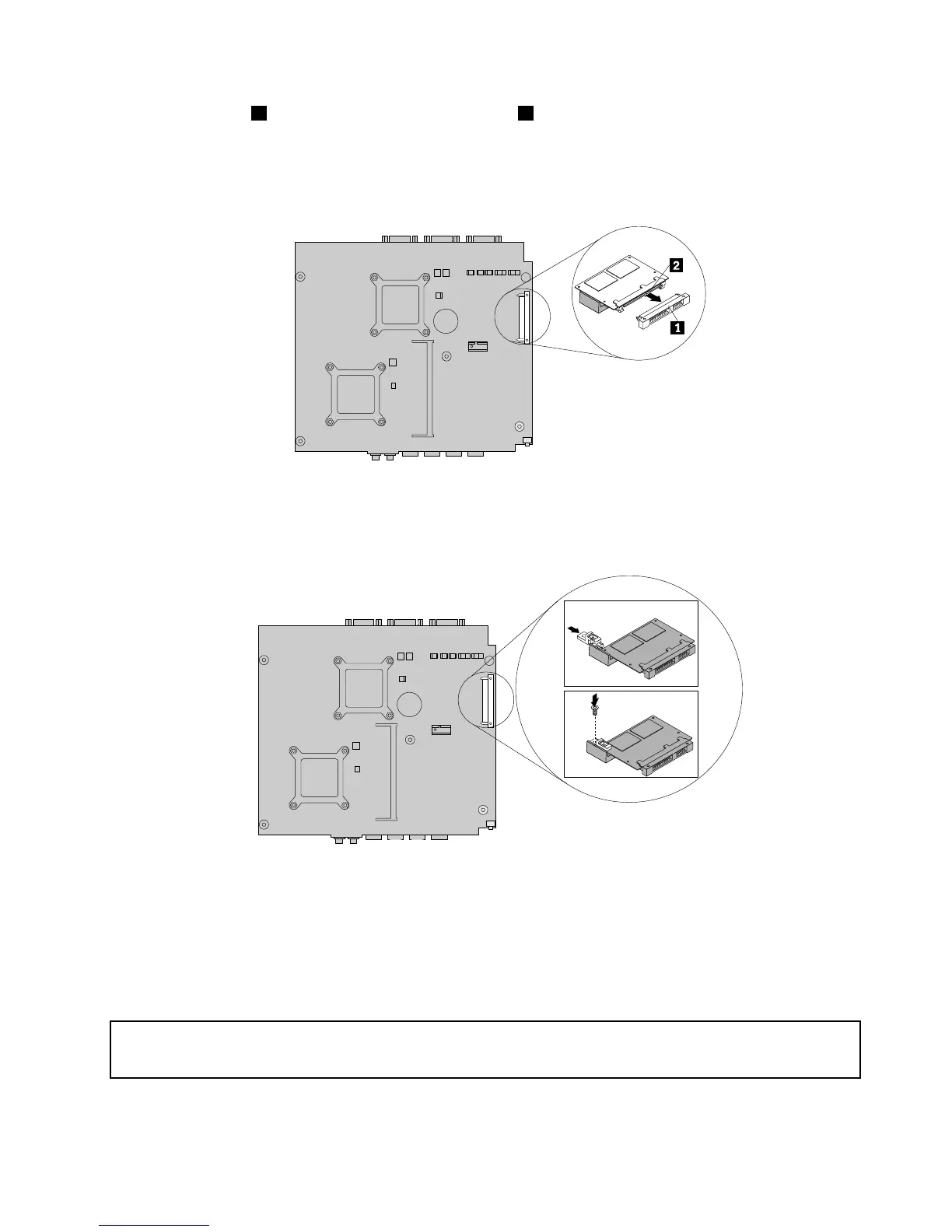7.Alignthenotch2onthenewDOMcardwiththekey1intheDOMcardslotandtheninsertthe
newDOMcardintotheDOMcardslot.EnsurethattheDOMcardissecuredrmlyintheDOMcard
slotanddoesnotmoveeasily.
Note:DonottouchthecontactedgeandcircuitboardoftheDOMcard.
Figure15.InstallingtheDOMcard
8.Slidetheplasticretainerasshown.Then,installthescrewtosecuretheplasticretainer.
Figure16.InstallingtheplasticretainertosecuretheDOMcard
Whattodonext:
•Toworkwithanotherpieceofhardware,gototheappropriatesection.
•Tocompletetheinstallationorreplacement,goto“Completingthepartsreplacement”onpage33.
Replacingthememorymodule
Attention:
Donotopenyourcomputerorattemptanyrepairbeforereadingandunderstandingthe“Importantsafetyinformation”
onpageiii.
Thissectionprovidesinstructionsonhowtoreplacethememorymodule.
Chapter5.Installingorreplacinghardware29
