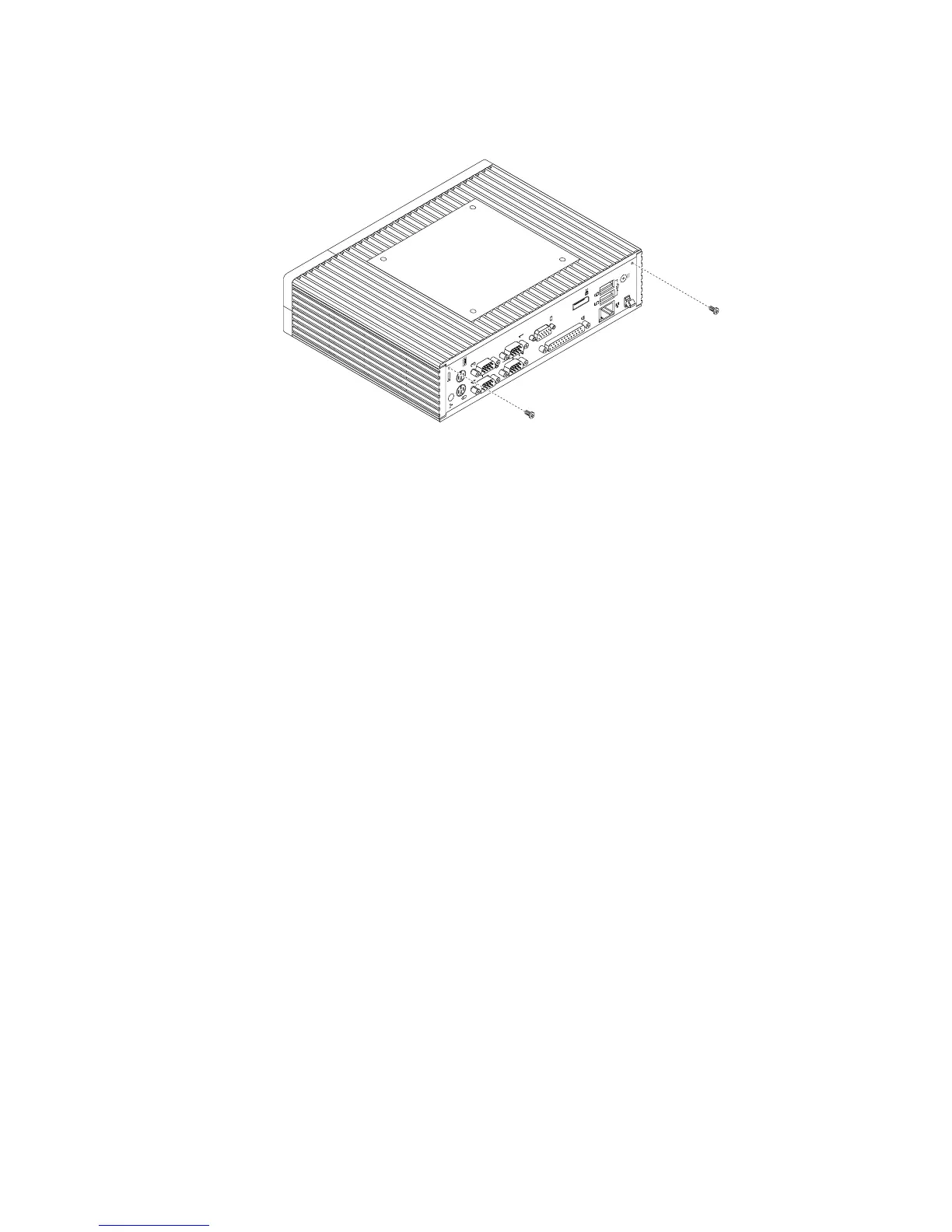3.Installthetwoscrewstosecurethecomputercover.
Figure24.Installingthescrewstosecurethecomputercover
4.IfthereisaKensington-stylecablelockavailable,lockthecomputer.See“AttachingaKensington-style
cablelock”onpage18.
5.Reconnecttheexternalcablesandacpoweradaptertothecomputer.See“Locatingconnectorson
therearofyourcomputer”onpage5.
6.Toupdatetheconguration,seeChapter6“UsingtheSetupUtilityprogram”onpage37.
Note:Inmostareasoftheworld,LenovorequiresthereturnofthedefectiveCustomerReplaceableUnit
(CRU).InformationaboutthiswillcomewiththeCRUorwillcomeafewdaysaftertheCRUarrives.
Obtainingdevicedrivers
Youcanobtaindevicedriversforoperatingsystemsthatarenotpreinstalledat
http://www.lenovo.com/support.Installationinstructionsareprovidedinreadmeleswiththedevice-driver
les.
Chapter5.Installingorreplacinghardware35
