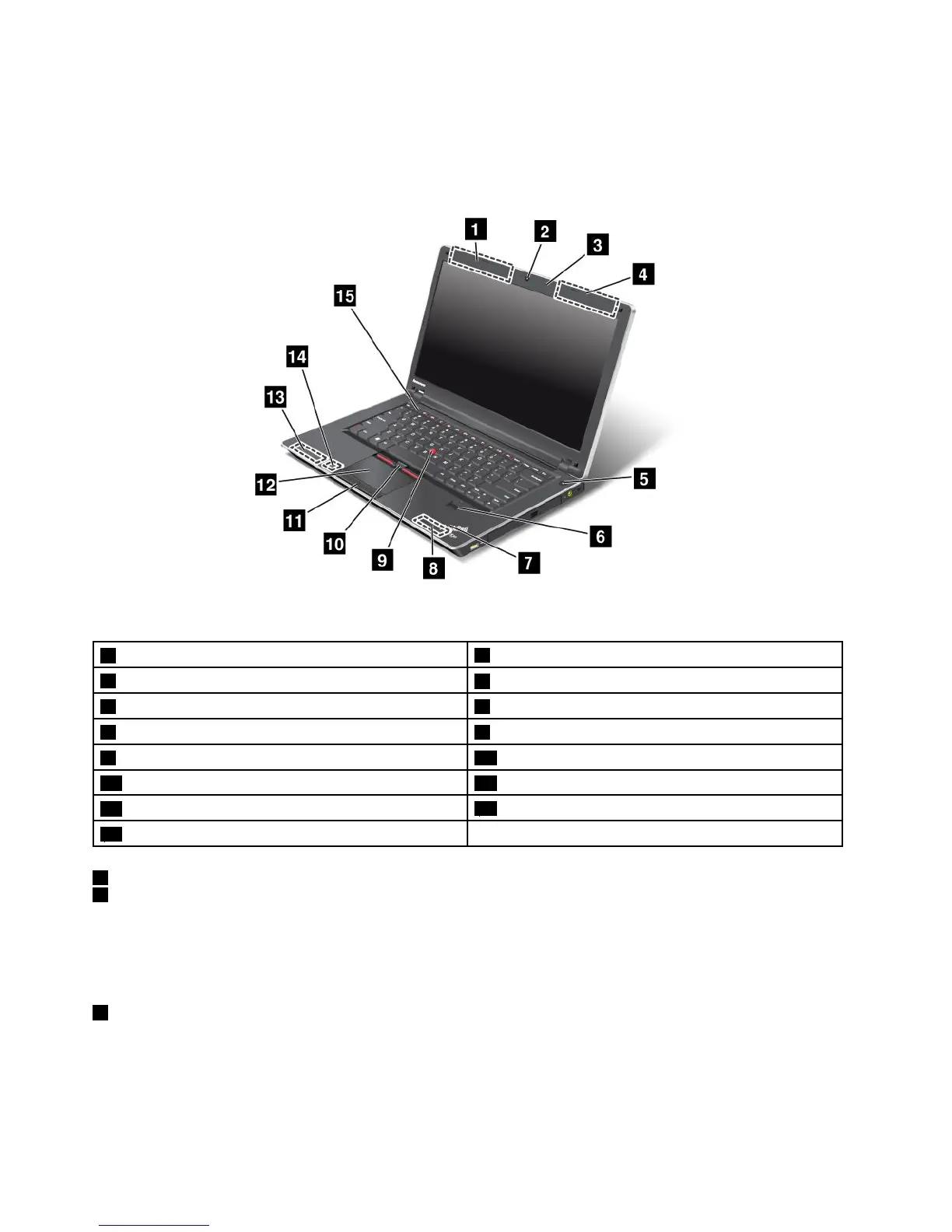Frontview
ThinkPadEdgeE425frontview
Figure1.ThinkPadEdgeE425frontview
1UltraConnect™wirelessantennas(left)
2Integratedcamera
3Built-inmicrophone
4UltraConnectwirelessantennas(right)
5Powerswitch6Fingerprintreader
7Systemstatusindicators(illuminatedThinkPadlogo)8Built-instereospeaker(right)
9TrackPoint
®
pointingstick10TrackPointbuttons
11Touchpadbuttons12Touchpad
13Built-instereospeaker(left)
14Bluetoothantenna
15Volumecontrolbuttons
1UltraConnectwirelessantennas(left)
4UltraConnectwirelessantennas(right)
Thebuilt-inantennasforthewirelesscommunicationarelocatedatthetopleftandtoprightportionsof
yourcomputerdisplay.
Fordetails,referto“LocationoftheUltraConnectwirelessantennas”onpage138.
2Integratedcamera
Yourcomputermighthaveanintegratedcamera.Byusingthiscamera,youcantakepicturesorholda
videoconference.
Formoreinformationabouthowtousethecamera,referto“Usinganintegratedcamera”onpage45
.
2UserGuide
