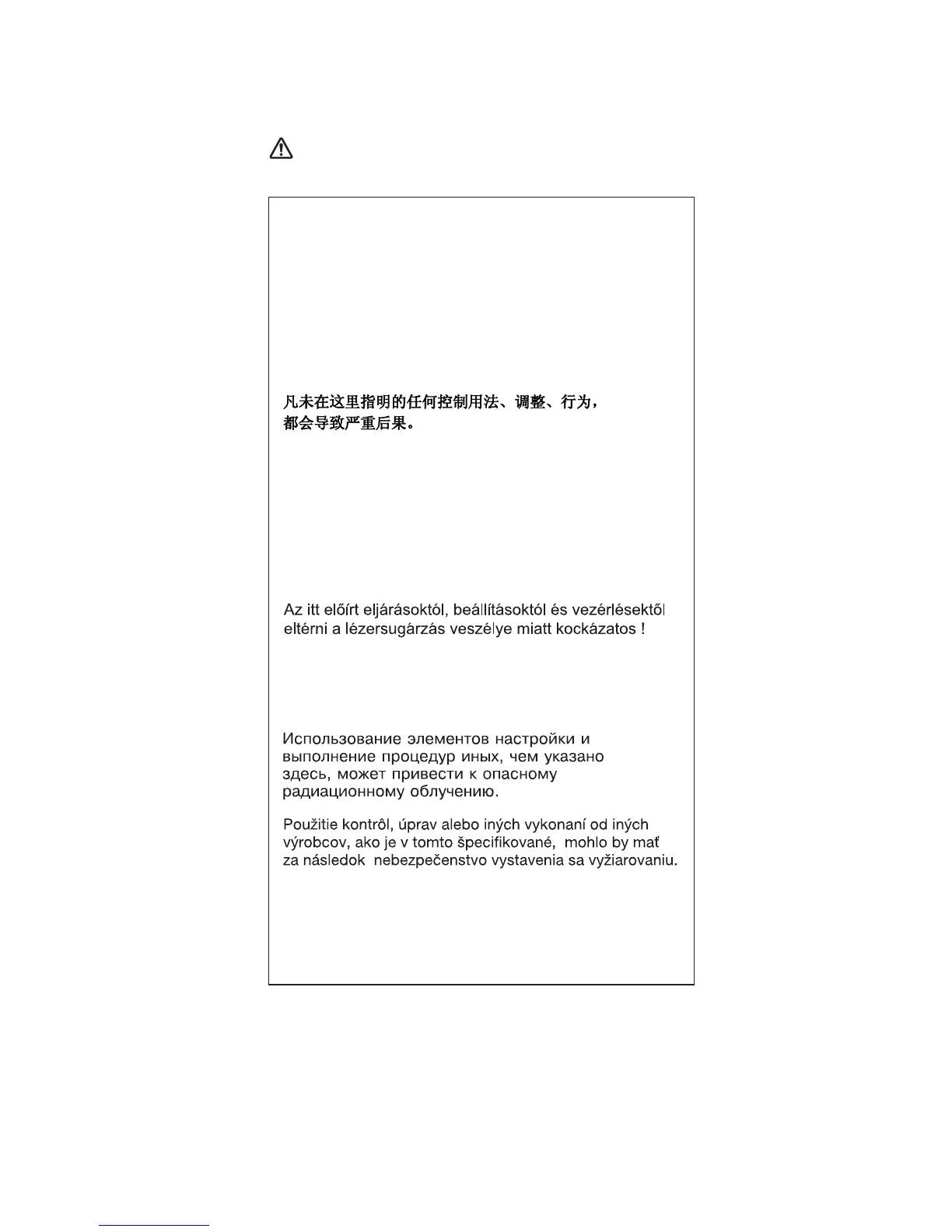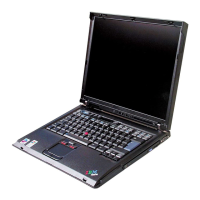If a CD-ROM drive, a DVD-ROM drive, or another laser
device is installed, note the following:
CAUTION:
Opening the CD-ROM drive, the DVD-ROM drive, or any
other optical storage device could result in exposure to
hazardous laser radiation. There are no serviceable parts
inside those drives. Do not open.
Use of controls or adjustments or performance of
procedures other than those specified herein might
result in hazardous radiation exposure.
O uso de controles, ajustes ou desempenho de
procedimentos diferentes daqueles aqui
especificados pode resultar em perigosa exposição
à radiação.
Pour éviter tout risque d’exposition au rayon laser,
respectez les consignes de réglage et d’utilisation
des commandes, ainsi que les procédures décrites.
Werden Steuer- und Einstellelemente anders als
hier festgesetzt verwendet, kann gefährliche
Laserstrahlung auftreten.
L’utilizzo di controlli, regolazioni o l’esecuzione di
procedure diverse da quelle specificate possono
provocare l’esposizione a.
El uso de controles o ajustes o la ejecución de
procedimientos distintos de los aquí especificados
puede provocar la exposición a radiaciones
peligrosas.
Laser compliance statement
Introduction 23
