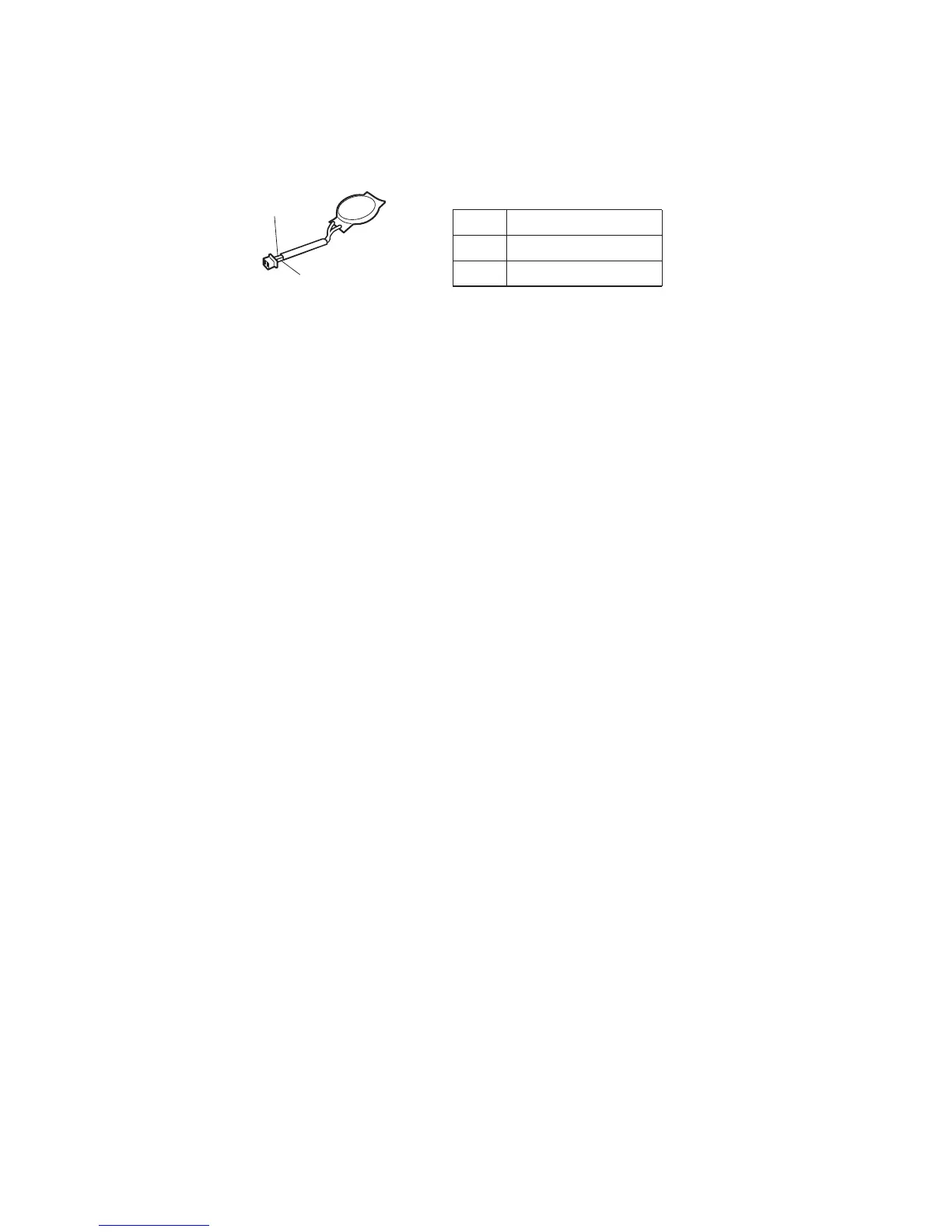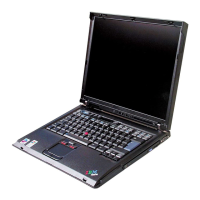4. Remove the backup battery (see “Checking the battery
pack” on page 38).
5. Measure the voltage of the backup battery. See the
following figure.
Red (+)
Black (-)
Wire Voltage (V dc)
Red +2.5 to +3.2
Black Ground
v If the voltage is correct, replace the system board.
v If the voltage is not correct, replace the backup battery.
v If the backup battery discharges quickly after
replacement, replace the system board.
Checkout guide
40 R50/R50p, R51 Series
