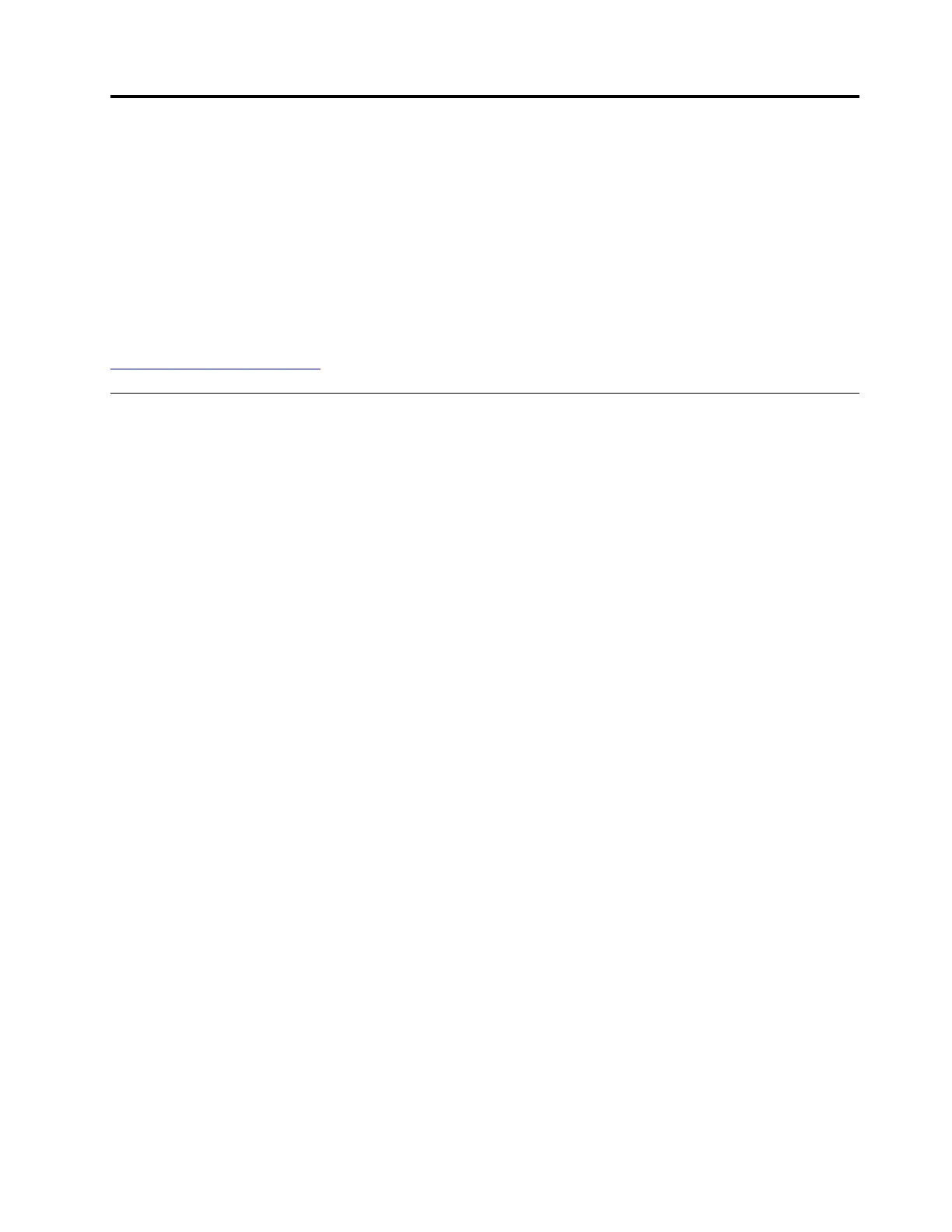Chapter 4. Related service information
This chapter presents following information:
• “Recovery information” on page 31
• “Passwords” on page 32
• “Power management” on page 34
• “Symptom-to-FRU index” on page 35
Service Web site:
When the latest maintenance diskette and the system program service diskette become available, they will
be posted on:
http://www.lenovo.com/support
Recovery information
The Windows recovery programs enable you to reset your computer or use advanced startup options.
It is recommended that you create a recovery USB drive as early as possible. Store the recovery USB drive
as a backup or replacement for the Windows recovery programs.
For more information, see “Creating and using a recovery USB drive” on page 32.
Resetting your computer
If your computer does not perform well, you might consider resetting your computer. In the resetting
process, you can choose to keep your files or remove them, and then reinstall the Windows operating
system.
To reset your computer, do the following:
Note: The graphical user interface (GUI) items of the operating system might change without notice.
1. Open the Start menu, and then click Settings ➙ Update & security ➙ Recovery.
2. In the Reset this PC section, click Get started.
3. Follow the instructions on the screen to reset your computer.
Using advanced startup options
With advanced startup options, you can change the firmware settings of the computer, change the startup
settings of the Windows operating system, start the computer from an external device, or restore the
Windows operating system from a system image.
To use advanced startup options, do the following:
Note: The GUI items of the operating system might change without notice.
1. Open the Start menu, and then click Settings ➙ Update & security ➙ Recovery.
2. In the Advanced startup section, click Restart now ➙ Troubleshoot ➙ Advanced options.
3. Select a desired startup option, then follow the instructions on the screen.
© Copyright Lenovo 2017 31
