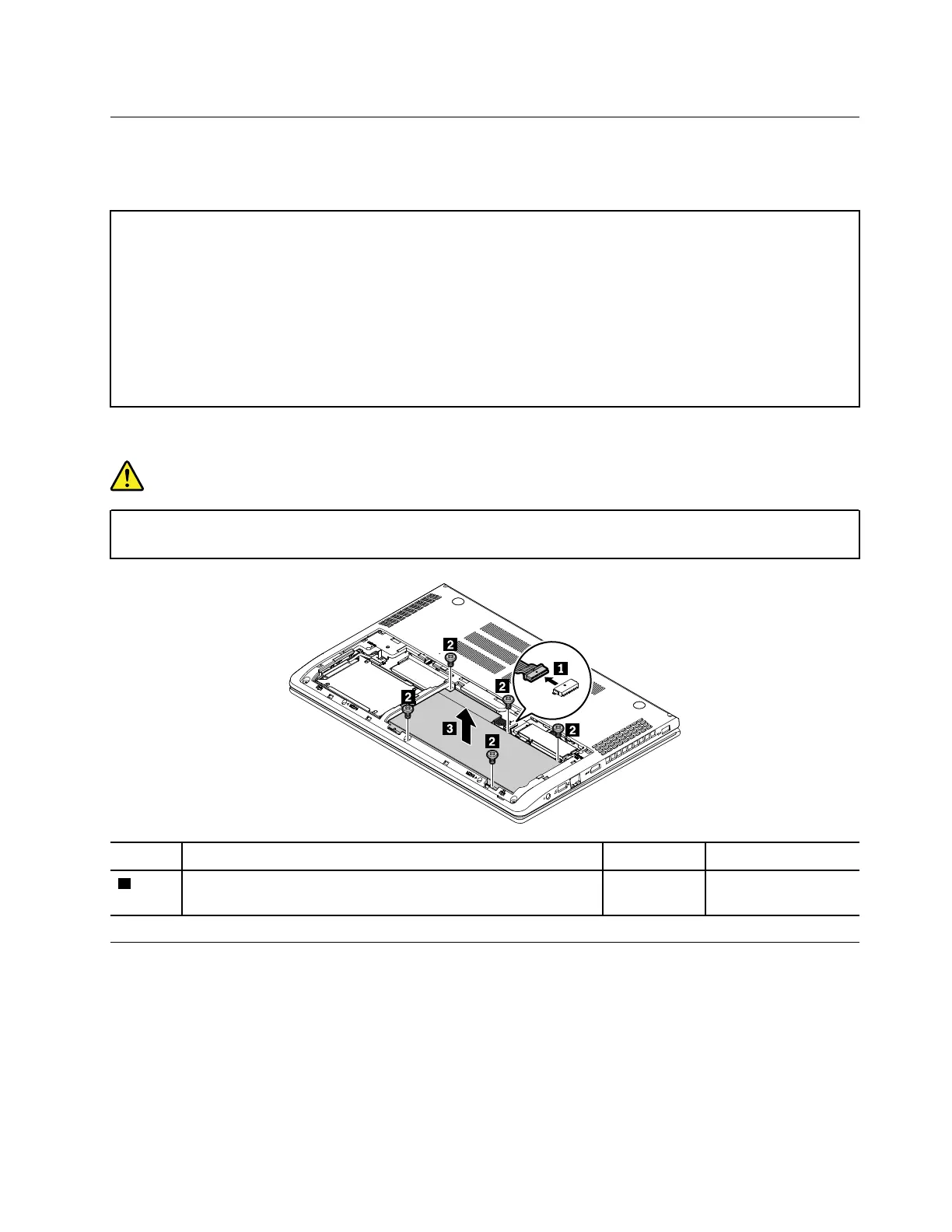1020 Battery
For access, remove this FRU:
• “1010 Bottom cover” on page 64
Important notice for replacing a battery pack
Attention: Lenovo has no responsibility for the performance or safety of unauthorized batteries, and provides no
warranties for failures or damage arising out of their use.
Lenovo provides a diagnostic program to do an automatic battery diagnostic test that determines if the battery pack is
defective. A battery pack FRU should not be replaced unless this diagnostic test shows that the battery is defective.
The only exception to this is if the battery pack is physically damaged or a customer is reporting a possible safety
issue.
If no diagnostic program is installed in the computer, the customer should download this program and install the
program to diagnose the battery, before a non-physically damaged battery pack is replaced. Note that the
replacement of a physically damaged battery is not covered by the warranty.
Removal steps of the battery
DANGER
Use only the authorized battery specified for your computer. Any other battery could ignite or
explode.
Step Screw (quantity) Color Torque
2
M2 × 5 mm, flat-head, nylon-coated (5)
Black 0.196 Nm
(2.0 kgf-cm)
1030 Hard disk drive assembly, solid-state drive assembly, hard disk
drive cable, or solid-state drive cable
For access, remove this FRU:
• “1010 Bottom cover” on page 64
Attention:
• Do not drop the drive or apply any physical shock to it. The drive is sensitive to physical shock. Improper
handling can cause damage and permanent loss of data.
Chapter 9. Removing or replacing a FRU 65
