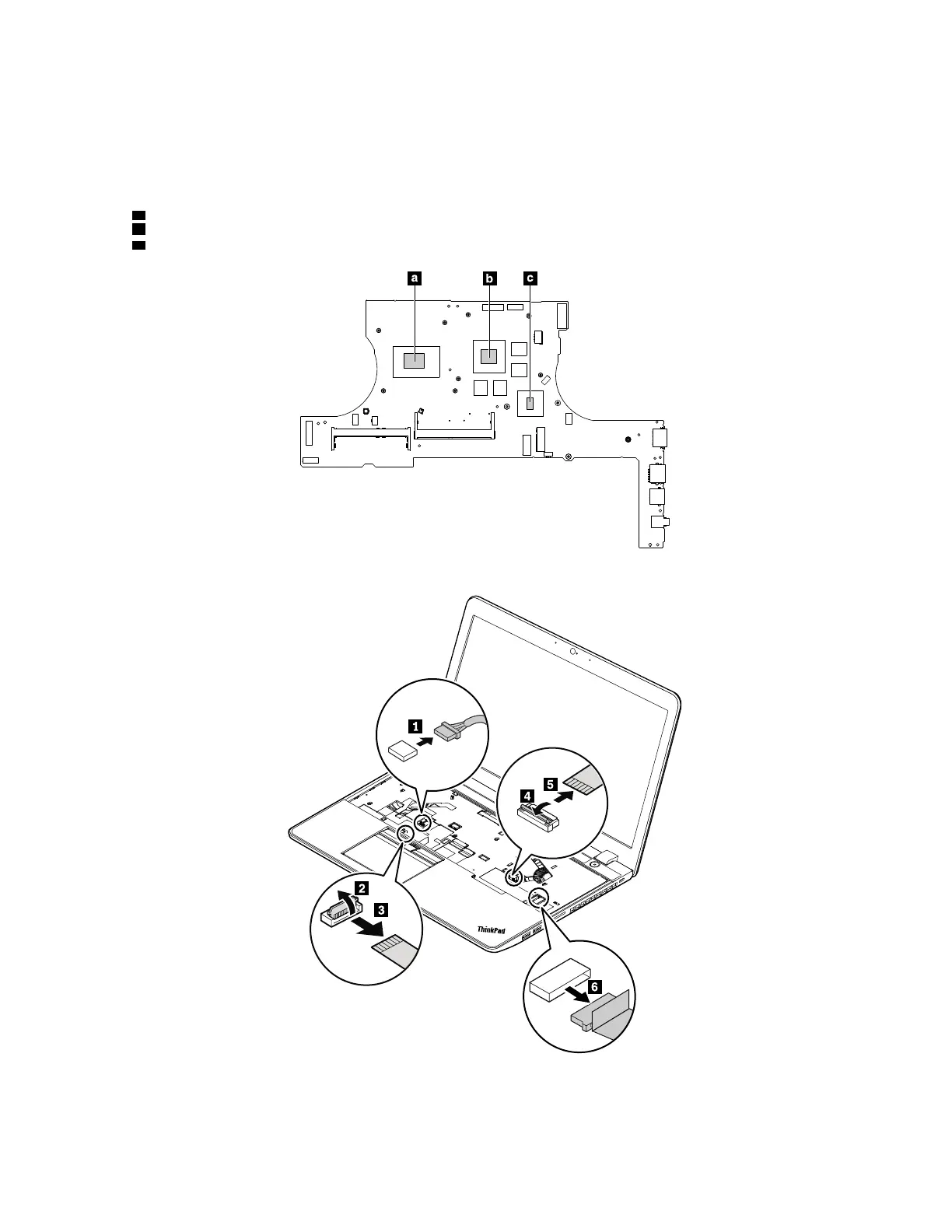• “1130 dc-in connector with cable” on page 81
• “1140 Power button card and dc-in LED card” on page 82
Attention: The following components soldered on the top side of the system board are extremely sensitive.
When you service the system board, avoid any kind of rough handling.
a Microprocessor
b Graphics Processing Unit (GPU)
c Platform Controller Hub (PCH)
Removal steps of the system board
Chapter 9. Removing or replacing a FRU 85
