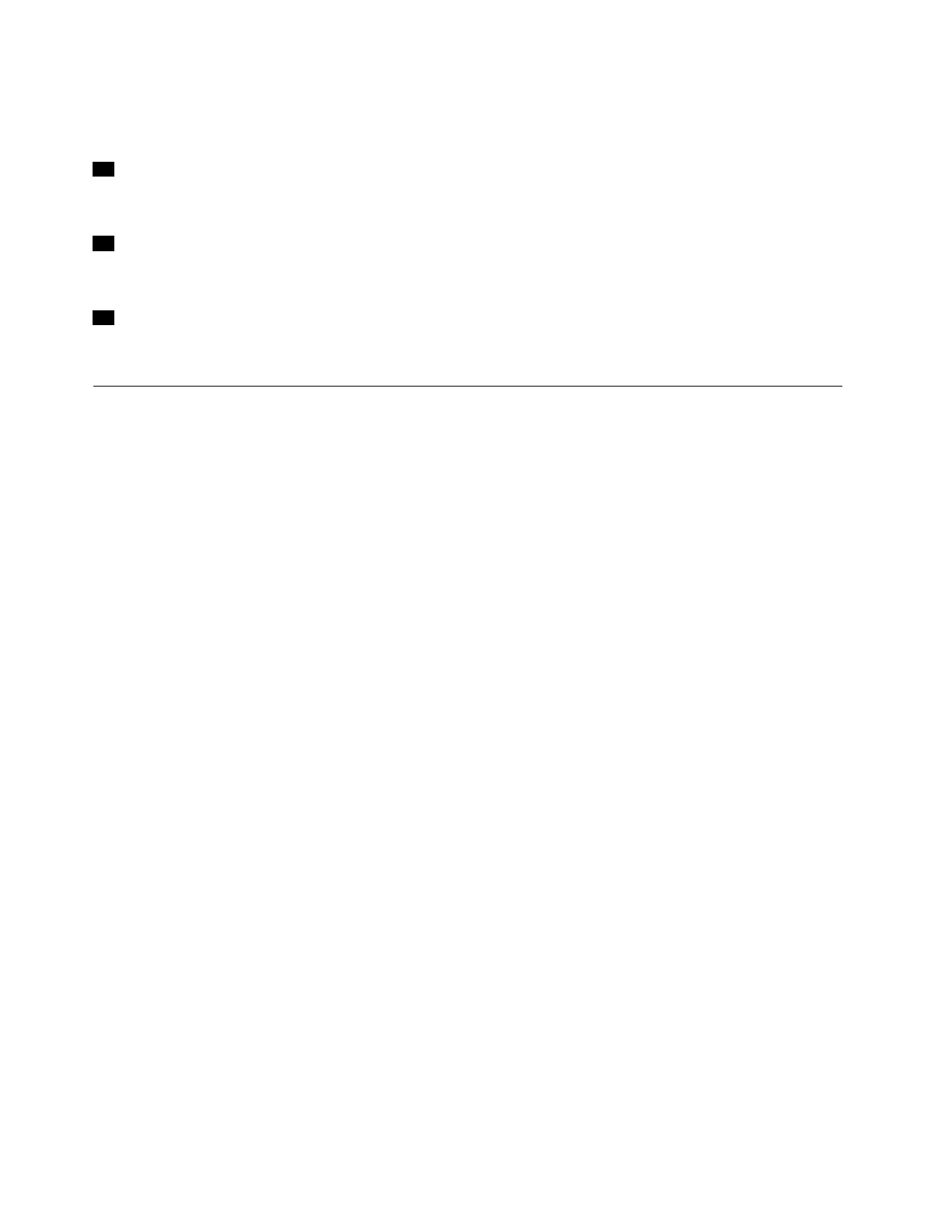•IfyouareusingaUSB3.0device,itisrecommendedthatyouconnectittoaUSB3.0connectorfor
fasterUSBtransmissionspeed.
11VGAconnector
ConnectaVGA-compatiblevideodevice,suchasaVGAmonitor.
12USB-Cconnector
ConnectthedocktoyourcomputerbyaUSB-Ccable.
13Powerconnector
Connectthedocktothepoweradapter.
Systemrequirements
Beforeusingthedock,ensurethatyourcomputerhasoneofthefollowingMicrosoft
®
operatingsystems
installed:
•Windows7
•Windows10
4ThinkPadUSB-CDockUserGuide
