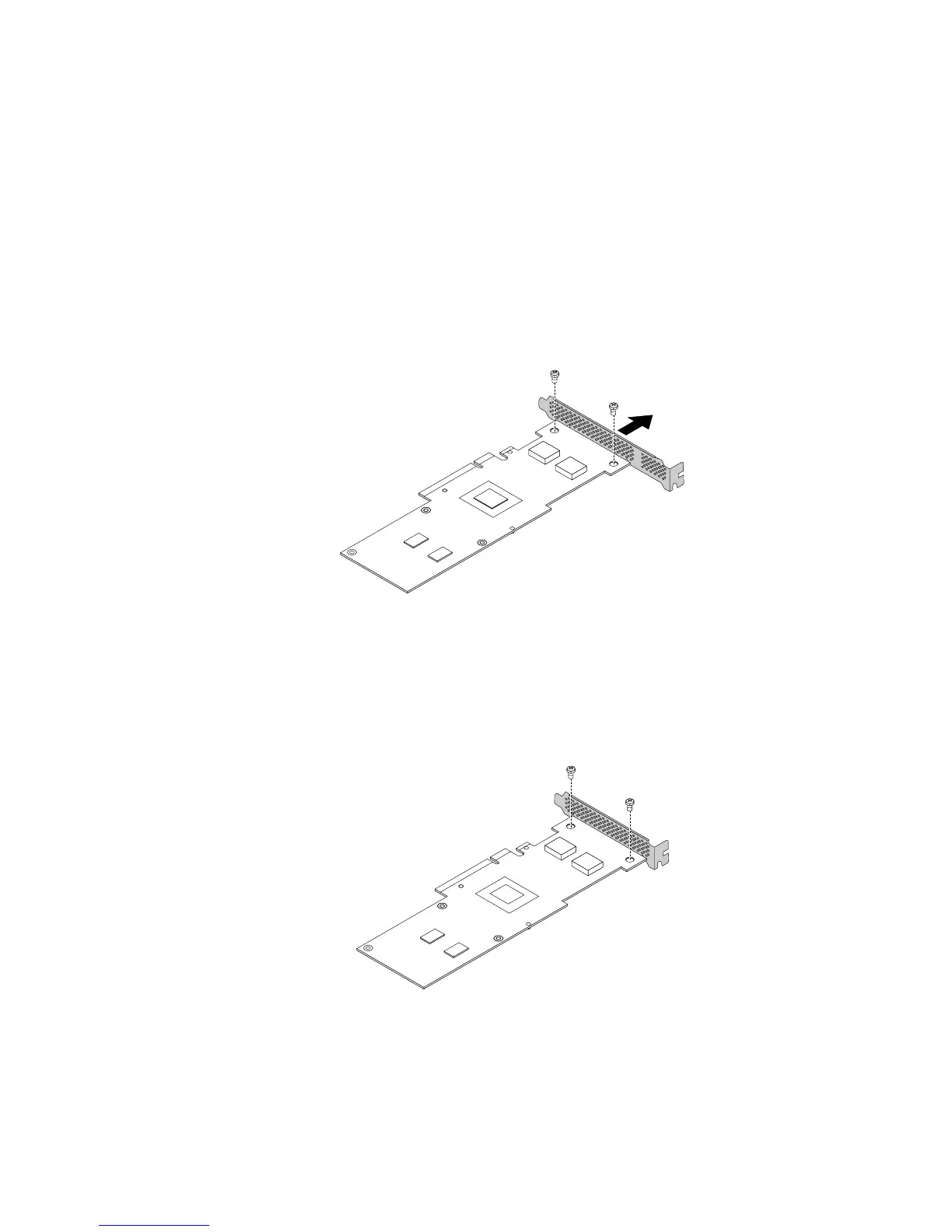6.Posizionarel'involucroantistaticochecontienelaschedaEthernetsuunasupercienonverniciata
esternaalserver.Quindi,estrarrelaschedaEthernetdall'involucro.
Nota:maneggiareattentamentelaschedaEthernettoccandonesoloibordi.
7.SesidesiderainstallareunaschedaEthernetnelloslotperunaschedalow-prole,potrebbeessere
necessariosostituirelastaffafull-heightperlaschedaEthernetconlastaffalow-prolecontenuta
nell'imballaggiodellaschedaEthernet,procedendocomesegue:
Nota:asecondadeltipoutilizzato,laschedaEthernetelarelativastaffapotrebberoavereunaspetto
leggermentediversodallegureseguenti.
a.RimuovereconcautelalevitichessanolaschedaEthernetequindirimuoverelastaffafull-height
dallaschedaEthernet.
Figura74.Rimozionedellastaffafull-heightdallaschedaEthernet
b.Prenderenotadell'orientamentodellastaffalow-proleeposizionarlasullaschedaEthernetin
modocheiforidellevitinellastaffalow-prolesianoallineaticonquellicorrispondentidellascheda
Ethernet.Installarequindiconcautelalevitiperssareinmodosicurolastaffalow-prolealla
schedaEthernet.
Figura75.Installazionedellastaffalow-prolesullaschedaEthernet
Capitolo6.Installazione,rimozioneosostituzionedell'hardware121