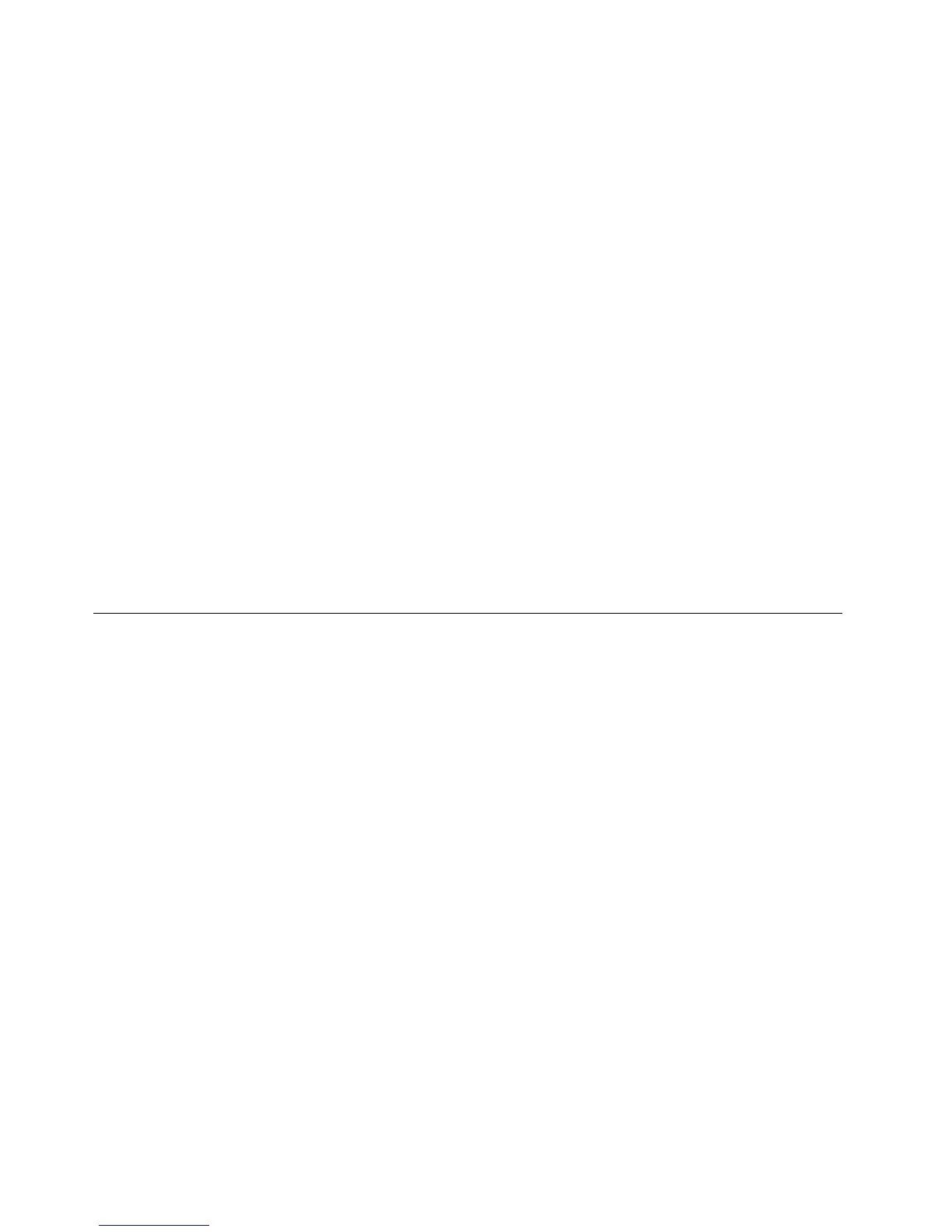4.SelectyourservermodelfromtheServerModeldrop-downlistbox.Selecttheoperatingsystem
fromtheOperatingSystemdrop-downlistbox.
5.SelectthecorrespondingHBAcarddriverfromtheSelectaDriverdrop-downlistbox.Then,click
Install.
Note:Ifprompted,clickY es.
6.ClickYestorestartyourserveraftertheinstallationcompletes.
InstallingthedriverforaCNAcard
ToinstallthedriverforaConvergedNetworkAdapter(CNA)card,dothefollowing:
1.LogintotheoperatingsystemandinserttheThinkServerEasyStartupDVDintotheopticaldrive.The
ThinkServerEasyStartupDVDrunsautomatically.
Note:IftheDVDdoesnotrunautomatically,clickRunlaunch.exeontheAutoPlaywindow.
2.OntheEndUserLicenseAgreementwindow,clickAccept.
3.Ontheinstallationwindow,clickDriverInstall.
4.SelectyourservermodelfromtheServerModeldrop-downlistbox.Selecttheoperatingsystem
fromtheOperatingSystemdrop-downlistbox.
5.SelectthecorrespondingCNAcarddriverfromtheSelectadriverdrop-downlistbox.Then,click
Install.
Note:Ifprompted,clickY es.
6.ClickYestorestartyourserveraftertheinstallationcompletes.
InstallingaMicrosoftWindowsServer2008R2operatingsystemand
drivers
Thistopicprovidesinstructionsonhowtoinstallthefollowingoperatingsystemsanddrivers.
•MicrosoftWindowsServer2008R2DatacenterEditionwithServicePack1
•MicrosoftWindowsServer2008R2EnterpriseEditionwithServicePack1
•MicrosoftWindowsServer2008R2StandardEditionwithServicePack1
InstallingaMicrosoftWindowsServer2008R2operatingsystemwith
ServicePack1
ToinstallaMicrosoftWindowsServer2008R2operatingsystemwithServicePack1,dothefollowing:
1.Inserttheoperatingsysteminstallationdiscintotheopticaldrivethatyouhavesetastherststartup
device.Then,starttheserverfromtheopticaldrive.
2.WhenthemessagePressanykeytobootfromcdordvd...isdisplayed,pressanykey.Ifthemessage
WindowsSetup[EMSEnabled]isdisplayed,pressEnter.Waitseveralminutesforthesystemtoload
theles.
3.WhentheEnteryourlanguageandotherpreferences...windowisdisplayed,congurethelanguage
andotheroptionsasyouneedandthenclickNext.
4.ClickInstallnow.
5.Selecttheoperatingsystemthatyouwanttoinstall.Then,clickNext.
6.ReadthelicensetermsandselectIacceptthelicenseterms.Then,clickNext.
6ThinkServerRD540andRD640OperatingSystemInstallationGuide
