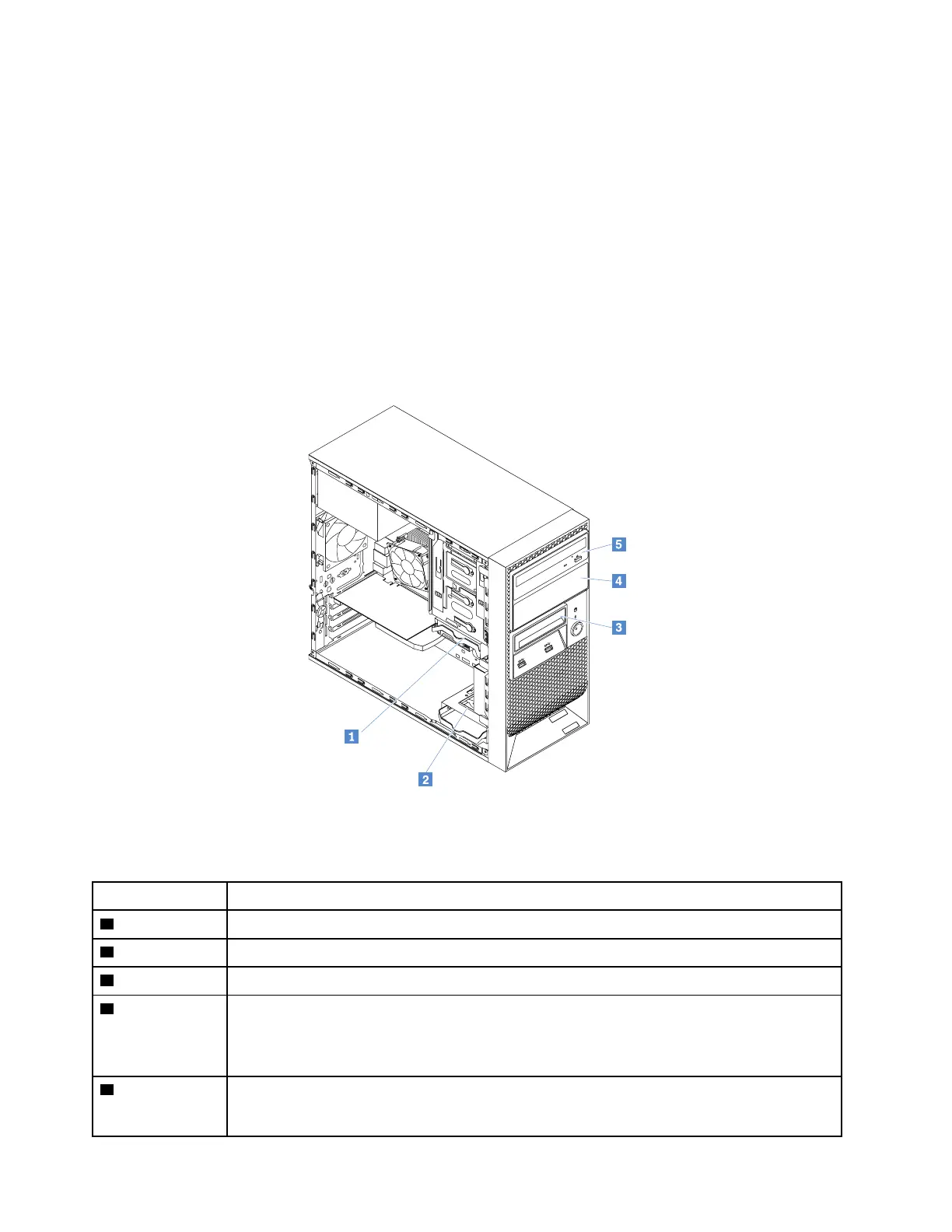Internal drives
Internal drives are devices that your server uses to read and store data. You can add drives to your server to
increase storage capacity and enable your server to read other types of media.
• “Optical drive” on page 46
• “Tape drive” on page 49
• “Storage drive in drive bay 1” on page 52
• “Storage drive in drive bay 2” on page 54
• “Storage drive in drive bay 3” on page 56
• “Storage drive in drive bay 4” on page 59
• “Slim optical drive and storage drive in drive bay 5” on page 63
Drive bays and supported drives
Figure 14. Drive bay locations
HDD: hard disk drive; SSD: solid-state drive
Drive bay
Supported drive
1 Bay 1
2.5-inch HDD/SSD or 3.5-inch HDD
2 Bay 2
2.5-inch HDD/SSD or 3.5-inch HDD
3 Bay 3
2.5-inch HDD/SSD
4 Bay 4
• Secondary optical drive
• RDX tape drive
• 2.5-inch HDD/SSD or 3.5-inch HDD
5 Bay 5
• Primary optical drive
• Slim optical drive and storage drive (2.5-inch HDD/SSD or 3.5-inch HDD)
44 ThinkServer TS150 User Guide and Hardware Maintenance Manual