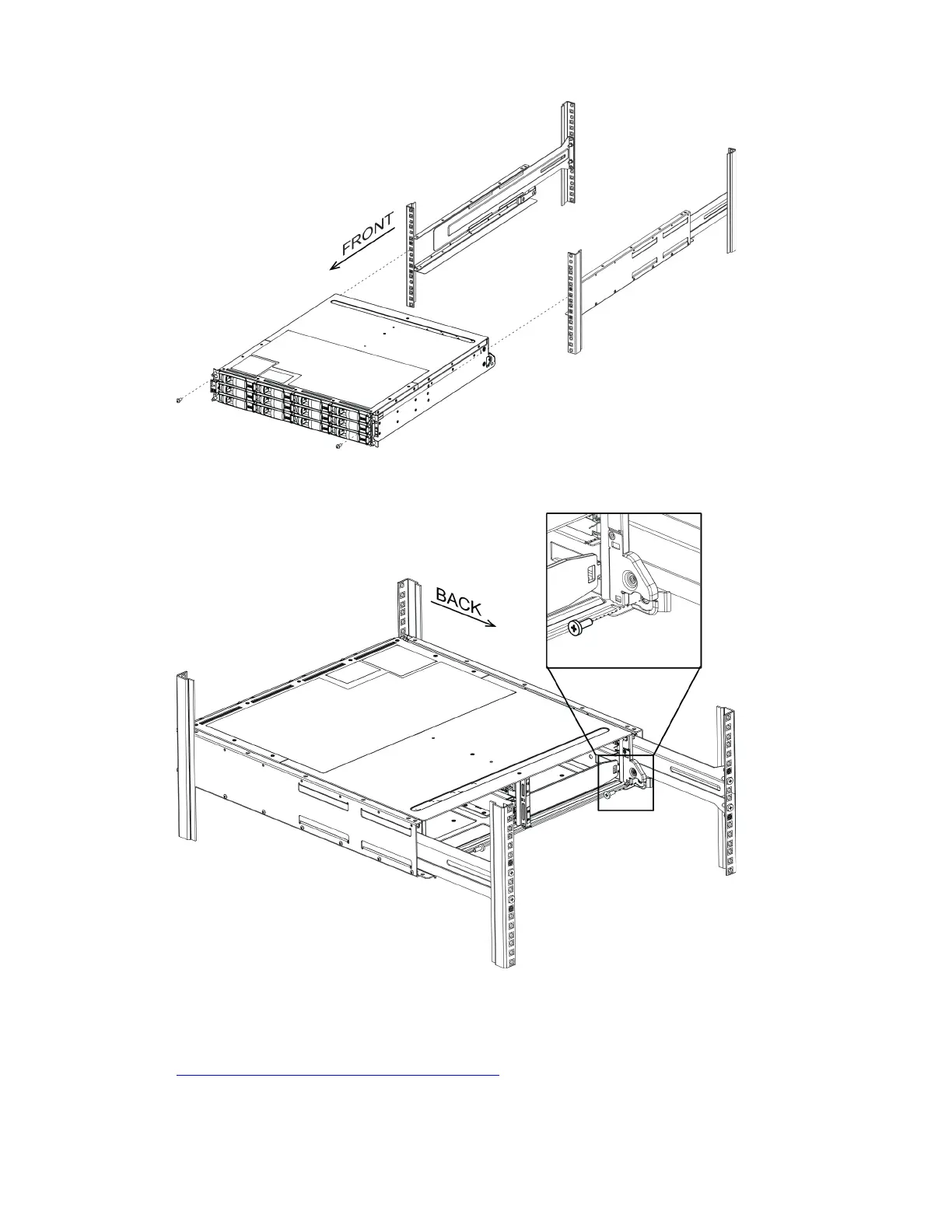Step 6. Secure the enclosure to the back of the rails by inserting two M5 screws through the brackets at
the enclosure and the rail kit bracket.
Step 7. If applicable, replace the shelf end caps or the system bezel.
Step 8. See the appropriate installation instructions or upgrade guide for your shelf or system to complete
the installation and setup tasks. Documentation can be found on the ThinkSystem documentation
Information Center at:
http://thinksystem.lenovofiles.com/help/index.jsp
Chapter 3. Rail kit installation instructions 15
