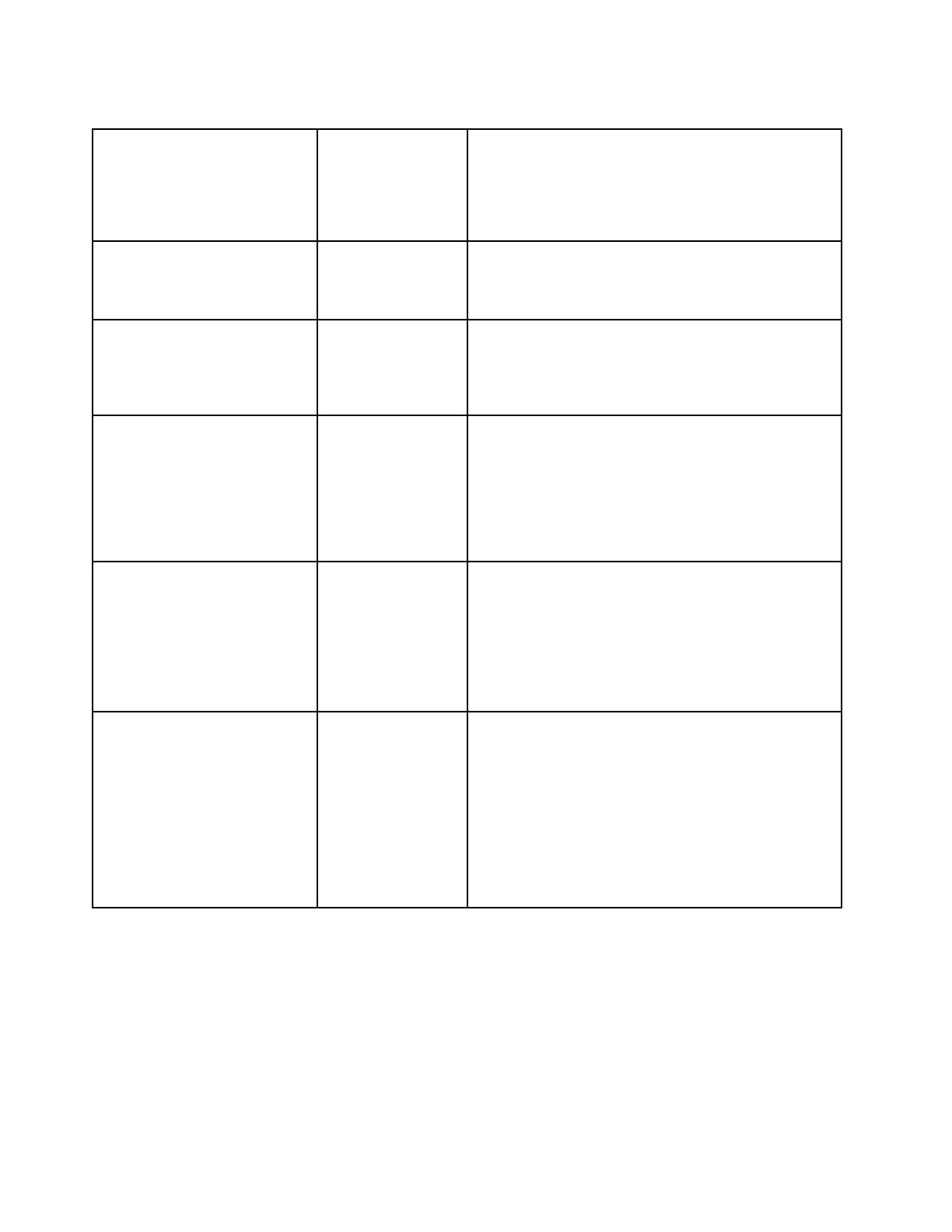Table 12. Processors details (continued)
XPT Prefetcher
• Enable
• Disable
XPT prefetch is a mechanism that enables a read request
that is being sent to the last level cache to speculatively
issue a copy of that read to the memory controller
prefetching.
Enable is the default setting.
UPI Prefetcher
• Enable
• Disable
UPI prefetch is a mechanism to get the memory read
started early on DDR bus. The UPI receive path will
spawn a memory read to the memory controller
prefetcher. Enable is the default setting.
LLC Prefetch
• Disable
• Enable
F1 LLC prefetcher is an additional prefetch mechanism on
top of the existing prefetchers that prefetch data into the
core DCU and MLC. Enabling LLC prefetch gives the core
prefetcher the ability to prefetch data directly into the LLC
without necessarily filling into the MLC.
L2 RFO Prefetcher
• Auto
• Disable
One of 4 variables (IRQThreshold, StaleAtoS,
CRQoSConfiguration, L2RFOPrefetchDisable) used to
optimize performance for SAP HANA on servers with 2-
hop memory configurations such as 4-socket ring, 6-
socket and 8-socket configurations. The Auto option
makes the L2 prefetcher less aggressive and lowers NT
write bandwidth. The Disabled menu option limits
burstiness and reduces snooping.
Cores in CPU Package
• All
• 1
• .
• .
• .
• n-1
Select the amount of cores enabled within each CPU
Package.
All is the default setting.
n is the maximum number of cores that installed
processor support. For example, if the installed processor
support 6 cores, it will show All, 1, 2, 3 4, and 5.
UPI Link Frequency
• Minimal Power
• Balanced
• Maximum
Performance
Select the desired CPU UPI link frequency. [Maximum
Performance] mode maximizes performance. [Balanced]
mode offers a balance between performance and power.
[Minimal Power] maximizes power savings. When a preset
mode is selected, the low-level settings are not
changeable and will be grayed out. If user would like to
change the settings, please choose [Custom Mode] in
“Operating Mode” located under “System Setting”
submenu.
Maximum Performance is the default setting.
36 ThinkSystem Server with Intel Xeon SP (1st, 2nd Gen) UEFI Manual