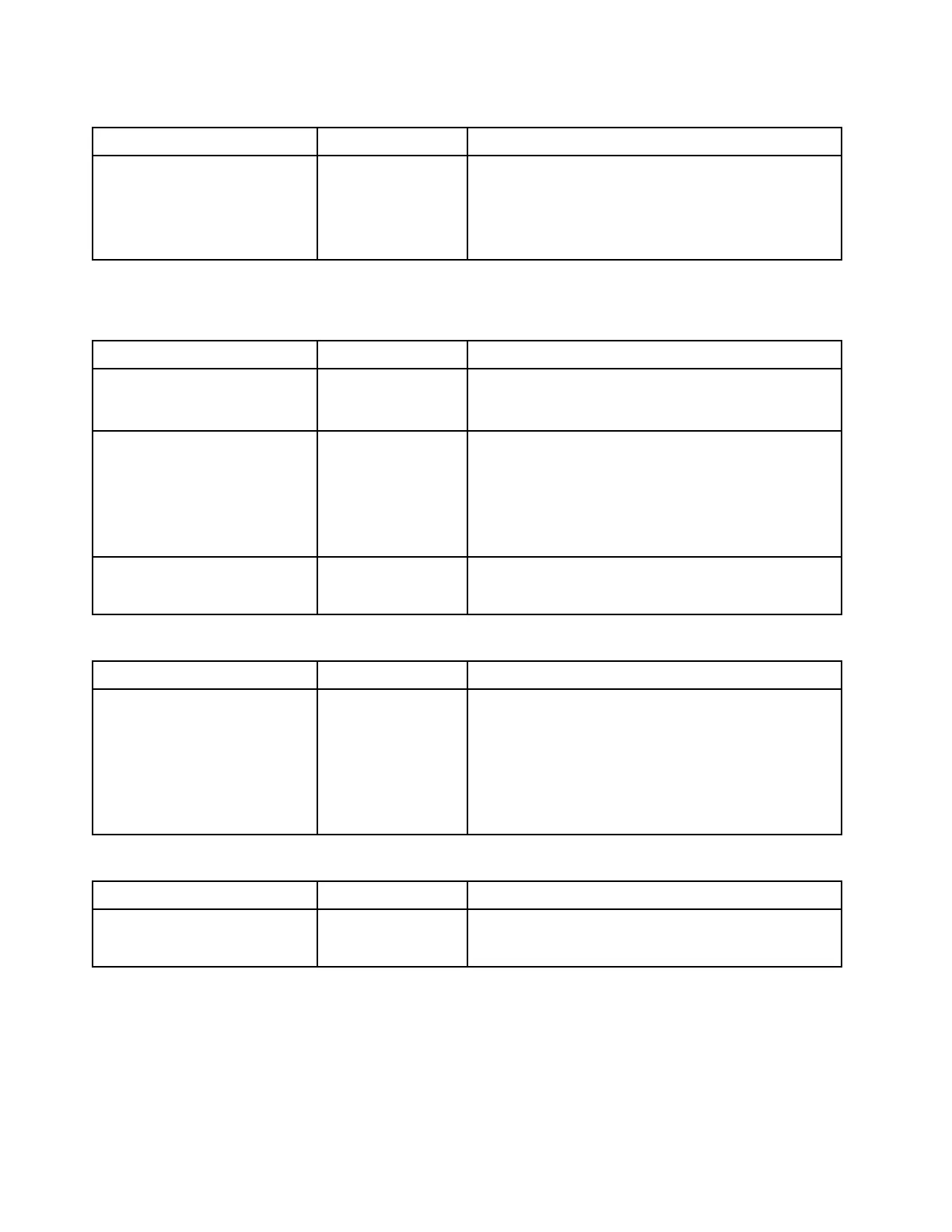POST Attempts
Item
Options
Description
Post Attempt Limit
• Disable
• 9
• 6
• 3
Configure the number of attempts to POST before the
recovery mechanism is invoked. When the number of
consecutive failed POST attempts reaches the limit, the
system will reboot with the factory default settings. 3 is
the default setting.
Note: You may encounter some message boxes when post attempts. Follow the message for setup.
Advanced RAS
Item
Options
Description
Machine Check Recovery
• Enable
• Disable
Enable software layers (OS, VMM, DBMS, Application) to
assist in system recovery from hardware uncorrectable
error. Enable is the default setting.
PCI Error Recovery
• Enable
• Disable
Allow the system to recover from an uncorrectable PCIe
fault when enabled. The faulting PCIe device will be
disabled for error containment and the OS will be notified
to rescan the PCIe buses. Disable is the default setting.
An uncorrectable PCIe fault will result in an NMI when
disabled.
PCIe Endpoint Reset on Fatal
Error
• Enable
• Disable
PCIe Endpoint Reset On Fatal Error. Disable is the default
setting.
Disk GPT Recovery
Item
Options
Description
Disk GPT Recovery
• Automatic
• Manual
• None
[Automatic] means that system UEFI will automatically
repair the corrupt GUID Partition Table (GPT). [Manual]
means that system UEFI will only repair the corrupt GPT
based on user input to a message box. [None] means the
system UEFI will not repair the corrupted GPT. Recovery
result can be retrieved from the system event log.
None is the default setting.
System Recovery
Item
Options
Description
POST Watchdog Timer
• Enable
• Disable
Enable/Disable POST Watchdog Timer. Disable is the
default setting.
38 ThinkSystem Server with Intel Xeon SP (1st, 2nd Gen) UEFI Manual
