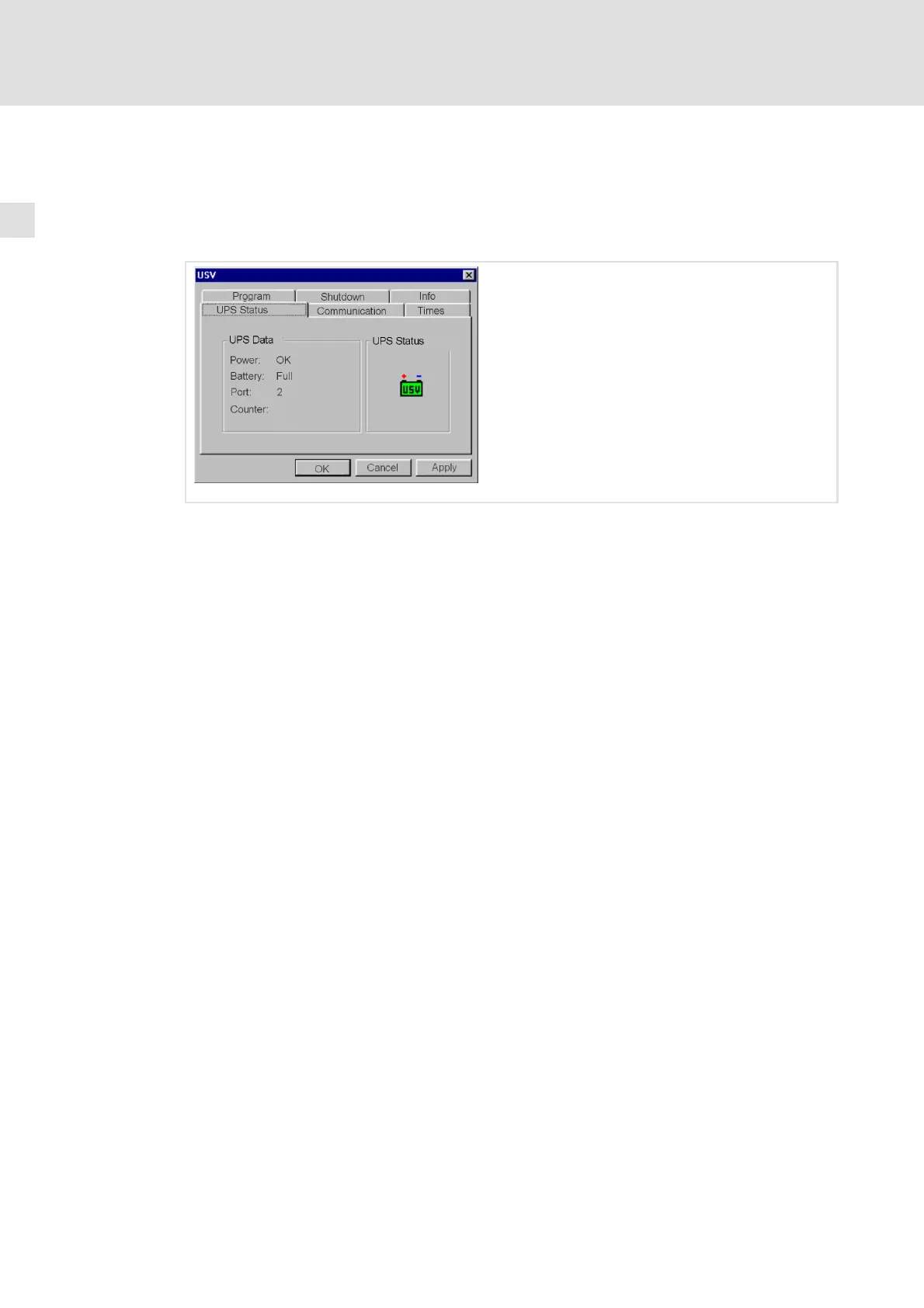Appendix
UPS software Lenze Digitec UPS
Configuring the software
7
62
LDCDS-CPC9100 DE/EN 1.0
7.1.3 Configuring the software
1. Double-click the UPS icon in the info area of the Windows task bar.
The ”UPS” dialog appears. Via the tabs of the dialog you have access to the current
status of the UPS and to all settings ( 60).
Power: UPS status (”OK” or ”Fail”).
Battery: Battery status (”Full” or ”Is discharged”).
Port: COM port of PC (”1”, ”2”, ”3”, ”4” or ”User-defined). Changes will only be accepted
after a restart of the PC.
Counter: Time in [s] to the shutdown of the PC.