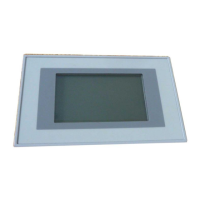Commissioning
Preparing the standard device for communication
93XX servo inverter / 9300 Servo PLC
6
l 39
EDSMF2133IB EN 5.0
6.6.2 93XX servo inverter / 9300 Servo PLC
Step Procedure Detailed
information
1.
93XX
In order that you can operate the controller via PROFIBUS, set the
Lenze parameter "Signal configuration" C0005 = xxx3.
l When commissioning for the first time, we recommend to select
the signal configuration "1013" (speed control).
Example of PROFIBUS Write:
l C0005=1013 (speed control)
l Index = 0x5FFA (resulting from 0x5FFF − C0005
hex
)
l Subindex: 0
l Value: 10130000 (resulting from 1013 x 10
4
)
^ 46
Documentation of
the standard device
9300
servo
PLC
Implement the system blocks AIF−IN1...3, AIF−OUT1 ... 3 and, if
available, the AIF management into the control configuration of the
IEC61131 project.
2.
Terminal 28 (RFR = controller enable) is always active and must be set to HIGH
level during PROFIBUS operation. Otherwise the controller cannot be enabled
by PROFIBUS (DRIVECOM device status "OPERATION ENABLED").
Note
l For the signal configuration C0005 = 1013 (speed control), the quick stop
function (QSP) in connection with the right/left change−over is assigned to
the digital input terminals E1 and E2 and thus always active. For PROFIBUS
operation, E1 must be assigned to HIGH level.
l With the signal configuration C0005 = xx13, the terminal A1 is switched as
voltage output. This means that only the following terminals should be
connected:
– X5.A1 with X5.28 (RFR)
– X5.A1 with X5.E1 (CW/QSP)
3. The controller can now accept control and parameter setting data via the
PROFIBUS.
4. Select speed setpoint unequal to 0. ^ 47
5. Change to status "READY TO SWITCH ON".
Select value for DRIVECOM control word:
0b0000 0000 0111 1110 (0x007E).
6. Wait for status "READY TO START" to be reached.
Value for DRIVECOM status word:
0bxxxx xxxx x01x 0001.
7. Change to the "OPERATION ENABLED" state.
Select value for DRIVECOM control word:
0b0000 0000 0111 1111 (0x007F)
8. Wait for "OPERATION ENABLED". ^ 68
