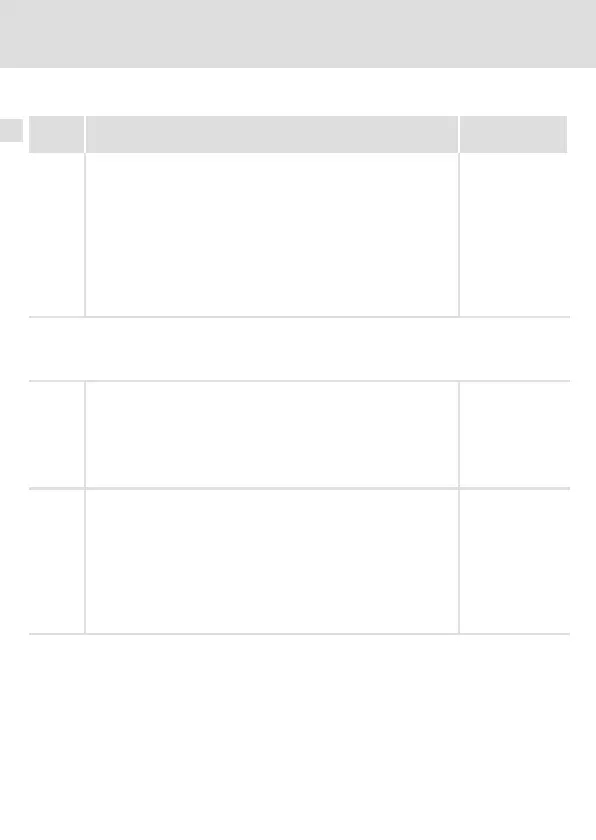7 Commissioning
Commissioning for 8200 series standard devices
EDKMF2102 DE/EN/FR 8.0
76
inbetriebnahme82XXvector
Commissioning for 8200 series standard devices
Step Procedure Detailed
information
1.
Switch on the mains voltage and, if necessary, the external voltage
supply of the communication module.
l After approx. 1 second the standard device will be ready for
operation.
Reaction
l The green voltage supply LED on the front of the communication
module must be ON.
82
l The drive controller status indicator must be ON or flashing.
Documentation
for the respective
controller
Note concerning step 2. and step 3.
Please note that the host parameters must be adapted to the selected baud rate and device address.
Unless this is done, the host will not recognise the reply when the baud rate is changed (C0125), since
this is already being transmitted at the new baud rate by the drive controller.
2.
Set the baud rate.
l Set the baud rate (LECOM baud rate) in code C0125.
l The baud rate setting must be identical for all bus nodes.
l The value can be selected e.g. via the Keypad XT.
l Changes in this code are effective immediately.
Lenze setting: 9600 kBits/sec.
3.
Assign the device address
l Use code C0009 to assign a unique device address to every node
of the network. Only in this way can the host definitely access a
certain controller.
l The values 00, 10, 20, 30,, 90 must not be set. They are
reserved for group addressing.
l The value can be selected e.g. via the Keypad XT.
l Changes in this code are effective immediately.
Lenze setting: 1