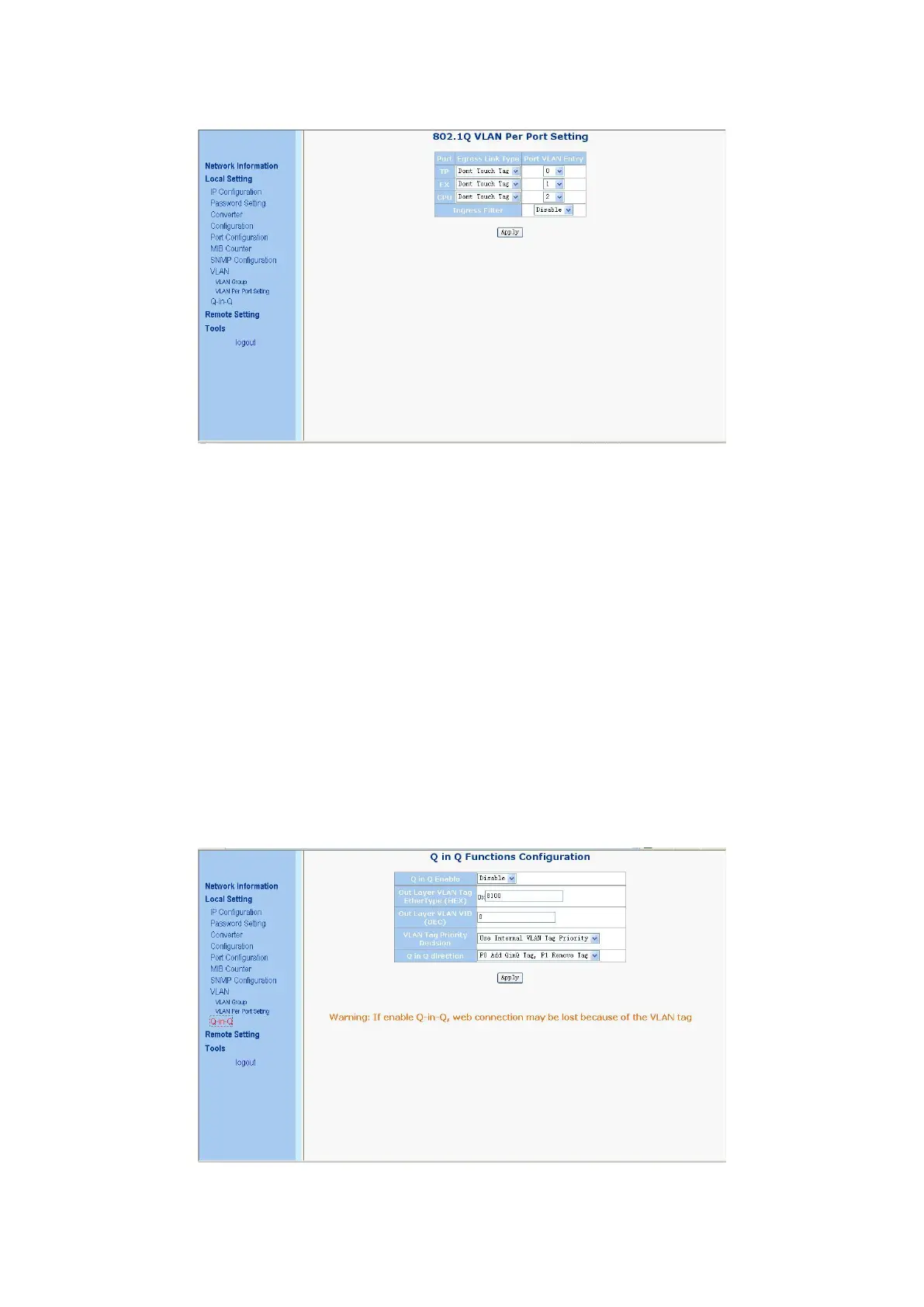5.10.2 VLAN per Port Setting
In this page, we could set each port’s PVID and egress tag behavior.
Egress Link Type:
Replace Tag: The switch will remove VLAN tags from packets then add new tags to them.
The inserted tag is the ingress port’s “Default tag”, which is indexed by port “Port based VLAN index”. This is a
replacement processing for tagged packets and an insertion for untagged packets.
Remove Tag: The switch will remove VLAN tags from packets, if they are tagged when these packets are output.
The switch will not modify packets received without tags.
Add Tag: The switch will add VLAN tags to packets, if they are not tagged when these packets are output on this port.
The switch will not add tags to packets already tagged. The inserted tag is the ingress port’s “Default tag”, which is
indexed by port’s “Port based VLAN index”.
Don’t Tough Tag: Do not insert or remove VLAN tags to/from packet which is output on this port.
Port VLAN Entry: Select Port based VLAN index. The number means VLAN table entry index, not VID.
Ingress Filter: enable or disable VLAN ingress filter.
5.11 Q-in-Q
This page could configure Q in Q function.
Out Layer VLAN Tag: User defined Q-in-Q out layer VLAN tag Ether type.