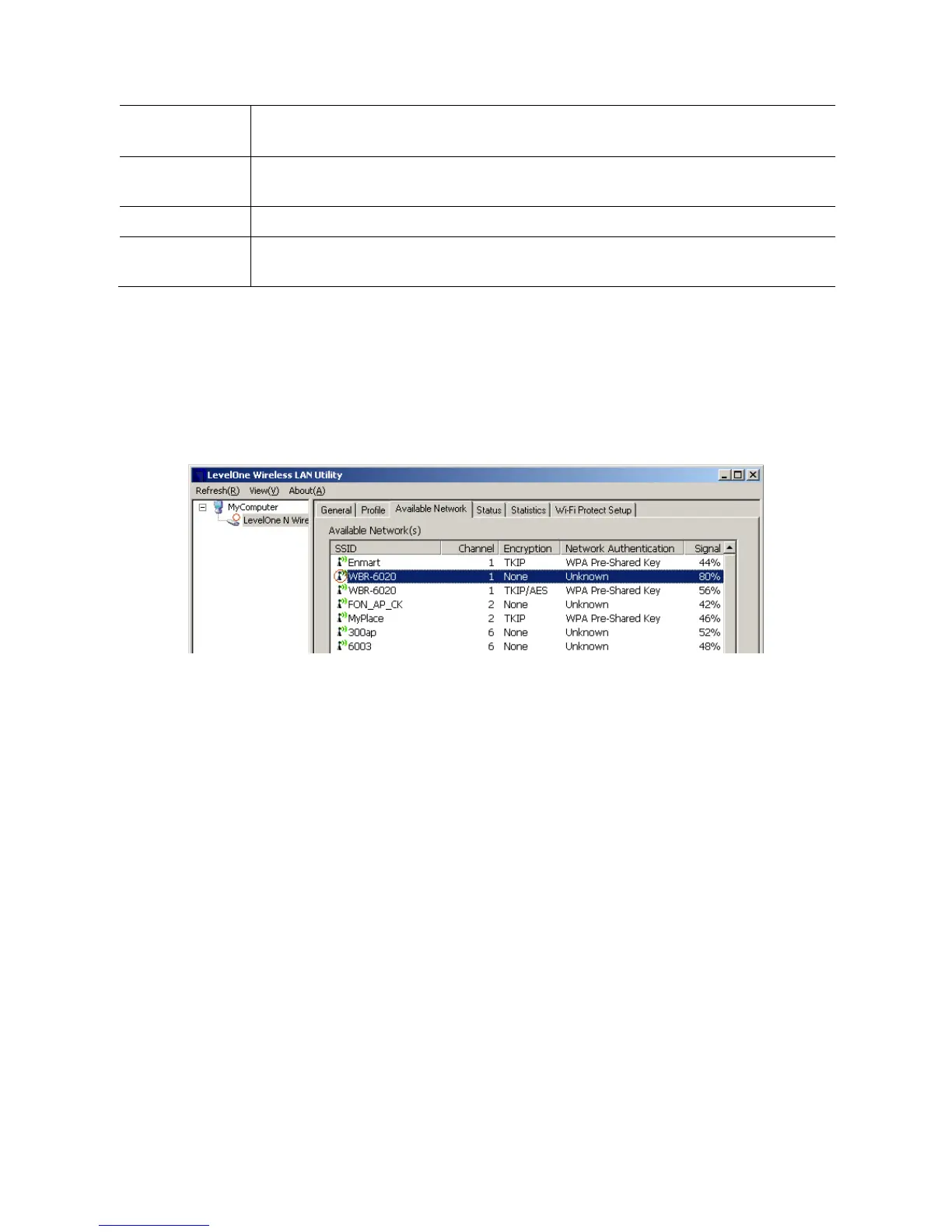Click this button to add the selected AP to Profile setting. It will bring up
profile page and save user's setting to a new profile.
To Connect to a Wireless Network
Double Click the wireless network to which you want to connect
Select the wireless network to which you want to connect, and then click Add to Profile.
Note that once you are connected to a Wireless network, the Available Network screen
will identify the current wireless network with a red circle, as shown below.
Figure 5: Available Network Screen - Connected
