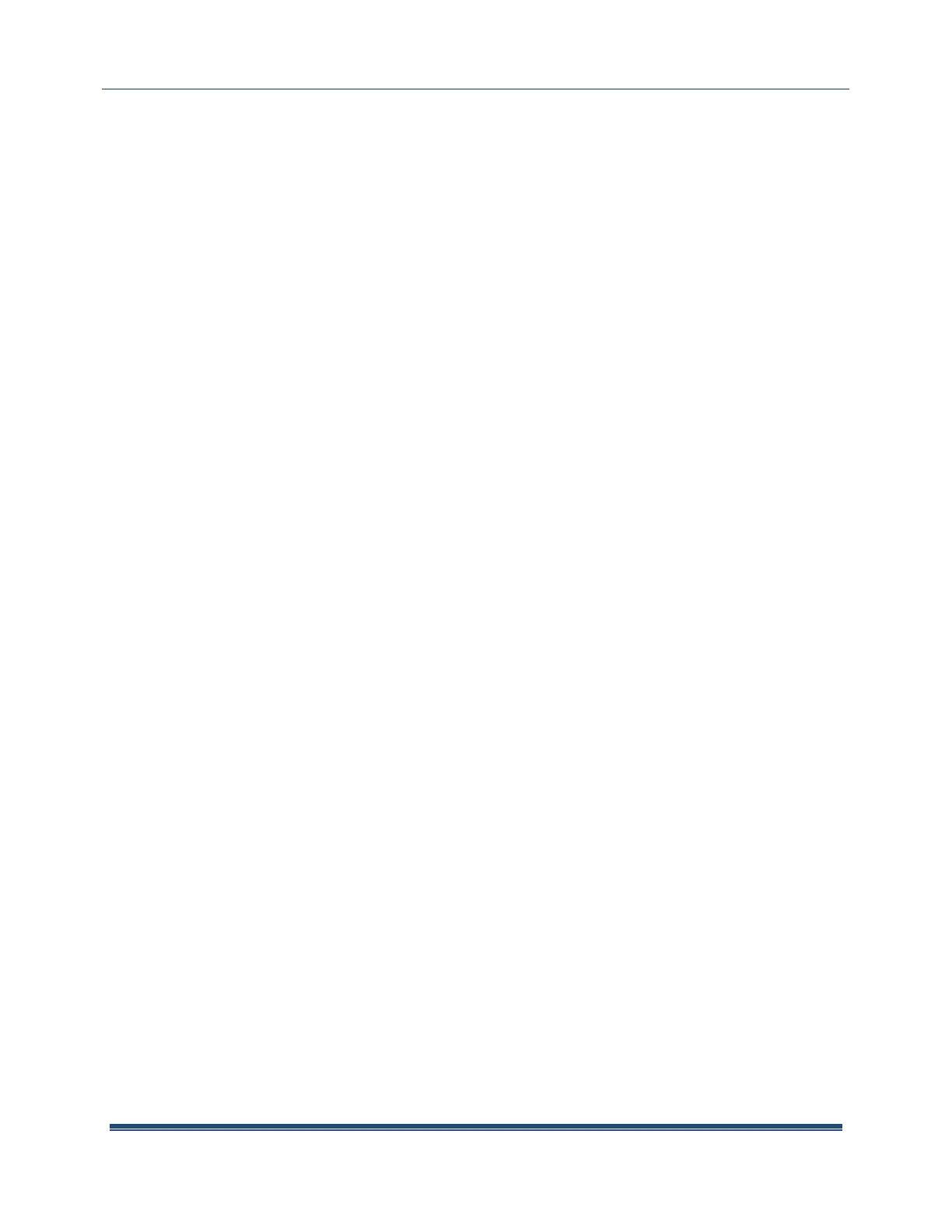Series 2000 MMU Installation Manual
Leviton Manufacturing Co., Inc. [13] 3.0 Installation Instructions
3.3 Preparation
1. Verify the model number and electrical specifications of the device being installed
to confirm they are appropriate for the intended electrical service (see Section 2).
2. Consult local codes for any possible permits or inspections required before
beginning electrical work.
3. Ensure the conduit for the installation is appropriate for the intended application.
4. Make sure all tools to be used during installation have proper insulation ratings.
5. Look inside the MMU and electrical panel for possible exposed wire, broken wire,
damaged components or loose connections.
3.4 List of Materials
Series 2000 MMU and associated mounting materials.
Line 1, Line 2, Line 3 and Neutral hook-up wires as needed for the electrical service.
Wires must be 18 AWG or larger and insulated for 600 VAC min.
Current Transformers (CTs): This product is designed for use with Leviton CTs
Conduit and fittings appropriate for MMU knockout size.
3.5 Mounting the Enclosure
3.5.1 Selecting a Mounting Location
MMUs require a switch or circuit breaker as part of the building installation.
The switch or circuit breaker must be marked as the disconnecting device for
the MMU.
It is recommended that the MMU be mounted near the disconnecting device in
an area with adequate ventilation. The MMU should not be positioned in a manner
that makes it difficult to operate the disconnecting device.
Ensure that the CT and voltage lead lengths (and conduit lengths) are capable
of reaching the enclosure from the breaker panel. If a suitable mounting location
near the panel cannot be found, additional inline fuses or circuit breaker may be
required in accordance with NEC regulations.
3.5.2 Making Conduit Openings
1. Fasten the enclosure to the selected surface via mounting holes on the top and
bottom mounting plates.
2. Verify that the enclosure is not loose and that all connections are secure.
