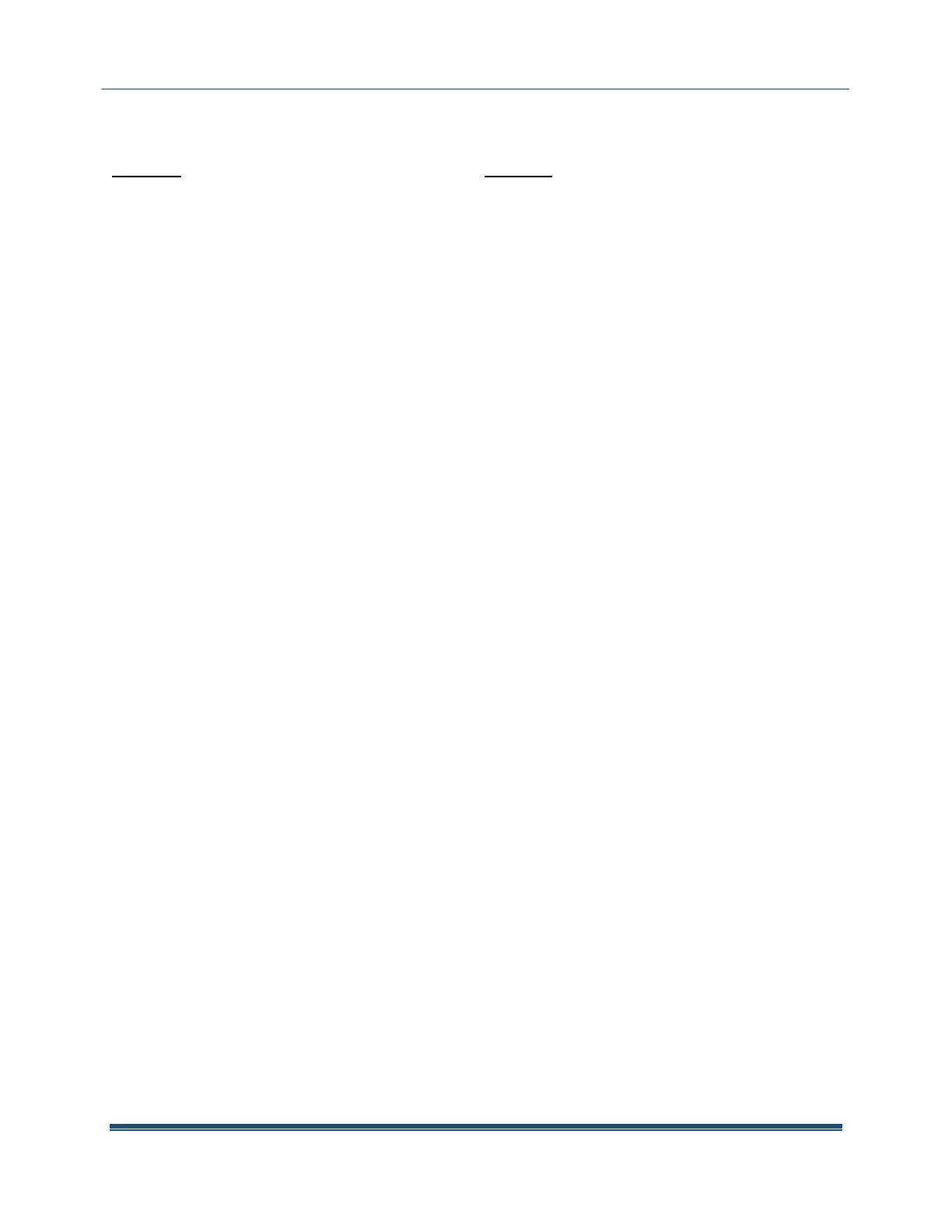Series 2000 MMU Installation Manual
Leviton Manufacturing Co., Inc. 19
5. Troubleshooting/FAQ
1. Power LED not illuminated
Check to make sure all connections are
wired
Test the voltage being supplied to the
meter using an AC voltmeter
With power off, remove any additional
line fuses and test with ohmmeter
Verify CT connections and orientations
Make sure there is sufficient load to
draw a significant current
Test the voltage being supplied to the
meter using an AC voltmeter
3. Registered consumption low
Check to make sure the reverse phase
LED is not on
Even if the reverse phase light is off,
double-check CT orientations. One CT
installed in the incorrect direction
doesn’t always illuminate the reverse
phase LED
Make sure that current and voltage
connections are in phase
Check power connections and fuses
4. Reverse phase LED illuminated
Verify orientation and connection of CT
wires
Ensure that phasing is correct (CT1 on
Line 1, CT2 on Line 2)
Verify that a load drawing more than 1
Amp is connected to the meter
