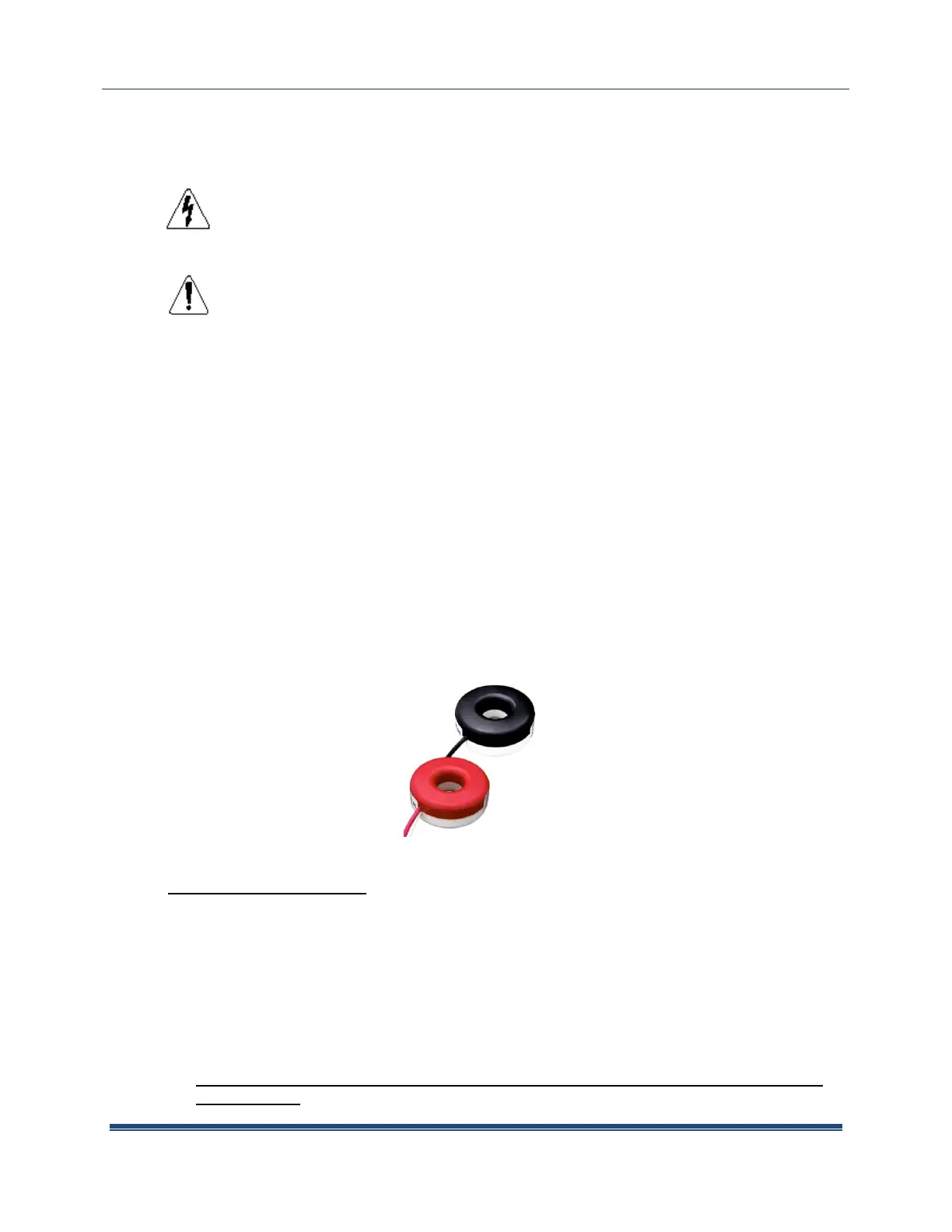Series 2000 MMU Installation Manual
Leviton Manufacturing Co., Inc. 14 3.0 Installation Instructions
3.7 Installation of Current Transformers
To reduce risk of electric shock, always open or disconnect
the circuit from the power distribution system of a building
before installing or servicing current transformers.
In accordance with NEC, CTs may not be installed in any panel
board where they exceed 75% of the wiring space of any cross-
sectional area.
General Requirements:
Splices on the CT leads must be within the meter enclosure, not inside the conduit.
Wire insulation should be stripped so that the bare conductor length that connects to
the meter terminal block does not exceed 0.300 inches.
CTs should be securely fastened such that they will not slide down to live terminals.
Wires should be tightened so that they are held snuggly in place, but do not to
overtighten, as this may compress and weaken the conductor.
For 1 or 2 Ph 3-Wire electrical panels, current and voltage inputs must be installed
‘in phase’ for accurate readings (e.g. CT1 on Line 1, CT2 on Line 2).
For 3 Ph 4-wire electrical panels, see Figure 12 and follow factory-provided meter
schedules for correct CT locations.
Leviton solid core CTs
Installing solid core CTs
1. Route CT wires through the conduit if not already done.
2. Trim the wire to the appropriate length to avoid coils of excess wiring.
3. Strip wiring to approximately .300 inches and connect to the appropriate
terminals as described above.
4. With power turned off, disconnect each monitored conductor and slide on a
CT, ensuring the CT is correctly oriented as noted above.
5. Reconnect the conductors.
Failure to install CTs in the correct orientation and on the correct phase will lead to inaccurate
meter readings.
