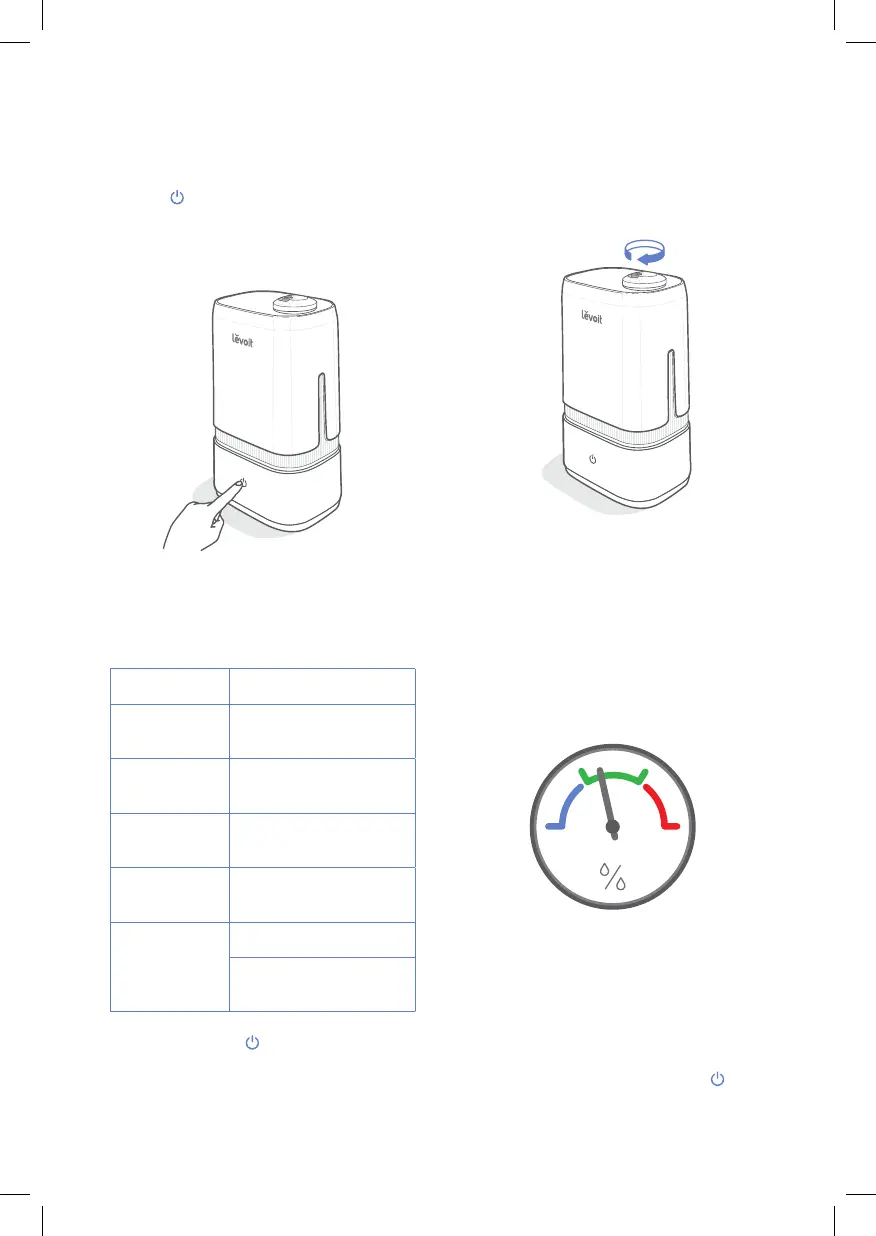10
USING YOUR HUMIDIFIER
1. Plug in the humidifier.
2. Tap to turn your humidifier on. Tap
repeatedly to change the mist setting.
[Figure 2.1]
3. Rotate the nozzles to adjust the
direction of the mist. [Figure 2.2]
Figure 2.1
Figure 2.2
Figure 2.3
4. When your room has reached a
comfortable humidity level, turn your
humidifier to a lower setting or turn it o.
A comfortable humidity level is above
40% and below 60%. [Figure 2.3]
Control Button Color
Button Color Function
Blue Low mist setting is
selected
Orange Medium mist setting is
selected
Purple High mist setting is
selected
Red No water in tank or
tank not on base
O Humidifier is o
Button light has been
turned o
Note:
• Low mist is the default setting when the
humidifier is first turned on.
• If there is no water in the tank or the tank is
removed, the humidifier will stop misting, the
fan will turn o after 5 seconds, and will
turn red.
Note: Press and hold for 3 seconds to turn o
the button light.
02.02_ML_HTHOHIHC03DL_Classic200_UltrasonicCoolMistHumidifier.indd 1002.02_ML_HTHOHIHC03DL_Classic200_UltrasonicCoolMistHumidifier.indd 10 2/10/20 12:58 PM2/10/20 12:58 PM